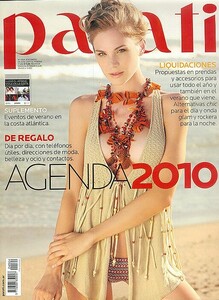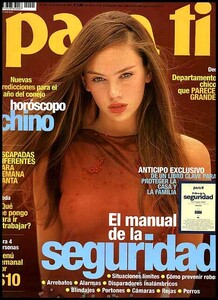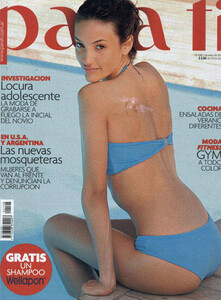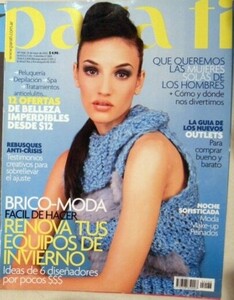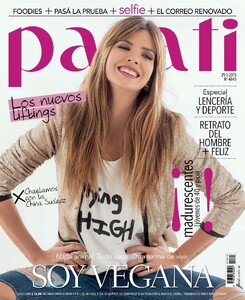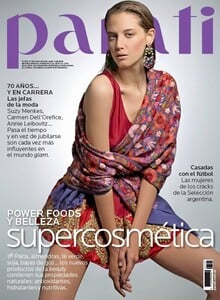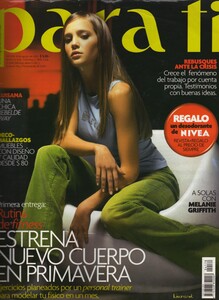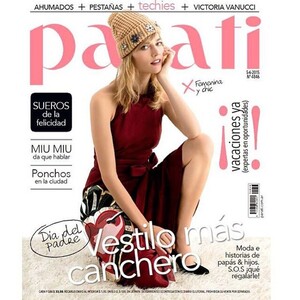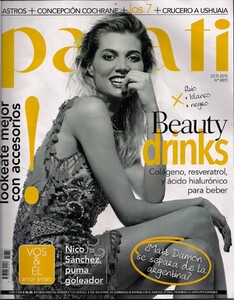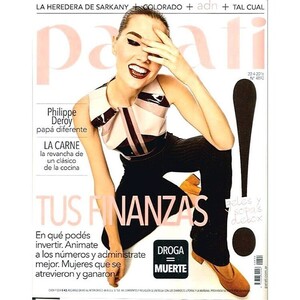ALPAT
Global Moderators
-
Joined
-
Last visited
-
Currently
Viewing Topic: Tatum Bakker
Everything posted by ALPAT
-
Para Ti magazine models
-
Para Ti magazine models
-
Para Ti magazine models
-
Para Ti magazine models
-
Para Ti magazine models
-
Para Ti magazine models
-
Para Ti magazine models
-
Para Ti magazine models
-
Para Ti magazine models
-
Para Ti magazine models
- Para Ti magazine models
-
Para Ti magazine models
-
Para Ti magazine models
-
Para Ti magazine models
-
Para Ti magazine models
-
Para Ti magazine models
-
Para Ti magazine models
-
Para Ti magazine models
-
Para Ti magazine models
-
Para Ti magazine models
-
Para Ti magazine models
-
Para Ti magazine models
-
Para Ti magazine models
-
Para Ti magazine models
-
Para Ti magazine models





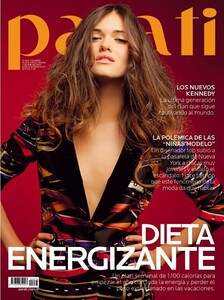


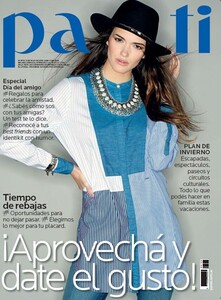
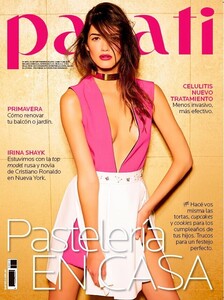




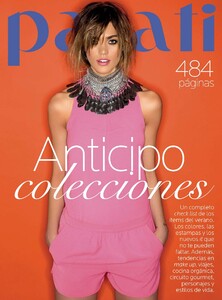

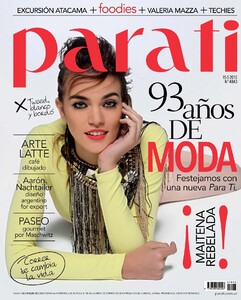

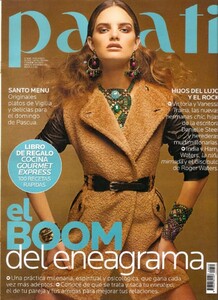
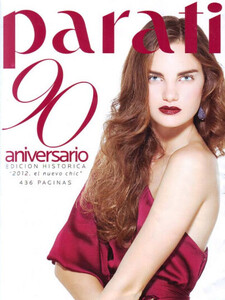
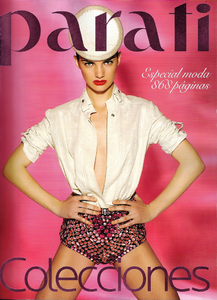
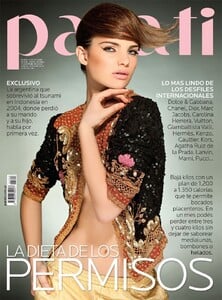

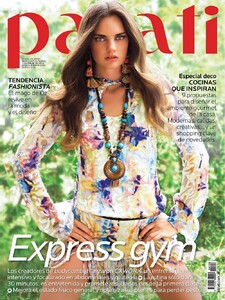
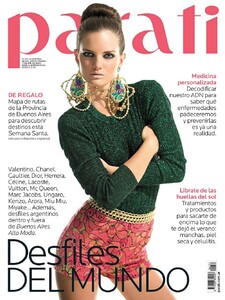
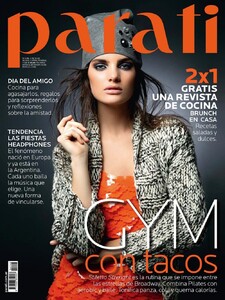

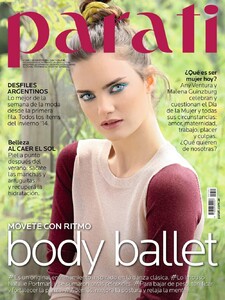
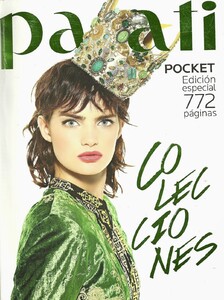

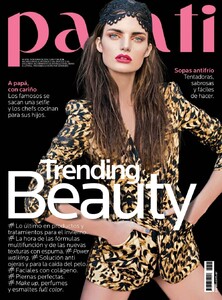

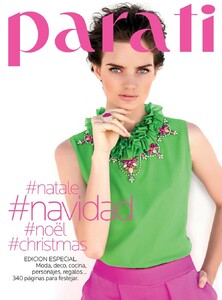





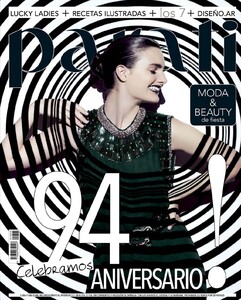







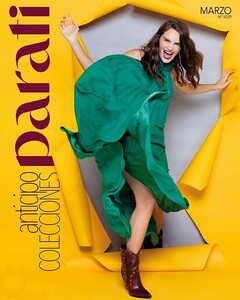


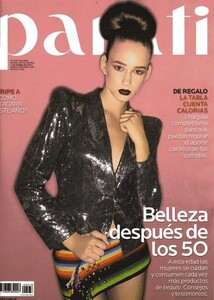

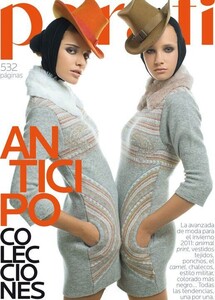
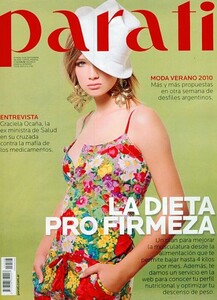

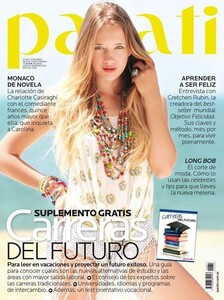

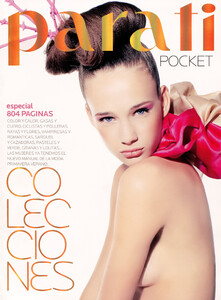

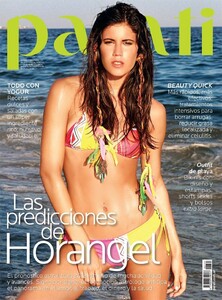
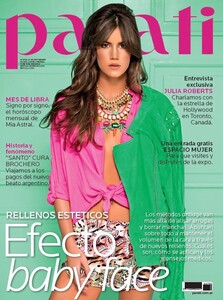
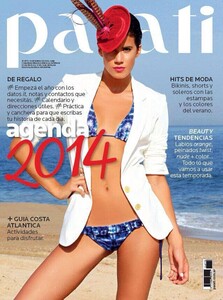
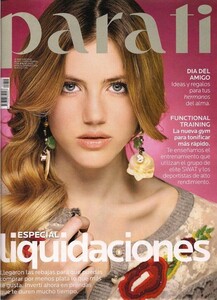



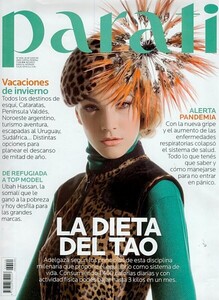
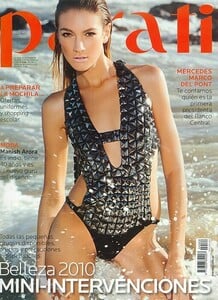
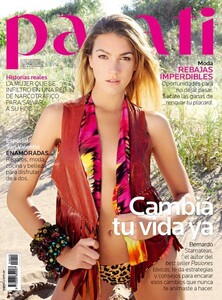


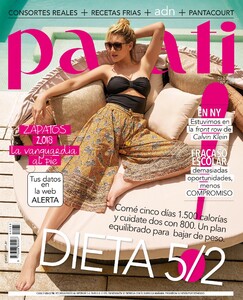


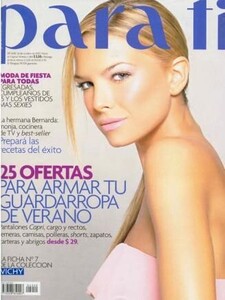
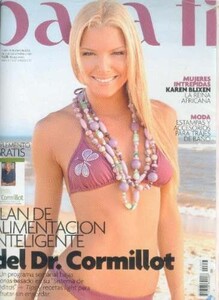

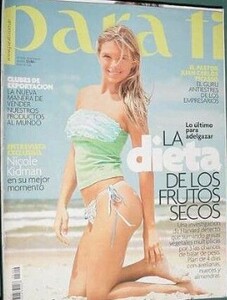
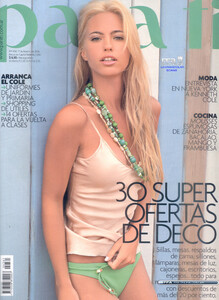



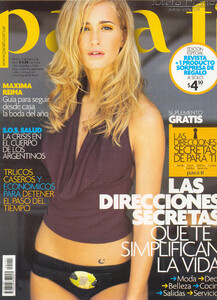

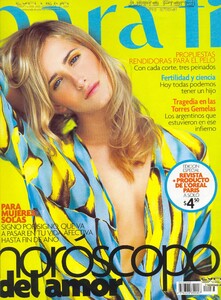
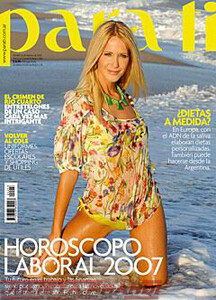

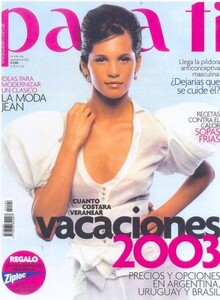
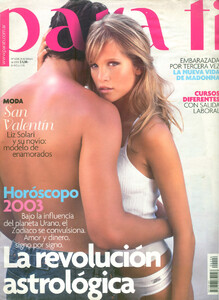

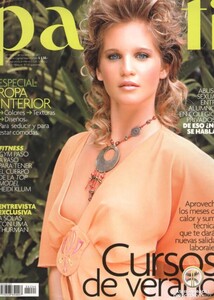
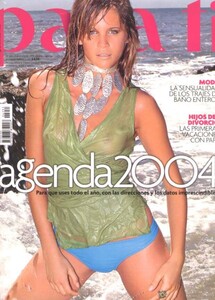

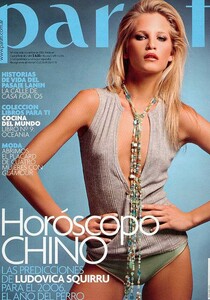
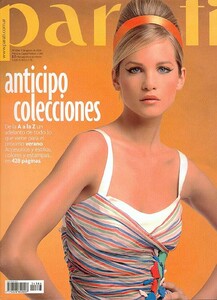

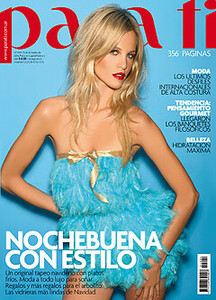
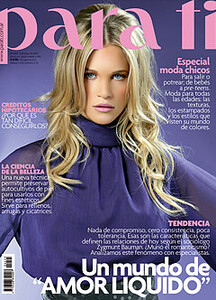

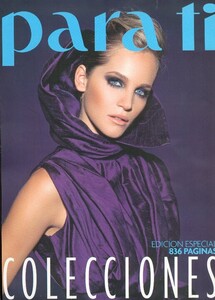
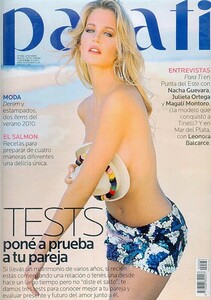
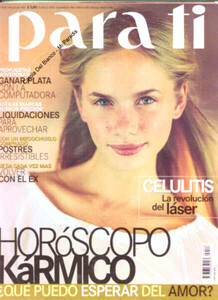

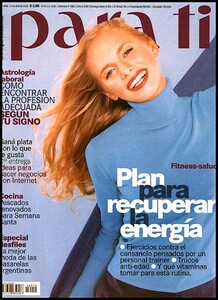
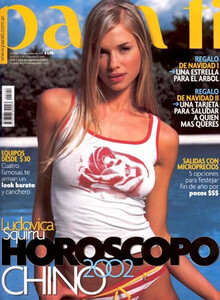
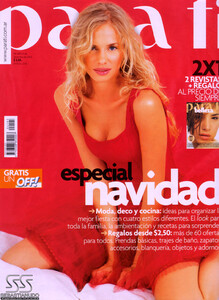

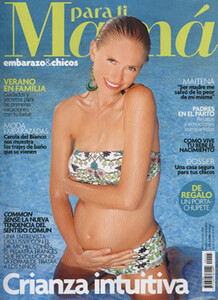
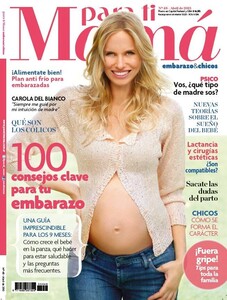

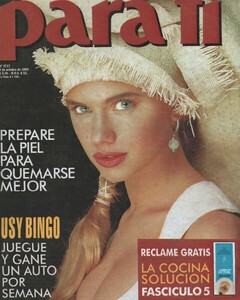
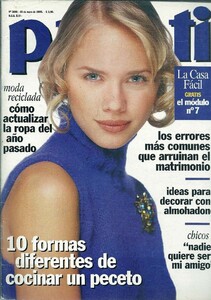
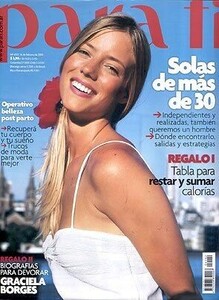
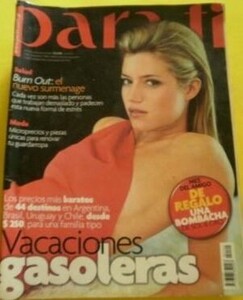
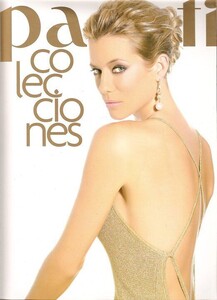
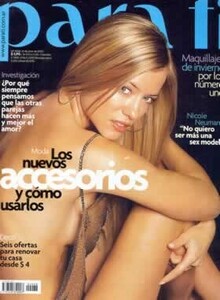
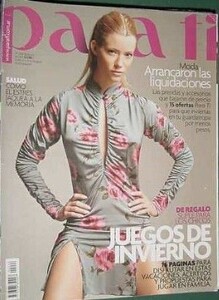
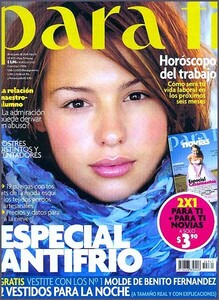
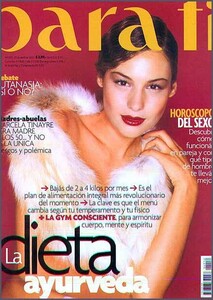
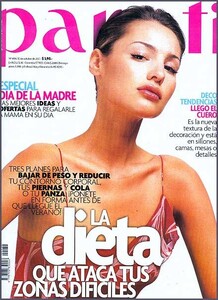
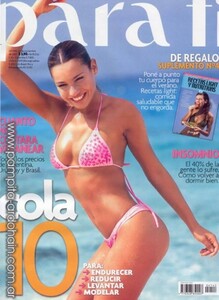
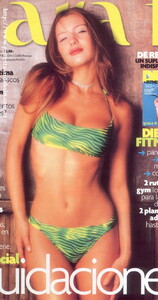



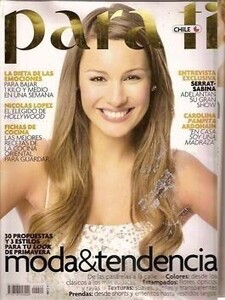



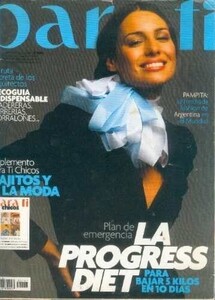


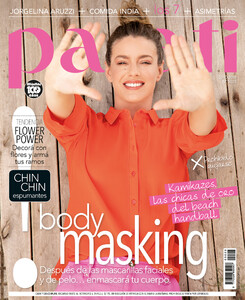
.thumb.jpg.031e4f26220df6096786974a9a89cea9.jpg)