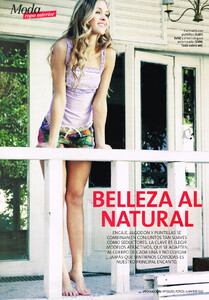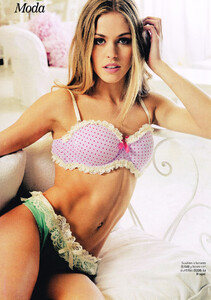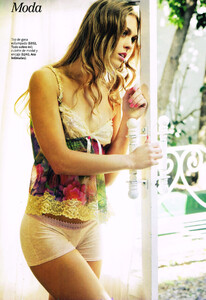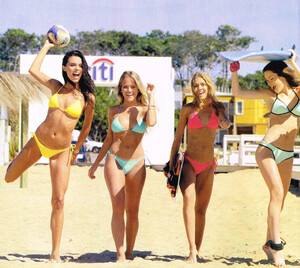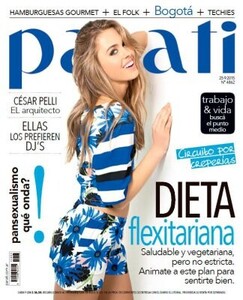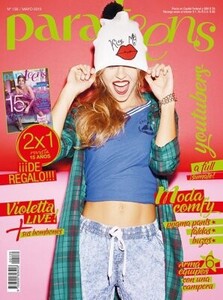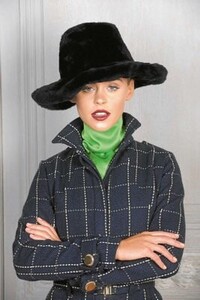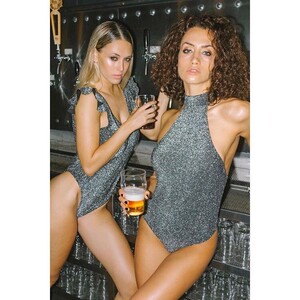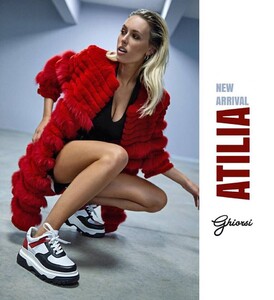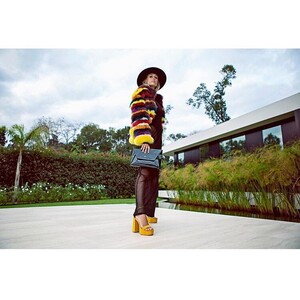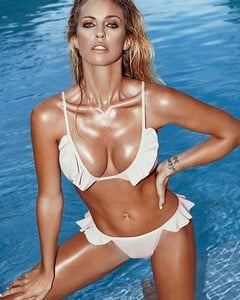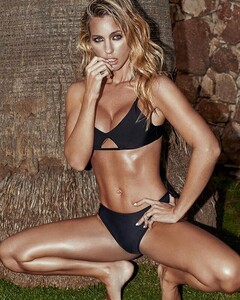Oriana Gabriela Sabatini Born 19 April 1996 in Buenos Aires, Argentina), also known simply as Oriana in the musical industry, is an Argentine singer, actress and model, known for her role as Azul Medina in the series of Cris Morena, Aliados and for her first solo singles, "Love Me Down Easy" and "Stay or Run". https://en.wikipedia.org/wiki/Oriana_Sabatini Oriana Sabatini is well name Argentinian singer, model and actress with a strong presence in social media. With just 21 years she beings on a main reference of millennials. In the last months of 2017 she launched her first three singles (that she worked with MDL on LA) with a strong airplay on radio and TV and streaming platforms (her song appears on the 50 Viral Global Chart). In 2018 she performed at Lollapalloza and opened two shows for Coldplay, Dua Lipa and other show for Ariana Grande. She also participated in the movie "Perdida" and was chosen by important brands to be the star of their campaigns. She was also nominated for international awards (MTV MIAW, Kids Choice Awards and more) as Best Actress and Musical Revelation. https://www.imdb.com/name/nm1416858/bio