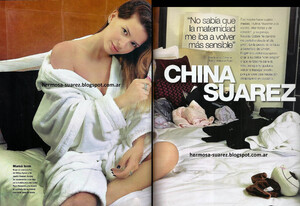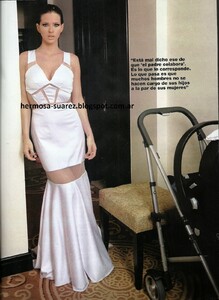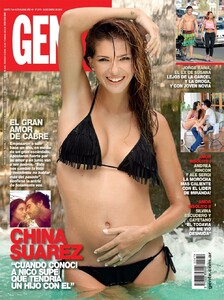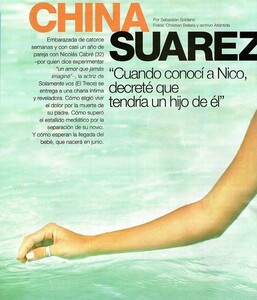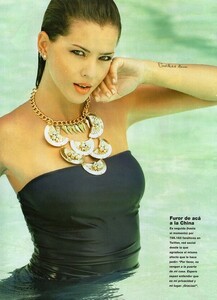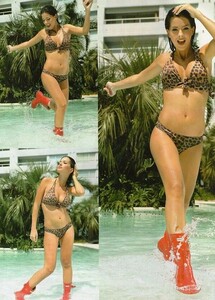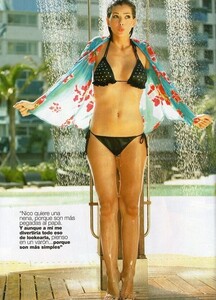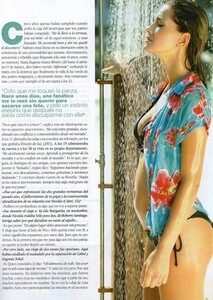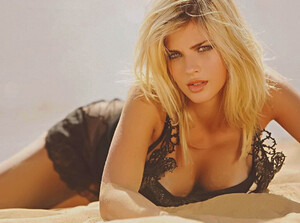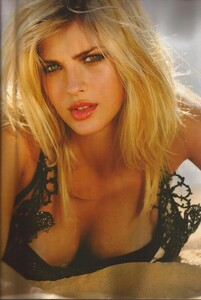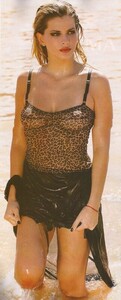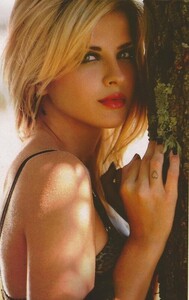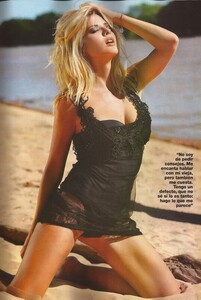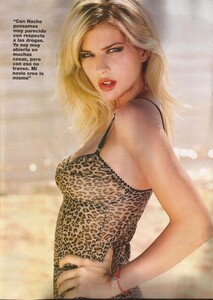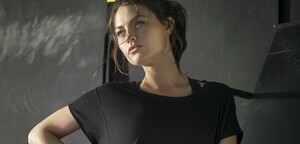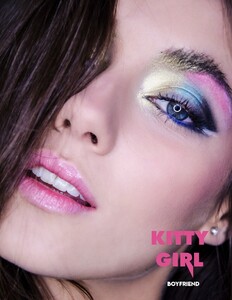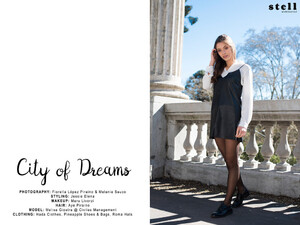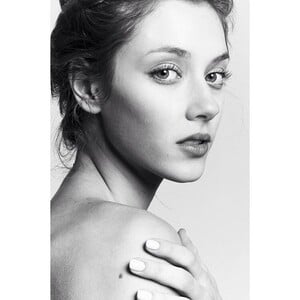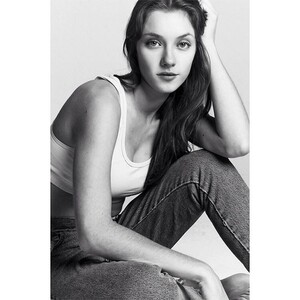Everything posted by ALPAT
-
Maria Eugenia Suarez
-
Maria Eugenia Suarez
-
Maria Eugenia Suarez
- Sofia "Jujuy" Jimenez
-
Sofia "Jujuy" Jimenez
-
Melisa Giostra
-
Melisa Giostra
-
Melisa Giostra
-
Melisa Giostra
-
Melisa Giostra
-
Melisa Giostra
-
Melisa Giostra
-
Melisa Giostra
-
Melisa Giostra
-
Melisa Giostra
-
Melisa Giostra
-
Melisa Giostra
-
Melisa Giostra
Boyfriend Magazine (8-10-2018) ‘Kitty Girl’ is a Boyfriend – Online Exclusive by photographer Lucas J Costa featuring Melisa Giostrawith Make-Up by Matias Callegari using Givenchy.
-
Melisa Giostra
STELL MAGAZINE, November 2017. CITY OF DREAMS PHOTOGRAPHY: Fiorella López Piraino & Melanie Sauco STYLING: Jessie Elena MAKEUP: Maru Livorzi HAIR: Aye Piraino MODEL: Melisa Giostra @ Civiles Management CLOTHING: Hada Clothes, Pineapple Shoes & Bags, Roma Hats
-
Melisa Giostra
-
Melisa Giostra
-
Melisa Giostra
-
Melisa Giostra
-
Melisa Giostra
-
Melisa Giostra