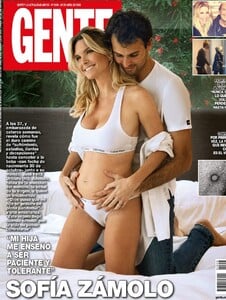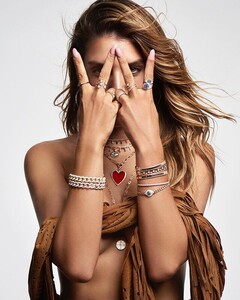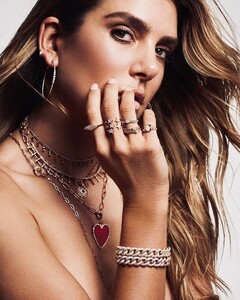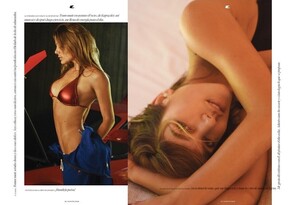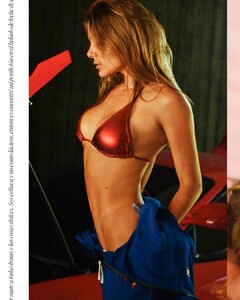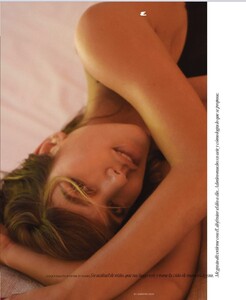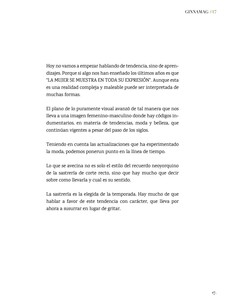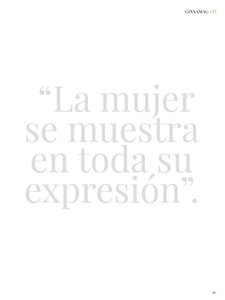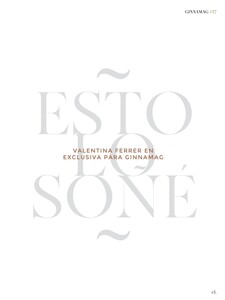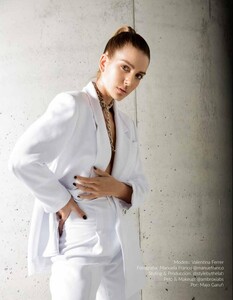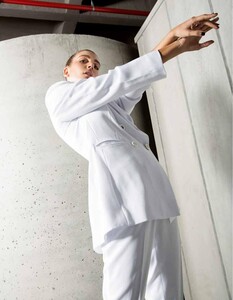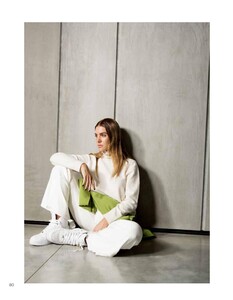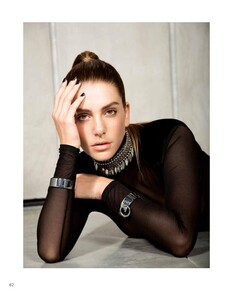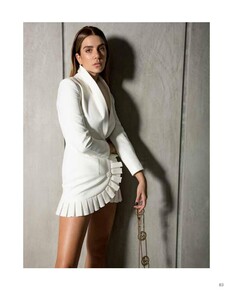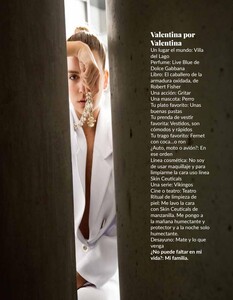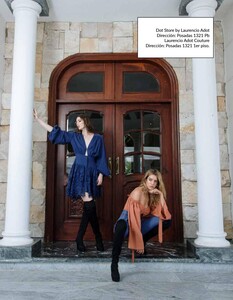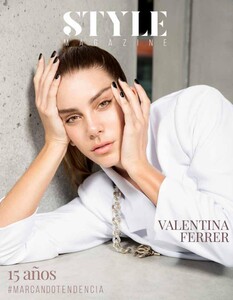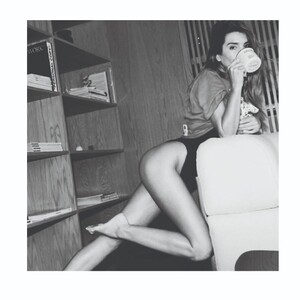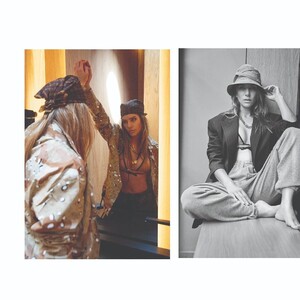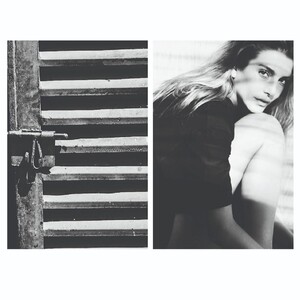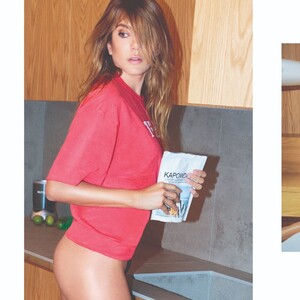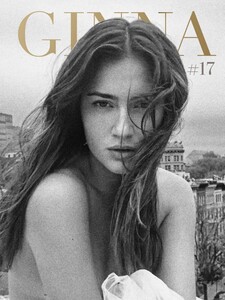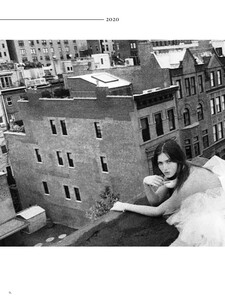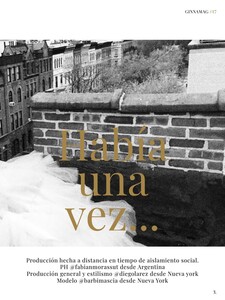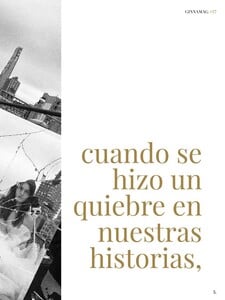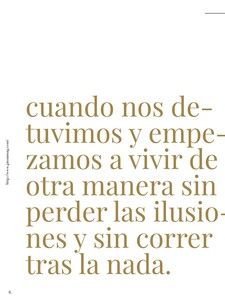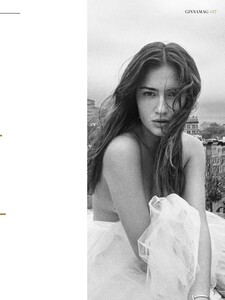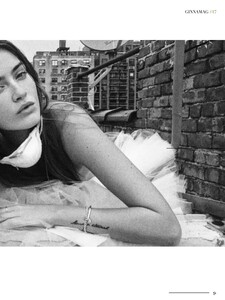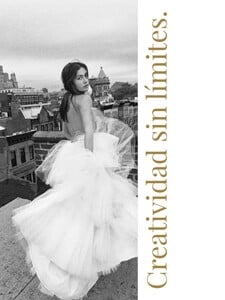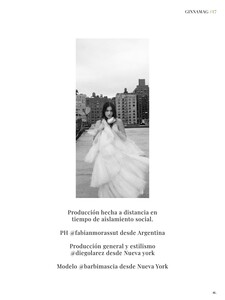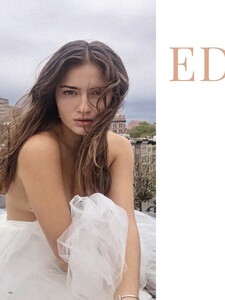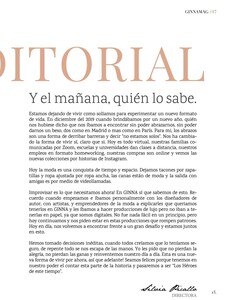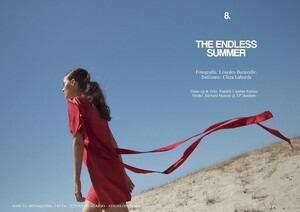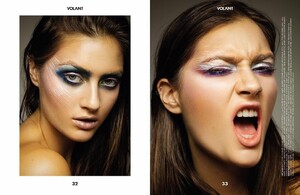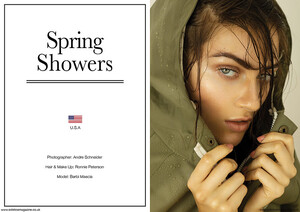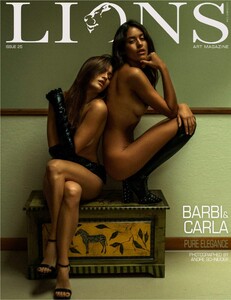Everything posted by ALPAT
-
Delfina Morbelli
Model polaroids 2020. Backup vid.
-
Delfina Morbelli
- Delfina Morbelli
COVER GIRL! PARATI COLECCIONES (Digital Issue) WINTER 2020. Face time shooting. Photographer Christian Beliera. ST: Marite Rizzo.- Sofia Zamolo
- Sofia Zamolo
- Sofia Zamolo
- Sofia Zamolo
- Sofia Zamolo
- Sofia Zamolo
- Sofia Zamolo
- Valentina Ferrer
- Valentina Ferrer
- Valentina Ferrer
- Valentina Ferrer
- Valentina Ferrer
- Valentina Ferrer
- Barbara Mascia
- Barbara Mascia
- Barbara Mascia
- Barbara Mascia
- Barbara Mascia
- Barbara Mascia
- Barbara Mascia
- Barbara Mascia
- Barbara Mascia
- Delfina Morbelli
Account
Navigation
Search
Configure browser push notifications
Chrome (Android)
- Tap the lock icon next to the address bar.
- Tap Permissions → Notifications.
- Adjust your preference.
Chrome (Desktop)
- Click the padlock icon in the address bar.
- Select Site settings.
- Find Notifications and adjust your preference.
Safari (iOS 16.4+)
- Ensure the site is installed via Add to Home Screen.
- Open Settings App → Notifications.
- Find your app name and adjust your preference.
Safari (macOS)
- Go to Safari → Preferences.
- Click the Websites tab.
- Select Notifications in the sidebar.
- Find this website and adjust your preference.
Edge (Android)
- Tap the lock icon next to the address bar.
- Tap Permissions.
- Find Notifications and adjust your preference.
Edge (Desktop)
- Click the padlock icon in the address bar.
- Click Permissions for this site.
- Find Notifications and adjust your preference.
Firefox (Android)
- Go to Settings → Site permissions.
- Tap Notifications.
- Find this site in the list and adjust your preference.
Firefox (Desktop)
- Open Firefox Settings.
- Search for Notifications.
- Find this site in the list and adjust your preference.