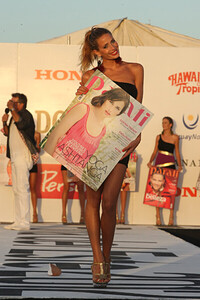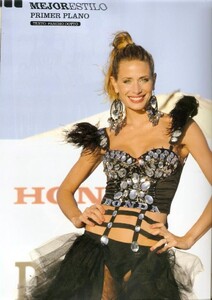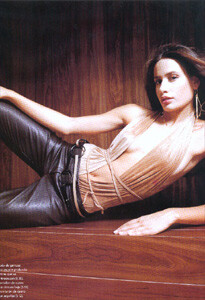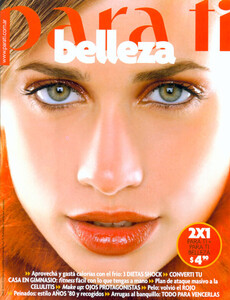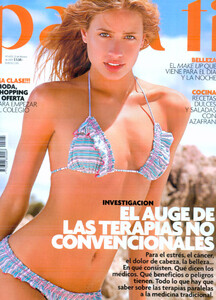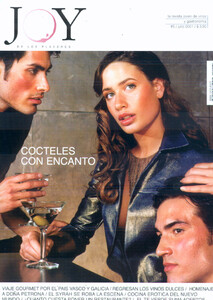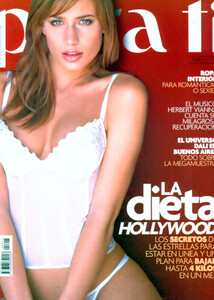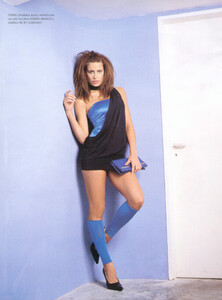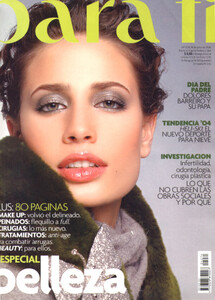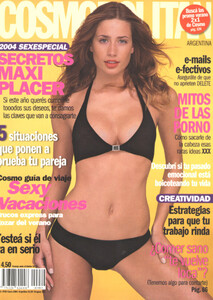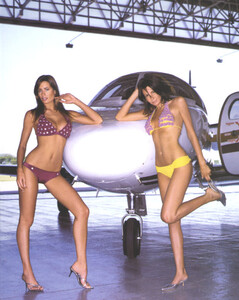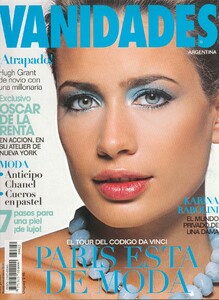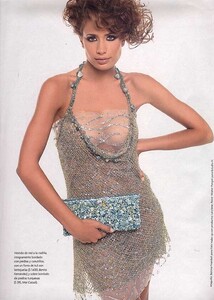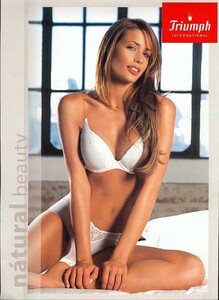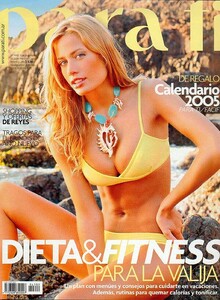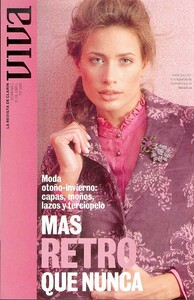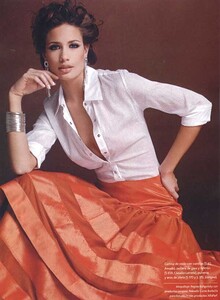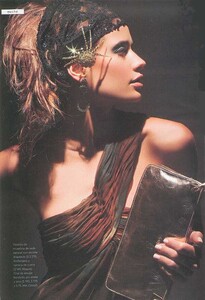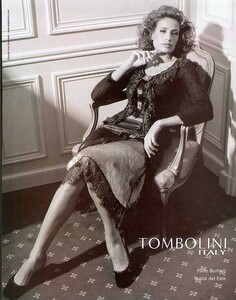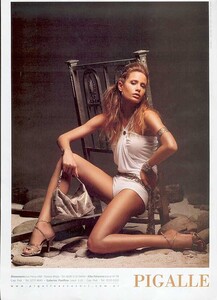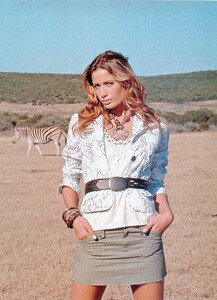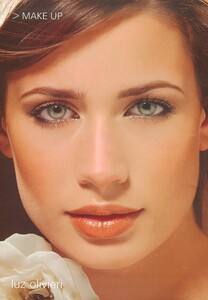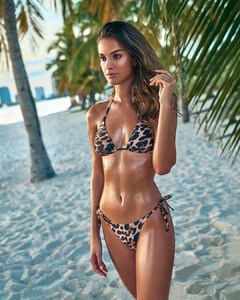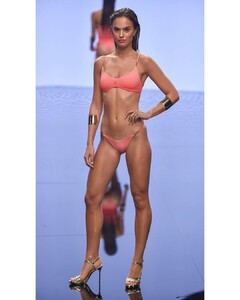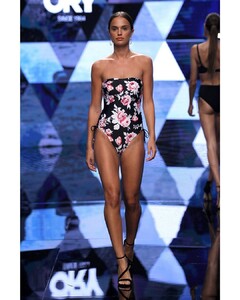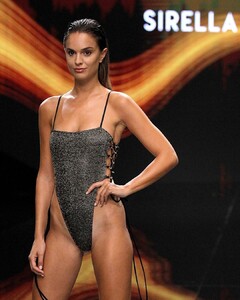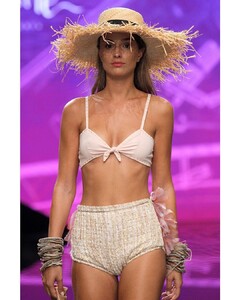Everything posted by ALPAT
- Ivana Saccani
- Ivana Saccani
- Ivana Saccani
- Ivana Saccani
-
Ivana Saccani
- Ivana Saccani
- Ivana Saccani
- Ivana Saccani
- Ivana Saccani
- Ivana Saccani
- Marissa Long
- Belen Sanchez
- Belen Sanchez
- Belen Sanchez
- Marissa Long
- Marissa Long
- Marissa Long
- ASOS Model ID Thread
Thanks!- Belen Sanchez
- Belen Sanchez
- Belen Sanchez
- ASOS Model ID Thread
- Delfina Morbelli
- Delfina Morbelli
- Delfina Morbelli
https://www.instagram.com/p/B81OQwZAHgi/

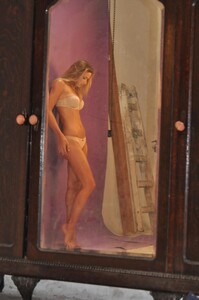










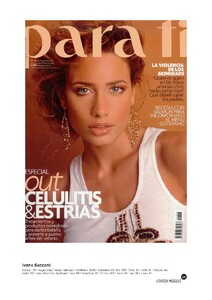
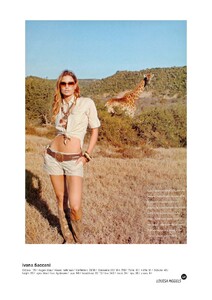
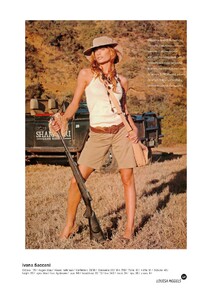
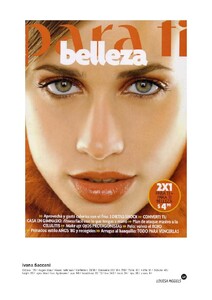

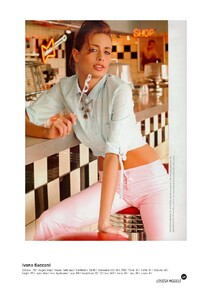
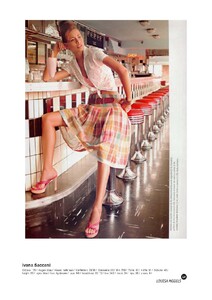
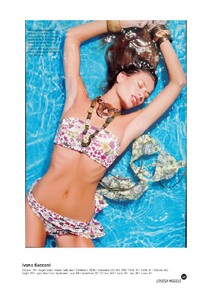


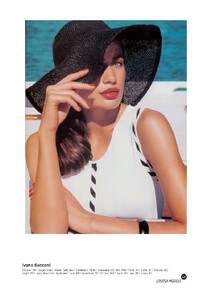
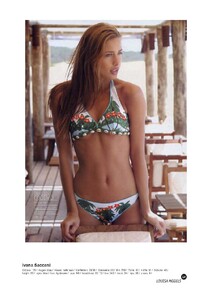
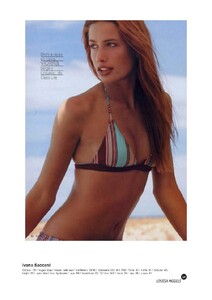
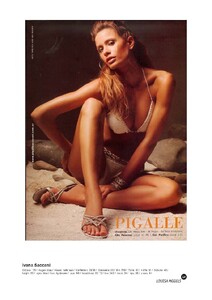
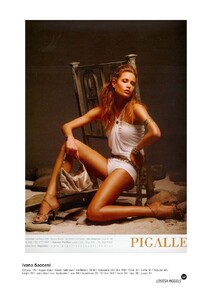
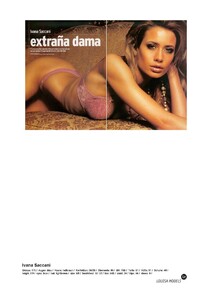
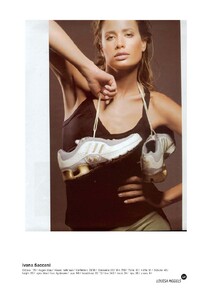

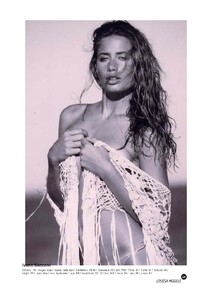
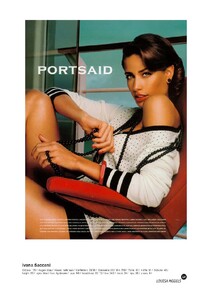



.thumb.jpg.c522593a77cd3a1dbe5d696838c700e8.jpg)




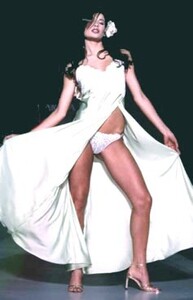




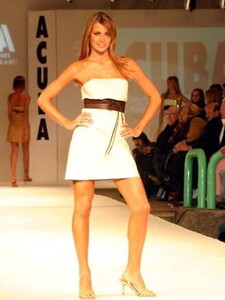










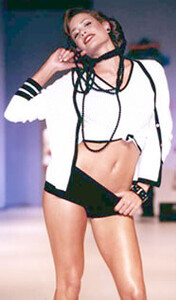




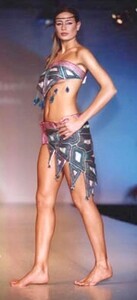

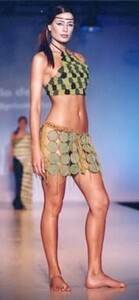

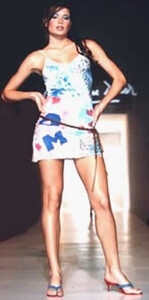


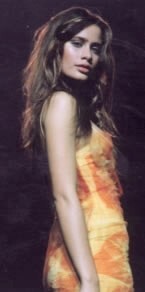












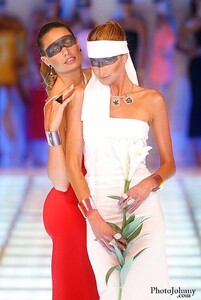
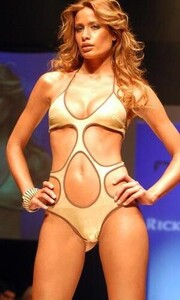





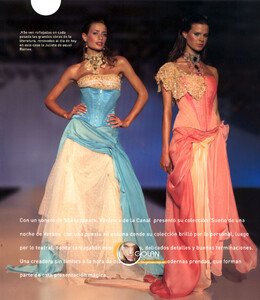



.thumb.jpg.ce4bb7435004bb8ca21685981ce01045.jpg)

























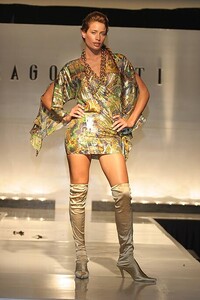

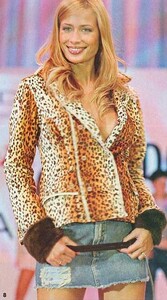








.thumb.jpg.4b01b880a2d2d3bbfa3010e661f3feda.jpg)
.thumb.jpg.14deba46b143823bff067f00cf943381.jpg)
.thumb.jpg.193efae48e5c3ff8419045afd9f068b6.jpg)