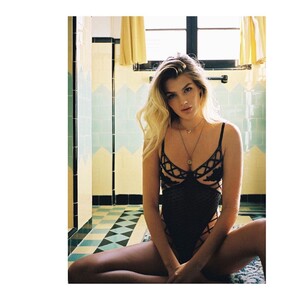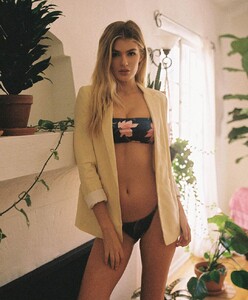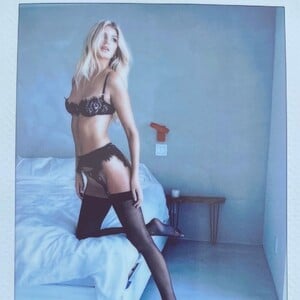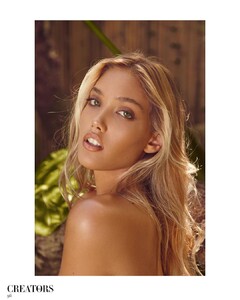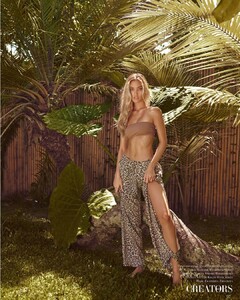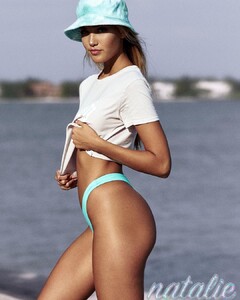Everything posted by ALPAT
-
Stephanie Peterson
Beach Bunny Swimwear Fashion Show - Miami Swim Week 2020 https://www.instagram.com/p/CEO6koHFurj/ Mini vid!
-
Stephanie Peterson
-
Stephanie Peterson
-
Stephanie Peterson
https://www.instagram.com/p/CFkzgzgFVRT/ https://www.instagram.com/p/CFfaAOSFGD9/ https://www.instagram.com/p/CFzOrgXlhph/
-
Stephanie Peterson
-
Stephanie Peterson
-
Stephanie Peterson
Radiant Room (2020) Ph: @Radiantchild MUA: @sagemakeup VID1.mp4 https://www.instagram.com/p/CFCSi_zJV7r/ VID3.mp4 https://www.instagram.com/p/CEEwqS4gjhF/
-
Stephanie Peterson
-
Stephanie Peterson
-
Stephanie Peterson
-
Carolina "Pampita" Ardohain
-
Carolina "Pampita" Ardohain
-
Carolina "Pampita" Ardohain
-
Carolina "Pampita" Ardohain
-
Natalie Kelly
-
Natalie Kelly
-
Natalie Kelly
-
Natalie Kelly
- Natalie Kelly
-
Natalie Kelly
-
Natalie Kelly
- Natalie Kelly
-
Danielle Yablonka
-
Danielle Yablonka
-
Danielle Yablonka