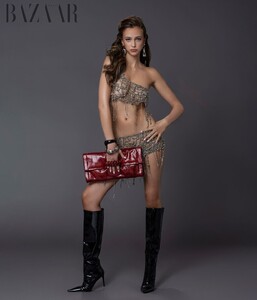-
Havanna Winter
She posts alot on snapchat. 👍
-
Havanna Winter
-
Model ID Alternate Thread (Post Inquiries Here)
Thank you!
-
-
Daniela Szpejna
Is this her from the 2024 Etam show?
-
Model ID Alternate Thread (Post Inquiries Here)
Does anyone know who this is? From the Etam show.
-
Taylor Hill
We truly have been blessed this summer 😍 Hopefully more to come 🙏
-
Havanna Winter
@havannawinter instagram story
-
Taylor Hill
Loving the Lavarice shoots! 😍 Hope that Cameron Hammond would put up more photos to his website.
-
Todi van Ditmarsch
Is she still active?
-
Sofie & Idunn Vollan
Beautiful! 😍 Thanks @kruso
-
Sofie & Idunn Vollan
Beautiful 🥰
-
Kelly Gale
Thanks @TrésChic
-
Taylor Hill
Where's the twerking thing at 0:13 from? Has it been posted before?
-
Taylor Hill
- Nicola Cavanis
What might that be then? - Nicola Cavanis
j7h
Members
-
Joined
-
Last visited