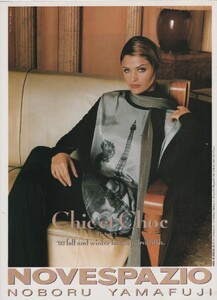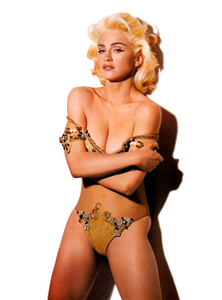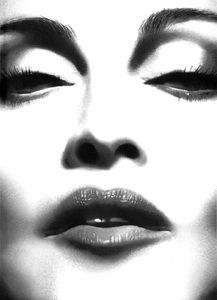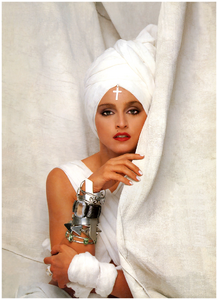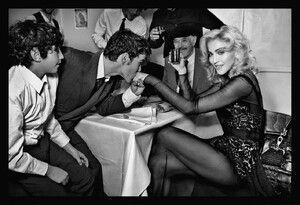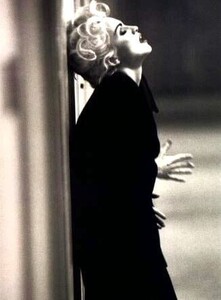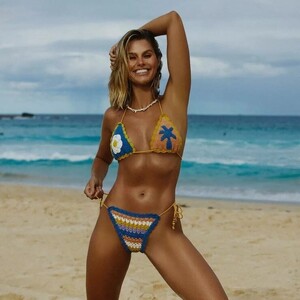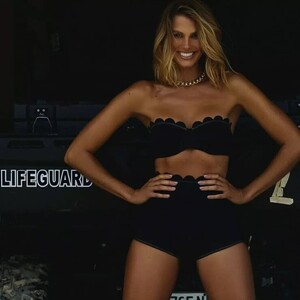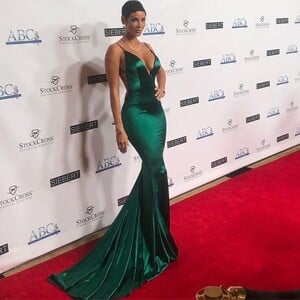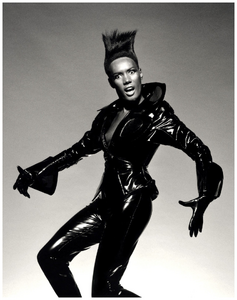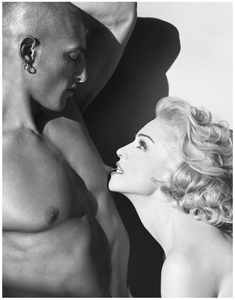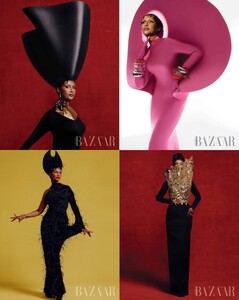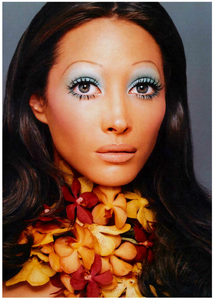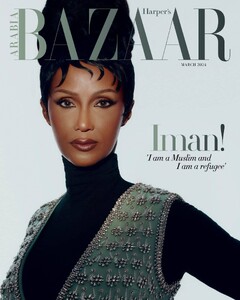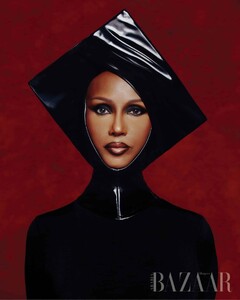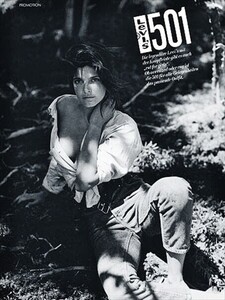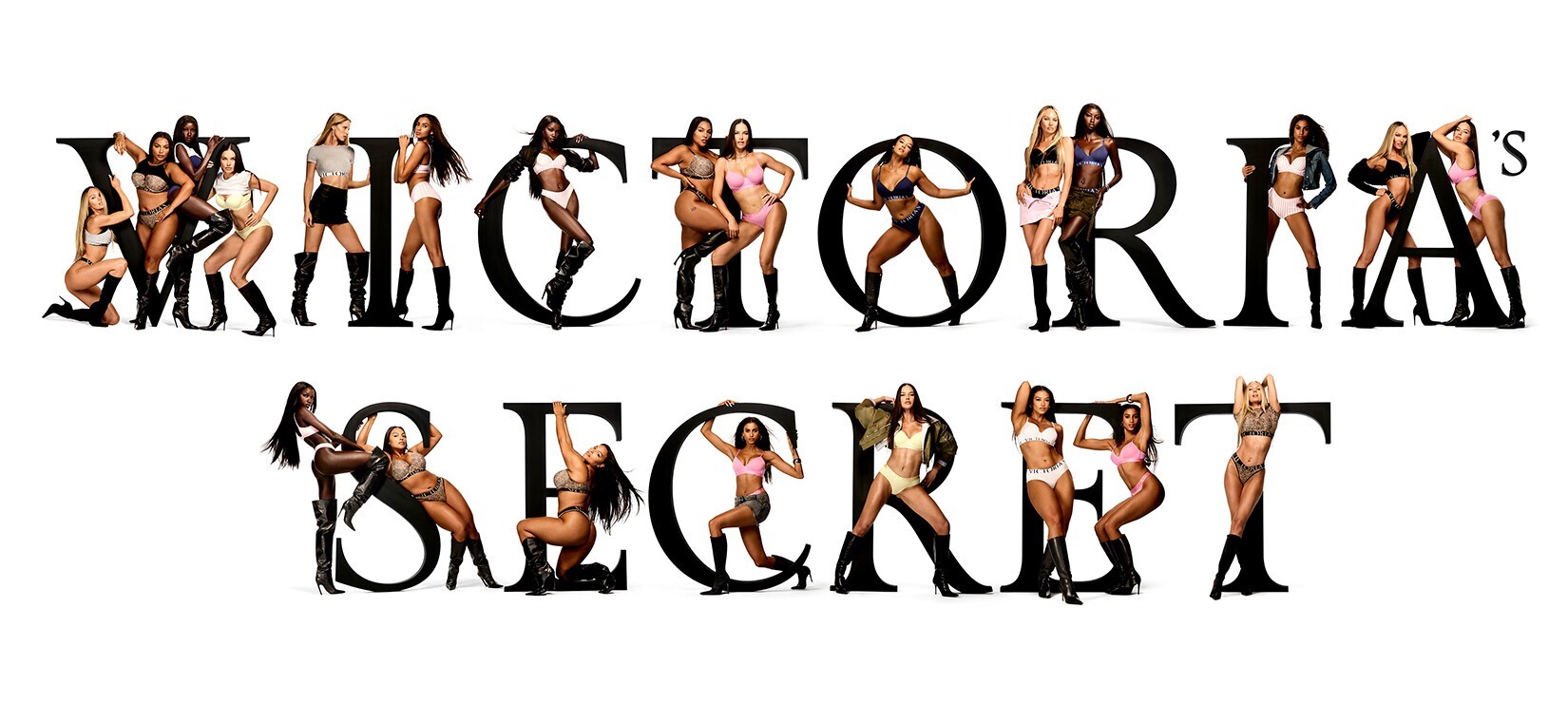
Everything posted by Belly1967
-
Helena Christensen
- Helena Christensen
- Madonna
- Janet Jackson
- Janet Jackson
- Madonna
- Madonna
- Natalie Jayne Roser
- Nicole Mitchell
- Nicole Mitchell
- Jennifer Lopez
- Elizabeth Hurley
- Sharon Stone
- Marpessa Hennink
- Kylie Minogue
- Grace Jones
- Madonna
- Yasmeen Ghauri
- Helena Christensen
tumblr_po61g2Jzb31s53pqx.mov- Iman
Account
Navigation
Search
Configure browser push notifications
Chrome (Android)
- Tap the lock icon next to the address bar.
- Tap Permissions → Notifications.
- Adjust your preference.
Chrome (Desktop)
- Click the padlock icon in the address bar.
- Select Site settings.
- Find Notifications and adjust your preference.
Safari (iOS 16.4+)
- Ensure the site is installed via Add to Home Screen.
- Open Settings App → Notifications.
- Find your app name and adjust your preference.
Safari (macOS)
- Go to Safari → Preferences.
- Click the Websites tab.
- Select Notifications in the sidebar.
- Find this website and adjust your preference.
Edge (Android)
- Tap the lock icon next to the address bar.
- Tap Permissions.
- Find Notifications and adjust your preference.
Edge (Desktop)
- Click the padlock icon in the address bar.
- Click Permissions for this site.
- Find Notifications and adjust your preference.
Firefox (Android)
- Go to Settings → Site permissions.
- Tap Notifications.
- Find this site in the list and adjust your preference.
Firefox (Desktop)
- Open Firefox Settings.
- Search for Notifications.
- Find this site in the list and adjust your preference.
- Helena Christensen