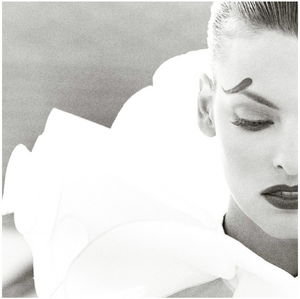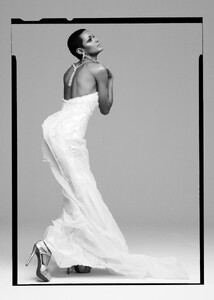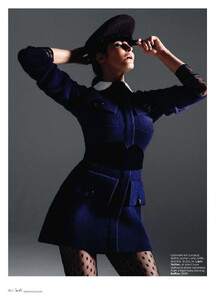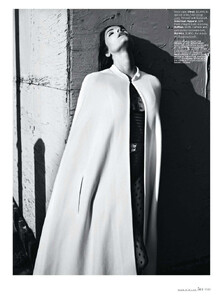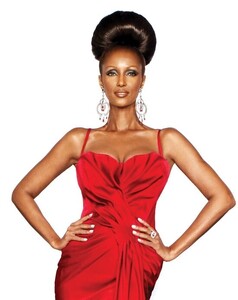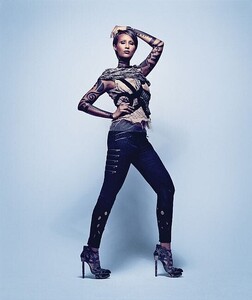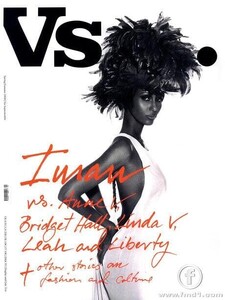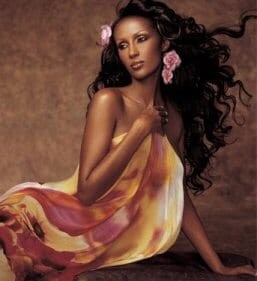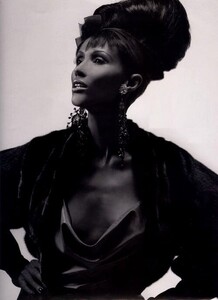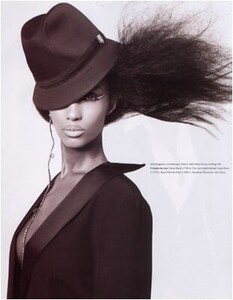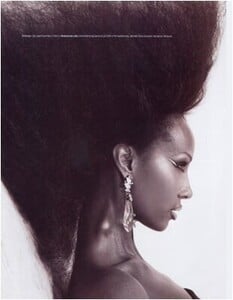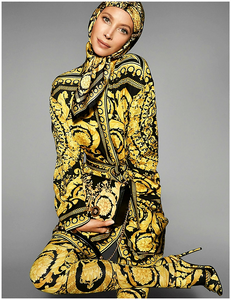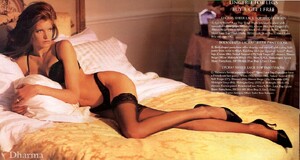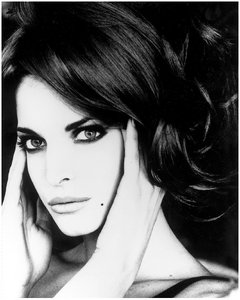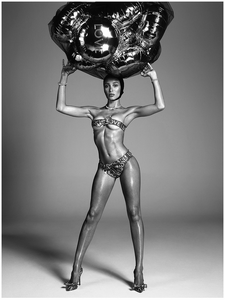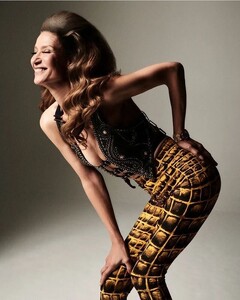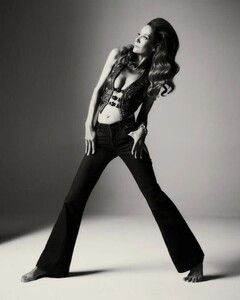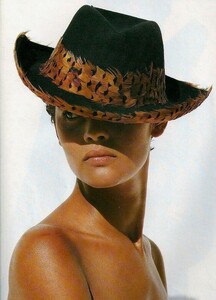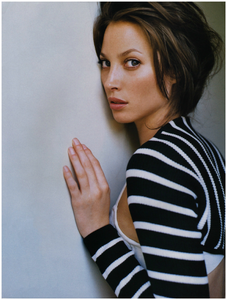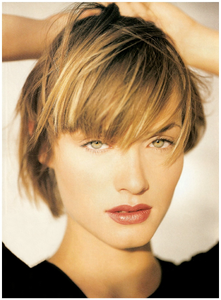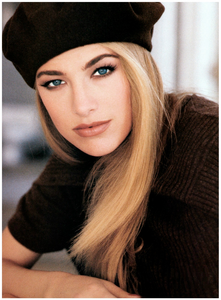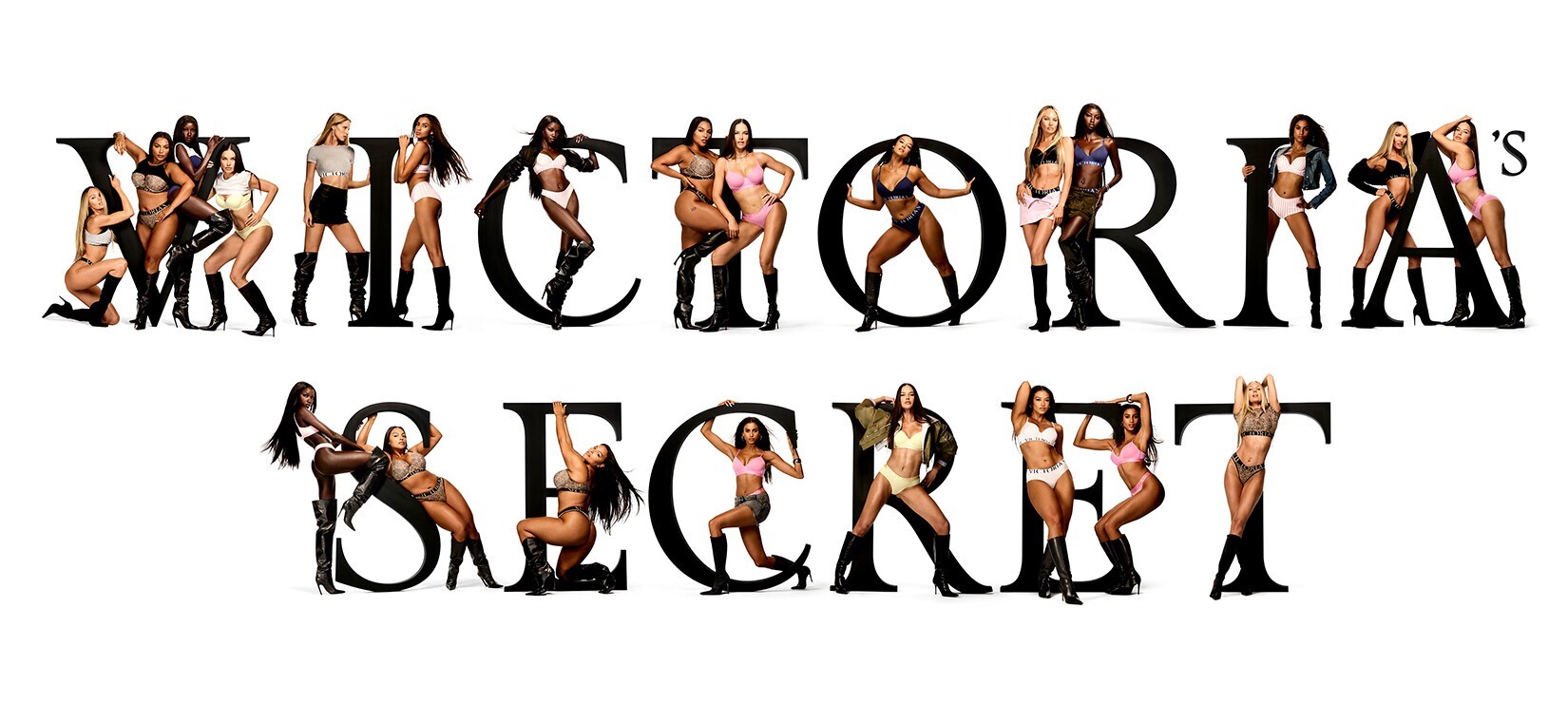
Everything posted by Belly1967
-
Linda Evangelista
- Helena Christensen
- Nadege du Bospertus
- Stephanie Seymour
- Iman
- Stephanie Seymour
- Christy Turlington
- Christy Turlington
- Stephanie Seymour
- Izabel Goulart
427935311_1112669419745387_6079617545829859345_n.mp4- Stephanie Seymour
- Izabel Goulart
426154096_373081535450780_8509270874160481543_n.mov- Izabel Goulart
120029718_711067621009315_5089157287665953853_n.mp4- Izabel Goulart
10000000_719669026977516_5388615528265085178_n.mp4- Izabel Goulart
10000000_679492507728111_3550650717433065023_n.mov- Christy Turlington
- Adwoa Aboah
- Marpessa Hennink
- Marpessa Hennink
- Nadege du Bospertus
- Christy Turlington
- Amber Valletta
- Elaine Irwin
- Tatjana Patitz
- Janet Jackson
tumblr_qov9d8eO5H1rj824z.mp4Account
Navigation
Search
Configure browser push notifications
Chrome (Android)
- Tap the lock icon next to the address bar.
- Tap Permissions → Notifications.
- Adjust your preference.
Chrome (Desktop)
- Click the padlock icon in the address bar.
- Select Site settings.
- Find Notifications and adjust your preference.
Safari (iOS 16.4+)
- Ensure the site is installed via Add to Home Screen.
- Open Settings App → Notifications.
- Find your app name and adjust your preference.
Safari (macOS)
- Go to Safari → Preferences.
- Click the Websites tab.
- Select Notifications in the sidebar.
- Find this website and adjust your preference.
Edge (Android)
- Tap the lock icon next to the address bar.
- Tap Permissions.
- Find Notifications and adjust your preference.
Edge (Desktop)
- Click the padlock icon in the address bar.
- Click Permissions for this site.
- Find Notifications and adjust your preference.
Firefox (Android)
- Go to Settings → Site permissions.
- Tap Notifications.
- Find this site in the list and adjust your preference.
Firefox (Desktop)
- Open Firefox Settings.
- Search for Notifications.
- Find this site in the list and adjust your preference.
- Helena Christensen