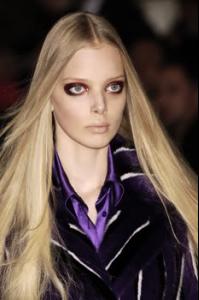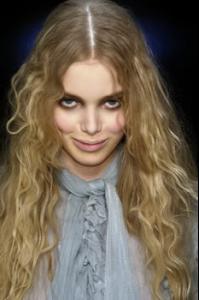Everything posted by Fiammifero
-
Tanya Dziahileva
JP Gaultier Fall 2006 YSL Fall 2006
-
Tanya Dziahileva
Blumarine Fall 2006 Etro Fall 2006
-
Tanya Dziahileva
- Tanya Dziahileva
- Tanya Dziahileva
- Tanya Dziahileva
- Tanya Dziahileva
From Fall 2006 backstages,- Doutzen Kroes
- Doutzen Kroes
- Doutzen Kroes
- Doutzen Kroes
- Doutzen Kroes
- Doutzen Kroes
From Fall 2006 backstages,- Inguna Butane
- Inguna Butane
- Inguna Butane
From Fall 2006 backstages,- Ilze Bajare
- Bianca Balti
From Fall 2006 backstages,- Mona Johannesson
From Fall 2006 backstages,- Polina Kouklina
Damn these scans are so much better than the ones I posted last year...- Candids
Sorry if a repost, from http://petermarchal.punt.nl/- Inguna Butane
GREAT scans, thank you! Inguna is doing so well... I wish Polina would be too, but she's almost nowhere these days- Jessica Lee - Cavalli Model
She's Jessica Lee @ ICM Models- Claudia Merikula
- Ilze Bajare
^ Yes, they're from Roberto Musso (Fall 2006), you'll find the pics from the show in FirstviewAccount
Navigation
Search
Configure browser push notifications
Chrome (Android)
- Tap the lock icon next to the address bar.
- Tap Permissions → Notifications.
- Adjust your preference.
Chrome (Desktop)
- Click the padlock icon in the address bar.
- Select Site settings.
- Find Notifications and adjust your preference.
Safari (iOS 16.4+)
- Ensure the site is installed via Add to Home Screen.
- Open Settings App → Notifications.
- Find your app name and adjust your preference.
Safari (macOS)
- Go to Safari → Preferences.
- Click the Websites tab.
- Select Notifications in the sidebar.
- Find this website and adjust your preference.
Edge (Android)
- Tap the lock icon next to the address bar.
- Tap Permissions.
- Find Notifications and adjust your preference.
Edge (Desktop)
- Click the padlock icon in the address bar.
- Click Permissions for this site.
- Find Notifications and adjust your preference.
Firefox (Android)
- Go to Settings → Site permissions.
- Tap Notifications.
- Find this site in the list and adjust your preference.
Firefox (Desktop)
- Open Firefox Settings.
- Search for Notifications.
- Find this site in the list and adjust your preference.
- Tanya Dziahileva