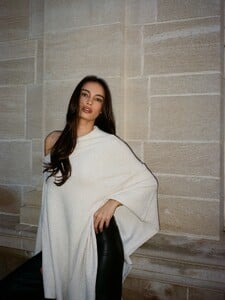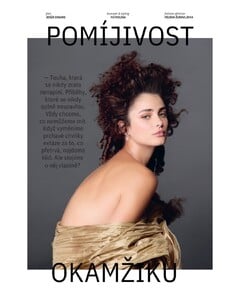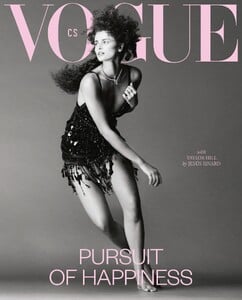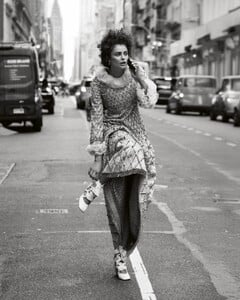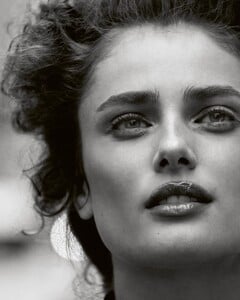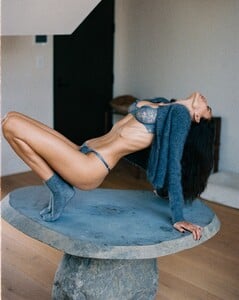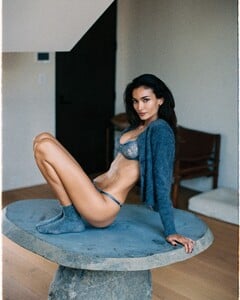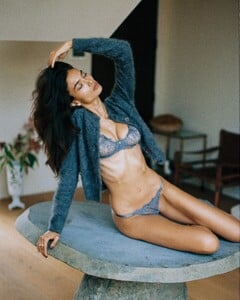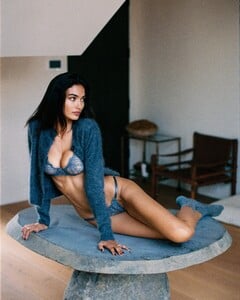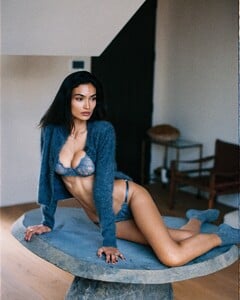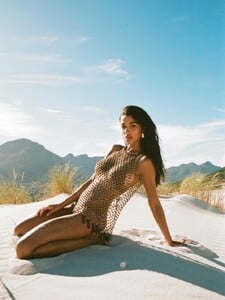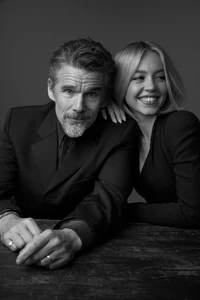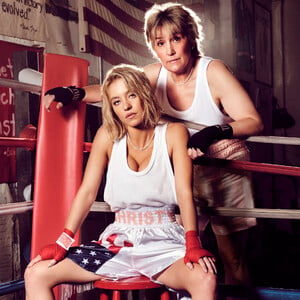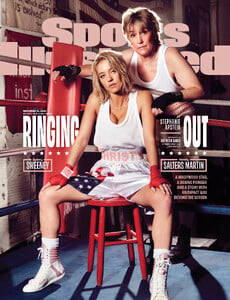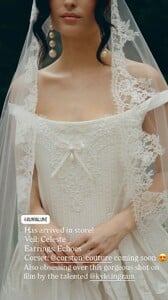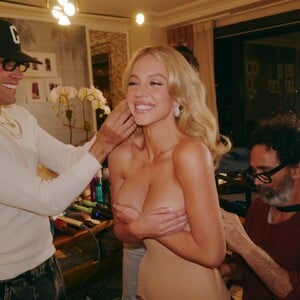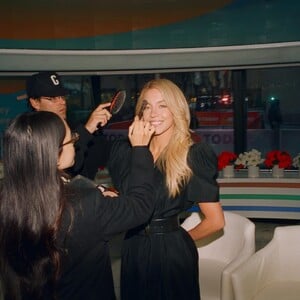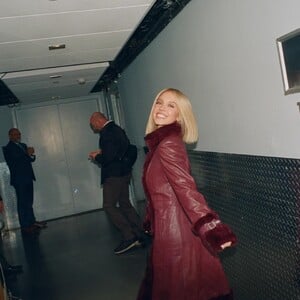Everything posted by Matt!
-
Nations - Face Off [VOTING STARTED]
Rachell Vallori [Most] Erin Michelle Cummins Summer Hart [Least] Christiana Robinson [Most] Ryann Murphy [Least] Caroline Kelley [Most] Laura Margesin [Least] Alysha Bandy [Most] Mariana Nunes [Least]
- Carmella Rose
-
Kelsey Merritt
- Nations - Face Off [VOTING STARTED]
Tao Wickrath [Most] Serena Morizio [Least] Chanel Stewart [Most] Josie Canseco Savanna Leigh James Maryam Zolghadr Alexa Pollock [Least] Leila Bauer [Most] Mieke Visser [Least] Bella Eftene [Most] Kyla Dodds Charly Jordan [Least]- Taylor Hill
- Kelly Gale
Ph. Clint clips clint_3783914185839684650's2025-12-12-14.27.413 story.mp4clint_3783914214293871222's2025-12-12-14.27.313 story.mp4- General gaming talk
- Rayanne Bitancourt
- Lorena Rae
- Sydney Sweeney
Sydney Sweeney & Amanda Seyfried Take Lie Detector Tests | Vanity Fair- Elle Fanning
Elle Fanning talks SENTIMENTAL VALUE, working with Dakota, SUPER 8, Paris Hilton, Timothee Chalamet- Upcoming Movie News
- Natalie Jayne Roser
- Sydney Sweeney
Variety Sydney Sweeney Tells Ethan Hawke ‘I Wish You Were My Dad’ as They Swap Stories on ‘Euphoria,’ Acting as Teens and More Ph. Alexi Lubomirski https://variety.com/2025/film/news/sydney-sweeney-ethan-hawke-euphoria-teen-acting-1236603849/- Nations - Face Off [VOTING STARTED]
Kristina Sheiter [Most] Roxane Horner [Least] Rosie Huntington [Most] Maja Elmstrom Jessica Nazarenus [Least] Sadie Nelson [Most] Annie Morrissey [Least] Lotta Kaijarvi [Most] Rafaella Consentino [Least]- Upcoming Movie News
- Desire Cordero
- Nations - Face Off [VOTING STARTED]
Taylor Hill [Most] Brandy Gordon [Least] Colleen Cole [Most] Maren Tschinkel [Least] Tori Nicole Bass [Most] Noam Bohadana Amelie Collard [Least] Cora McCarty [Most] Rachel Cook Gabriella Vignoni [Least]- Nations - Face Off [VOTING STARTED]
Anastasia Syniavina [Most] Cindy Mello Eve Dumon [Least] Thais Belmonte [Most] Lily Rowland [Least] Marie Tomas [Most] Maddie Teeuws [Least] Laura Oganessiani [Most] Kornelia Ski [Least]- Sydney Sweeney
Sports Illustrated For Sydney Sweeney, Playing Christy Martin Was More Than Just a Movie Role. It Was a Responsibility. Ph. Clay Patrick McBride https://www.si.com/media/sydney-sweeney-christy-salters-martin-movie-role-media-perception-digital-cover- Nations - Face Off [VOTING STARTED]
Laura Grassi [Most] Ciana Parks Melinda London [Least] Omer Nudelman [Most] Nissia Benghazi Alessia Sebastianell Neta Alchimister [Least] Georgia-Grace Martin [Most] Amelia Stuart [Least] Rimma Schastlivaia [Most] Kimiya Hosseini [Least] ****************************** Maura Maurer [Most] Olivia Aarnio [Least] Patience Silva [Most] Lauren Alexander [Least] Yael Shelbia [Most] Hannah Ferguson Giorgia Malvicini [Least] Abigail Olin [Most] Ira Asllani Franceska Rustemi [Least]- Renée Murden
- Nations - Face Off [VOTING STARTED]
Account
Navigation
Search
Configure browser push notifications
Chrome (Android)
- Tap the lock icon next to the address bar.
- Tap Permissions → Notifications.
- Adjust your preference.
Chrome (Desktop)
- Click the padlock icon in the address bar.
- Select Site settings.
- Find Notifications and adjust your preference.
Safari (iOS 16.4+)
- Ensure the site is installed via Add to Home Screen.
- Open Settings App → Notifications.
- Find your app name and adjust your preference.
Safari (macOS)
- Go to Safari → Preferences.
- Click the Websites tab.
- Select Notifications in the sidebar.
- Find this website and adjust your preference.
Edge (Android)
- Tap the lock icon next to the address bar.
- Tap Permissions.
- Find Notifications and adjust your preference.
Edge (Desktop)
- Click the padlock icon in the address bar.
- Click Permissions for this site.
- Find Notifications and adjust your preference.
Firefox (Android)
- Go to Settings → Site permissions.
- Tap Notifications.
- Find this site in the list and adjust your preference.
Firefox (Desktop)
- Open Firefox Settings.
- Search for Notifications.
- Find this site in the list and adjust your preference.