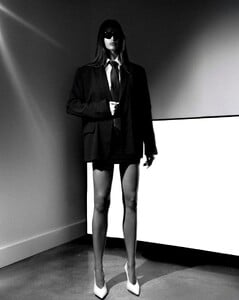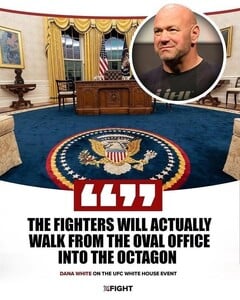Everything posted by Matt!
-
The "What Are You Thinking About Right Now?" PIP
- Upcoming Movie News
@Jade Bahr Strong(ish) opening, but it’s gonna need some serious legs to become profitable.- The "What Are You Thinking About Right Now?" PIP
This one is gold as well.- The "What Are You Thinking About Right Now?" PIP
ssstwitter.com_1759074074473.mp4 Buy your medbed card now - treatments available in 2075, when this technology actually exists.- Carmella Rose
- The "What Are You Thinking About Right Now?" PIP
Agreeing with the Hodgetwins and an individual who evidently groomed minors is pretty wild.- The "What Are You Thinking About Right Now?" PIP
What could possibly go wrong?- The "What Are You Thinking About Right Now?" PIP
The funniest thing is that he actually claimed he owns Donald Trump.- Nations - Face Off [VOTING STARTED]
Omer Nudelman: Face: 0 Body: 0 Fandom: 0 Toni Garrn: Face: 6 Body: 7 Fandom: 9 Gizele Oliveira: Face: 4 Body: 3 Fandom: 1 Maddie Teeuws: Face: 0 Body: 0 Fandom: 0- The "What Are You Thinking About Right Now?" PIP
TikDownloader.io_7554392408545398046.mp4 Facts.- The "What Are You Thinking About Right Now?" PIP
- Carmella Rose
- The "What Are You Thinking About Right Now?" PIP
- Elle Fanning
- Carmella Rose
- Carmella Rose
- The "What Are You Thinking About Right Now?" PIP
- Desire Cordero
- The "What Are You Thinking About Right Now?" PIP
The official White House account is blaming Democrats for the potential government shutdown Fun facts: i) Republicans have the trifecta (unless they’re trying to push some stuff that actually needs a supermajority in the Senate). ii) Every shutdown in the past 30 years happened with Republicans running the House. iii) "A shutdown falls on the president’s lack of leadership. He can’t even control his own party and get people together in a room. A shutdown means the president is weak" - Donald J Trump 2013 Different interview, same message.- The "What Are You Thinking About Right Now?" PIP
I DIDNT SAY QUOTE- The "What Are You Thinking About Right Now?" PIP
Ducks and Bama. Bookmark this.- The "What Are You Thinking About Right Now?" PIP
- The "What Are You Thinking About Right Now?" PIP
- The "What Are You Thinking About Right Now?" PIP
The next president should tear down the White House and rebuild it from scratch. This is disgraceful.- Upcoming Movie News
- Upcoming Movie News
Account
Navigation
Search
Configure browser push notifications
Chrome (Android)
- Tap the lock icon next to the address bar.
- Tap Permissions → Notifications.
- Adjust your preference.
Chrome (Desktop)
- Click the padlock icon in the address bar.
- Select Site settings.
- Find Notifications and adjust your preference.
Safari (iOS 16.4+)
- Ensure the site is installed via Add to Home Screen.
- Open Settings App → Notifications.
- Find your app name and adjust your preference.
Safari (macOS)
- Go to Safari → Preferences.
- Click the Websites tab.
- Select Notifications in the sidebar.
- Find this website and adjust your preference.
Edge (Android)
- Tap the lock icon next to the address bar.
- Tap Permissions.
- Find Notifications and adjust your preference.
Edge (Desktop)
- Click the padlock icon in the address bar.
- Click Permissions for this site.
- Find Notifications and adjust your preference.
Firefox (Android)
- Go to Settings → Site permissions.
- Tap Notifications.
- Find this site in the list and adjust your preference.
Firefox (Desktop)
- Open Firefox Settings.
- Search for Notifications.
- Find this site in the list and adjust your preference.