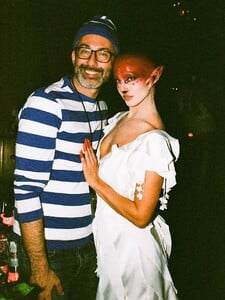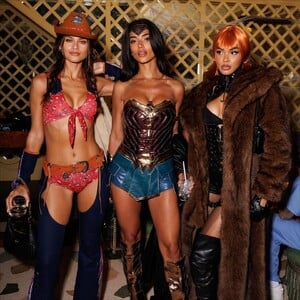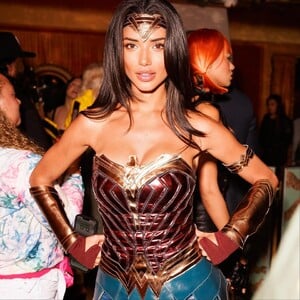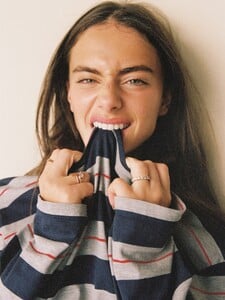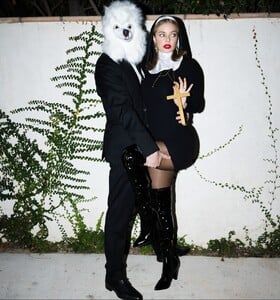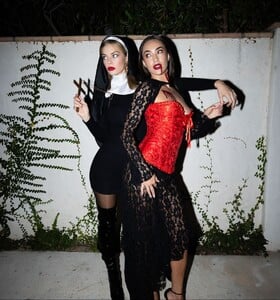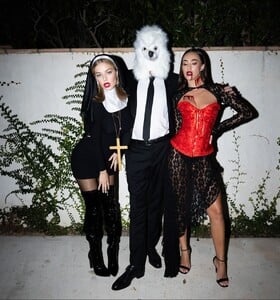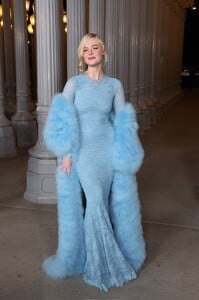Everything posted by Matt!
-
The "What Are You Thinking About Right Now?" PIP
- Carmella Rose
- Rayanne Bitancourt
- The "What Are You Thinking About Right Now?" PIP
- Yael Shelbia
- Samara Weaving
- The "What Are You Thinking About Right Now?" PIP
Honestly, looks really good. I’d try it at least once.- The "What Are You Thinking About Right Now?" PIP
Happy Drake Maye day for those who celebrate!- Nations - Face Off [VOTING STARTED]
Scarlett Leithold: Face: 10 Body: 10 Fandom: 10 Daphne Groeneveld: Face: 0 Body: 0 Fandom: 0 Karin Alia: Face: 0 Body: 0 Fandom: 0 Savanna Leigh James: Face: 0 Body: 0 Fandom: 0- The "What Are You Thinking About Right Now?" PIP
- Carmella Rose
Since I likely triggered this, I’ll respond briefly. Calling reports “ridiculous, petty and OCD” is pretty ironic coming from someone who demands every image be rotated and converted to a specific format for your own preference. If consistency matters that much to you, then you should understand that forum rules matter to others as well. I don’t know you and I’m not invested in what you post beyond following the guidelines here. Reporting rule violations isn’t personal. If that bothers you, that’s on you. We all agreed to the same rules. If you don’t want your posts reported, follow them. And trust me, I'll keep bitching and abusing the report button until you do. End of story.- Elle Fanning
- Samara Weaving
Thanks for the updates! ..and the source- Samara Weaving
I removed the watermarked photos- Samara Weaving
2025 LACMA Art+Film Gala via 10 Magazine Australia 10magazineaustralia_3756692100227517263.mp4- Samara Weaving
- The "What Are You Thinking About Right Now?" PIP
I hate the Dodgers so very much.- The "What Are You Thinking About Right Now?" PIP
- The "What Are You Thinking About Right Now?" PIP
Jays are so close to winning EDIT: oh no- The "What Are You Thinking About Right Now?" PIP
This Wolverines offense looks… rough. Any team that can defend the run and has at least a mediocre-ish pass rush shouldn't have a problem beating this team.- The "What Are You Thinking About Right Now?" PIP
WHAT in the Christmas spirit robbery is this?! They look amazing but $700.. at that price it better decorate itself and sing Mariah Carey.- Kelsey Merritt
- The "What Are You Thinking About Right Now?" PIP
Those are actually sick. Also, gifted you THREE Christmas trees?! $67 ea is actually very reasonable?- The "What Are You Thinking About Right Now?" PIP
Account
Navigation
Search
Configure browser push notifications
Chrome (Android)
- Tap the lock icon next to the address bar.
- Tap Permissions → Notifications.
- Adjust your preference.
Chrome (Desktop)
- Click the padlock icon in the address bar.
- Select Site settings.
- Find Notifications and adjust your preference.
Safari (iOS 16.4+)
- Ensure the site is installed via Add to Home Screen.
- Open Settings App → Notifications.
- Find your app name and adjust your preference.
Safari (macOS)
- Go to Safari → Preferences.
- Click the Websites tab.
- Select Notifications in the sidebar.
- Find this website and adjust your preference.
Edge (Android)
- Tap the lock icon next to the address bar.
- Tap Permissions.
- Find Notifications and adjust your preference.
Edge (Desktop)
- Click the padlock icon in the address bar.
- Click Permissions for this site.
- Find Notifications and adjust your preference.
Firefox (Android)
- Go to Settings → Site permissions.
- Tap Notifications.
- Find this site in the list and adjust your preference.
Firefox (Desktop)
- Open Firefox Settings.
- Search for Notifications.
- Find this site in the list and adjust your preference.