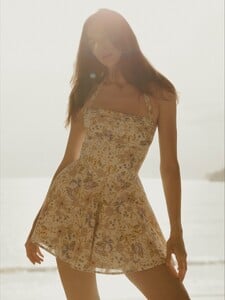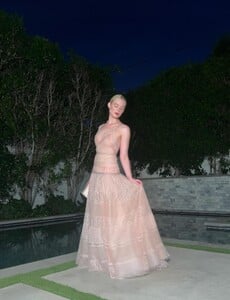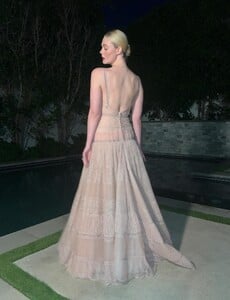Everything posted by Matt!
-
Upcoming TV News
- Problems and Suggestions for BZ - Post Here
This.- Sydney Sweeney
- Sydney Sweeney
- The "What Are You Thinking About Right Now?" PIP
😭- The "What Are You Thinking About Right Now?" PIP
- The "What Are You Thinking About Right Now?" PIP
- The "What Are You Thinking About Right Now?" PIP
Every city should have one of these.- Nations - Face Off [VOTING STARTED]
Aylin Bahr: Face: 2 Body: 3 Fandom: 3 Sadie Nelson: Face: 5 Body: 4 Fandom: 4 Kianna Louise Stephens: Face: 0 Body: 1 Fandom: 0 Yeva Smolenska: Face: 3 Body: 2 Fandom: 3- The "What Are You Thinking About Right Now?" PIP
One year to lose 400+ lbs. Better start now.- Carmella Rose
- Celine Farach
- Last movie you saw...
- The "What Are You Thinking About Right Now?" PIP
- The "What Are You Thinking About Right Now?" PIP
Drake “Drake Maye” Maye- Upcoming Movie News
- The "What Are You Thinking About Right Now?" PIP
- Now Playing
- The "What Are You Thinking About Right Now?" PIP
You can’t cancel the cancel culture.- The "What Are You Thinking About Right Now?" PIP
"All the work from here on out is optimising and making sure all the systems work to prevent a Cyberpunk scenario" Right call, better to take your time than ship **** and try to patch it later. CP2077 eventually turned out great, but that took a couple of years to fix. Besides, that should solve most console performance concerns, especially since we’ll probably be on PS6 or the new Xbox when the game finally drops in fall 2029. EDIT: Kinda silly that I wrote the second part before seeing the RawAlerts tweet. If anyone needs Mega Millions/Powerball numbers, just message me.- The "What Are You Thinking About Right Now?" PIP
Remakes!- Elle Fanning
LA Premiere of "Sentimental Value" at the Directors Guild of America (DGA) theatre in Los Angeles via Jenda Alcorn- Carmella Rose
- The "What Are You Thinking About Right Now?" PIP
Well well well.- Sydney Sweeney
- Problems and Suggestions for BZ - Post Here
Account
Navigation
Search
Configure browser push notifications
Chrome (Android)
- Tap the lock icon next to the address bar.
- Tap Permissions → Notifications.
- Adjust your preference.
Chrome (Desktop)
- Click the padlock icon in the address bar.
- Select Site settings.
- Find Notifications and adjust your preference.
Safari (iOS 16.4+)
- Ensure the site is installed via Add to Home Screen.
- Open Settings App → Notifications.
- Find your app name and adjust your preference.
Safari (macOS)
- Go to Safari → Preferences.
- Click the Websites tab.
- Select Notifications in the sidebar.
- Find this website and adjust your preference.
Edge (Android)
- Tap the lock icon next to the address bar.
- Tap Permissions.
- Find Notifications and adjust your preference.
Edge (Desktop)
- Click the padlock icon in the address bar.
- Click Permissions for this site.
- Find Notifications and adjust your preference.
Firefox (Android)
- Go to Settings → Site permissions.
- Tap Notifications.
- Find this site in the list and adjust your preference.
Firefox (Desktop)
- Open Firefox Settings.
- Search for Notifications.
- Find this site in the list and adjust your preference.