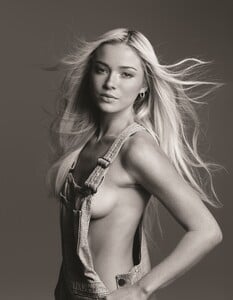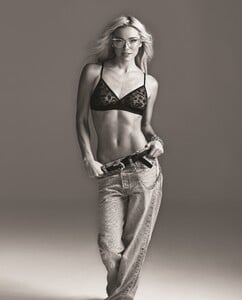- Olivia Dunne
-
Kendall Jenner
Bloody hell 2016, didnt realise the shot was that old. KJ's had a lot of my attention since then ;-) lol
-
Kendall Jenner
Yo @thedude2 this was definitely published, this has done the rounds for many years. This is another travesty that we've never got the UHQs. Mert and Marcus hold their high-res close to their chest dont they lol.
-
Kendall Jenner
Still can't believe we've never had uncensored for this shot, its been what... 5 years?
-
Charly Jordan
-
Inka Williams
HaroldScottia started following Bellabuzz
- General Discussion
Awesome, welcome to the book club, both me and TheDude2k have a copy also. ENjoy!- Elyzaveta Kovalenko
This look will require my attention ;-)- Olivia Dunne
- Runway
Watermarks.... it's 2025 people... we're better than that.- Runway
VSFS 2025, a few bhs shots which i know shouldn't be in the runway section, but thought best to keep all the content together for the show- Kendall Jenner
- Hailey Bieber
- Charly Jordan
There's a ton of videos on YT of charly doing her thing. House music isn't my bag but I'd watch her do anything. 🔥🥰- Charly Jordan
Account
Search
Configure browser push notifications
Chrome (Android)
- Tap the lock icon next to the address bar.
- Tap Permissions → Notifications.
- Adjust your preference.
Chrome (Desktop)
- Click the padlock icon in the address bar.
- Select Site settings.
- Find Notifications and adjust your preference.
Safari (iOS 16.4+)
- Ensure the site is installed via Add to Home Screen.
- Open Settings App → Notifications.
- Find your app name and adjust your preference.
Safari (macOS)
- Go to Safari → Preferences.
- Click the Websites tab.
- Select Notifications in the sidebar.
- Find this website and adjust your preference.
Edge (Android)
- Tap the lock icon next to the address bar.
- Tap Permissions.
- Find Notifications and adjust your preference.
Edge (Desktop)
- Click the padlock icon in the address bar.
- Click Permissions for this site.
- Find Notifications and adjust your preference.
Firefox (Android)
- Go to Settings → Site permissions.
- Tap Notifications.
- Find this site in the list and adjust your preference.
Firefox (Desktop)
- Open Firefox Settings.
- Search for Notifications.
- Find this site in the list and adjust your preference.