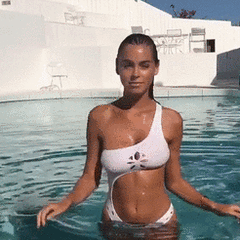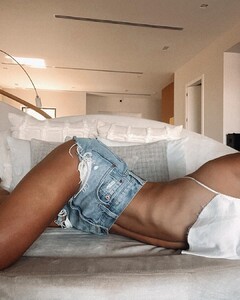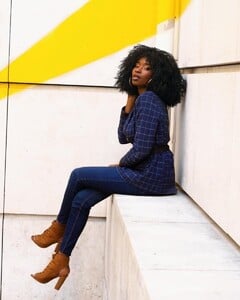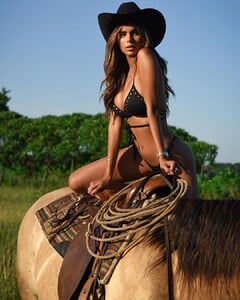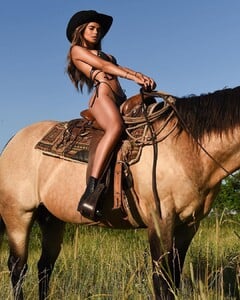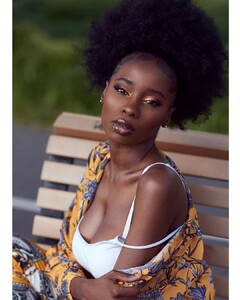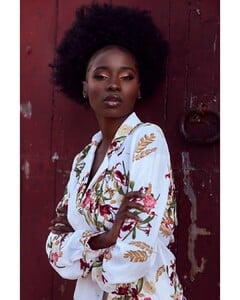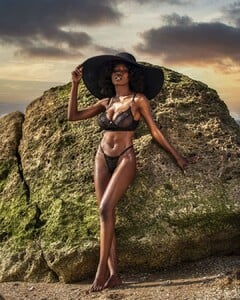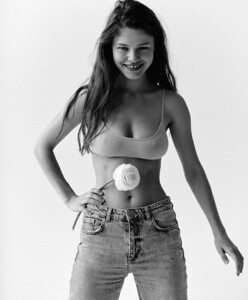Everything posted by Liz4pr3sid3nt
-
Misplaced Threads
Sorry, but I totally disagree. This is not correct. I wonder why this your decision?! Additionally here where threads mentioned which nobody moved - so why now this one? Declaration: Princia is a fashion model like at least the half of all models who are part of the fashion model thread. Further more she is a designer of african fashion. Which model got these skills? She is in the beginning of her modeling. So, please give her a chance. I hope her thread will be pushed back into the fashion model thread where it belongs to as soon as possible like it was pushed falsely wise.
-
Cat B Kennedy
- 58 replies
-
- actress
- blonde
- catbkennedy
- catkennedy
-
Tagged with:
-
Stefanie Gurzanski
- Princia G
- Princia G
- Princia G
- Princia G
- Princia G
-
Stefanie Gurzanski
- Princia G
- Princia G
- Jenna Rozario
- Princia G
- Princia G
- Princia G
- Princia G
- Princia G
-
Cat B Kennedy
- 58 replies
-
- actress
- blonde
- catbkennedy
- catkennedy
-
Tagged with:
- Olga Obumova
- Stefanie Gurzanski
- Jordyn Johnsonn
- Ella Orten
BTS Instagram (2020) 📸: Jessee B- Stefanie Gurzanski
liverich media 2020 Instagram- Elizabeth Turner
- Jordyn Johnsonn