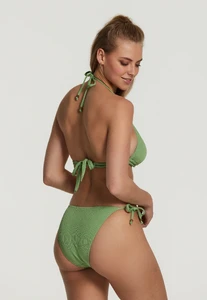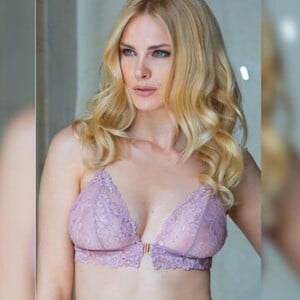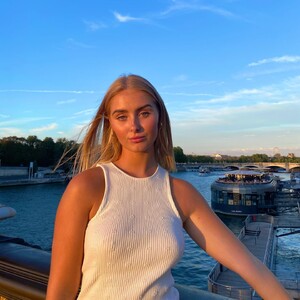Everything posted by Cheesesoldier
-
Rebekka Sandok
- Emma Barley
- Rebekka Sandok
Agent Provocateur https://www.bellazon.com/main/topic/102842-agent-provocateur-shapely-tall-ish-blonde/#comment-5702446- Agent Provocateur shapely, tall-ish blonde
https://www.bellazon.com/main/topic/58764-rebekka-sandok/page/2/- Agent Provocateur shapely, tall-ish blonde
- Vyolet Androsacce
- Lovely 'Cherie Amour' brunette
that is a weird name. However, given her...obvious advantages... we should all forgive her. Thank you 🫡- Lovely 'Cherie Amour' brunette
- Melanie Kroll
GUYS !!!! Can't we just ... get back to posting beautiful pictures of this lovely young lady ?.. 😅- Jisse Gierveld
Sorry for this post but, she's so beautiful it's just unfair for the other women. Good lord...- Tatum Bakker
Tatum Bakker Dutch Fashion Model LENGTH: 175 CM BUST: 90 CM WAIST: 66 CM HIPS: 98 CM SHOES: 38 HAIR: BLOND EYES: GREEN AGENCIES: Touche Models | Amsterdam PRM | London The Circle Model Management | Cape Town https://www.instagram.com/tatumbakker/ Shiwi ID by @Cheesesoldier BIO by @ALPAT- Amelie Buchmann
- Amelie Buchmann
- kalkstore blonde
maxione again with the assist. Thanks ! Damn. She's Czech it appears. What are they feeding their women in that country...- kalkstore blonde
- Stock Photo Blonde
lovely. Thanks.- Stock Photo Blonde
- Carla Sonre
- Carla Sonre
- Carla Sonre
- Carla Sonre
- Jodi Alexander
- These two Boux Avenue Models
brilliant maxione. Well done. Making threads for them.- Jodi Alexander
- Jodi Alexander
- Emma Barley
Account
Navigation
Search
Configure browser push notifications
Chrome (Android)
- Tap the lock icon next to the address bar.
- Tap Permissions → Notifications.
- Adjust your preference.
Chrome (Desktop)
- Click the padlock icon in the address bar.
- Select Site settings.
- Find Notifications and adjust your preference.
Safari (iOS 16.4+)
- Ensure the site is installed via Add to Home Screen.
- Open Settings App → Notifications.
- Find your app name and adjust your preference.
Safari (macOS)
- Go to Safari → Preferences.
- Click the Websites tab.
- Select Notifications in the sidebar.
- Find this website and adjust your preference.
Edge (Android)
- Tap the lock icon next to the address bar.
- Tap Permissions.
- Find Notifications and adjust your preference.
Edge (Desktop)
- Click the padlock icon in the address bar.
- Click Permissions for this site.
- Find Notifications and adjust your preference.
Firefox (Android)
- Go to Settings → Site permissions.
- Tap Notifications.
- Find this site in the list and adjust your preference.
Firefox (Desktop)
- Open Firefox Settings.
- Search for Notifications.
- Find this site in the list and adjust your preference.