Everything posted by Cheesesoldier
-
Cosabella Model - ID Thread
ooh, Bosnian model. Nice. Her name is almost Melancholic. Thanks !
-
Cosabella Model - ID Thread
- Natesha Tuggle
- Natesha Tuggle
- Rebekka Sandok
Blue bella 3ec5bfa9820b48ecafe2994ae45f285b.HD-1080p-7.2Mbps-24294945.mp4 9eadf49c77004c04ae6949ccf830c124.HD-1080p-7.2Mbps-23638049.mp4 501f41c887d146c1a968593cba82021f.HD-1080p-7.2Mbps-27300137.mp4- Jisse Gierveld
- Verity Hensey
- Isabelle Stickland
- Isabelle Stickland
- Isabelle Stickland
- Isabelle Stickland
- Isabelle Stickland
- Isabelle Stickland
Push Up Tape vimeo Style 1 Outfit 1B_UHD_DOWNLOAD.mp4 Style 1 Outfit 2_UHD_DOWNLOAD.mp4 Style 2 Outfit 1_UHD_DOWNLOAD.mp4 Style 3 Outfit 1_UHD_DOWNLOAD.mp4 Style 4 Outfit 1_UHD_DOWNLOAD.mp4 Style 5 Outfit 1_UHD_DOWNLOAD.mp4 Style 5 Outfit 2_UHD_DOWNLOAD.mp4- Isabelle Stickland
- Isabelle Stickland
- Isabelle Stickland
- Isabelle Stickland
- Tala Underwear Redhead
mucho thank you- Tala Underwear Redhead
- Amanda Trolle (Swedish)
- Amanda Trolle (Swedish)
- Marie Jo model
https://www.bellazon.com/main/topic/55221-jenna-peij/- Amanda Trolle (Swedish)
- Amanda Trolle
MODS: sorry I accidentally put this in MODEL ID, could you please move this to the regular Models forum ? Thank you. Swedish model https://www.instagram.com/amandatrolle/?hl=en- Miami Swim Week Model
Account
Navigation
Search
Configure browser push notifications
Chrome (Android)
- Tap the lock icon next to the address bar.
- Tap Permissions → Notifications.
- Adjust your preference.
Chrome (Desktop)
- Click the padlock icon in the address bar.
- Select Site settings.
- Find Notifications and adjust your preference.
Safari (iOS 16.4+)
- Ensure the site is installed via Add to Home Screen.
- Open Settings App → Notifications.
- Find your app name and adjust your preference.
Safari (macOS)
- Go to Safari → Preferences.
- Click the Websites tab.
- Select Notifications in the sidebar.
- Find this website and adjust your preference.
Edge (Android)
- Tap the lock icon next to the address bar.
- Tap Permissions.
- Find Notifications and adjust your preference.
Edge (Desktop)
- Click the padlock icon in the address bar.
- Click Permissions for this site.
- Find Notifications and adjust your preference.
Firefox (Android)
- Go to Settings → Site permissions.
- Tap Notifications.
- Find this site in the list and adjust your preference.
Firefox (Desktop)
- Open Firefox Settings.
- Search for Notifications.
- Find this site in the list and adjust your preference.










































































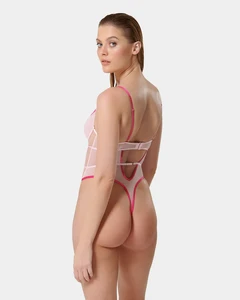


































































































































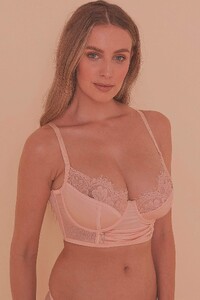










































































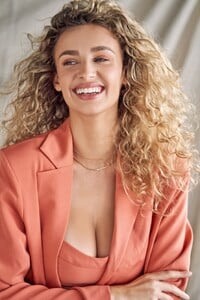
















































.thumb.jpg.1a5a489c0fddf974b733ca474ec60140.jpg)


















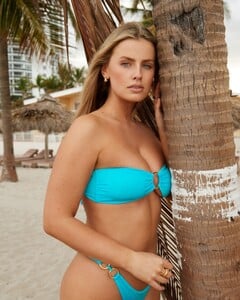
























.thumb.jpg.bec4814660019dd6801de625ac180ba5.jpg)









