Everything posted by mrbeanmrbeanmrbean
-
Raven Lyn
highlights_66154483_353493398926456_9046530708286152678_n.mp4
-
Raven Lyn
- Rachelle Goulding
- Rachelle Goulding
- Rachelle Goulding
- Raven Lyn
- Dana Taylor
- Sarah Stage
- Makenzie Gossage
makenziegossage_99412680_2693947497503594_9036960194959608385_n.mp4- Raven Lyn
1699482558336005177_55537086.mp4 1699492637609038871_55537086.mp4- Elisabeth Giolito
Nice.- Raven Lyn
- Charlott Cordes
Elegant- Juliette Perkins
Very pretty.- Dominique Spindler
- Dana Taylor
- Dominique Spindler
- Angela Ruiz
- Elizabeth Loaiza Junca
- Dana Taylor
- Makenzie Gossage
makenziegossage_99280891_901720570330945_4225397782885834082_n.mp4 makenziegossage_98393184_2608652236054604_6228523883331671429_n.mp4 makenziegossage_98596548_3039452849445488_1533104495768716358_n.mp4- Raven Lyn
CK2 - HOW2 Take Turns.mp4- Dana Taylor
danataylor_76148525_258030745436774_6319584082820032982_n.mp4- Raven Lyn
dynamiteclothing.com BTS Dynamite Clothing on Instagram- “Looks to wear on repeat this fall. Link in bio to shop the edit. #DynamiteStyle #behindthescenes @theravenlyn”.mp4- Raven Lyn
- Rachelle Goulding
Account
Navigation
Search
Configure browser push notifications
Chrome (Android)
- Tap the lock icon next to the address bar.
- Tap Permissions → Notifications.
- Adjust your preference.
Chrome (Desktop)
- Click the padlock icon in the address bar.
- Select Site settings.
- Find Notifications and adjust your preference.
Safari (iOS 16.4+)
- Ensure the site is installed via Add to Home Screen.
- Open Settings App → Notifications.
- Find your app name and adjust your preference.
Safari (macOS)
- Go to Safari → Preferences.
- Click the Websites tab.
- Select Notifications in the sidebar.
- Find this website and adjust your preference.
Edge (Android)
- Tap the lock icon next to the address bar.
- Tap Permissions.
- Find Notifications and adjust your preference.
Edge (Desktop)
- Click the padlock icon in the address bar.
- Click Permissions for this site.
- Find Notifications and adjust your preference.
Firefox (Android)
- Go to Settings → Site permissions.
- Tap Notifications.
- Find this site in the list and adjust your preference.
Firefox (Desktop)
- Open Firefox Settings.
- Search for Notifications.
- Find this site in the list and adjust your preference.



































.thumb.jpg.fcc2e16bc0a27e2b4be06953c5d83637.jpg)
.thumb.jpg.dc9f6e844552c179f81dfed768327b96.jpg)
.thumb.jpg.15d64dcaeec983a9aef8ae0048f81206.jpg)


.thumb.jpg.b314f95318e0ba10908b39e41a11e207.jpg)
.thumb.jpg.ec682d060ebc112ac910fcbe665595ff.jpg)
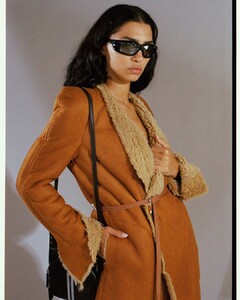
.thumb.jpg.a4a11f859e9a7d8a3524decabfb207d6.jpg)
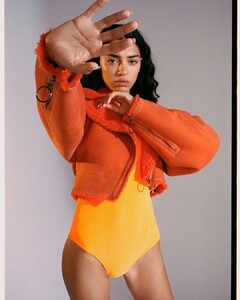
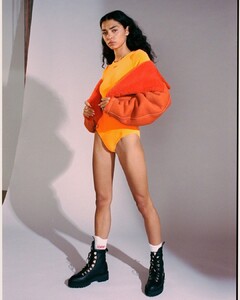
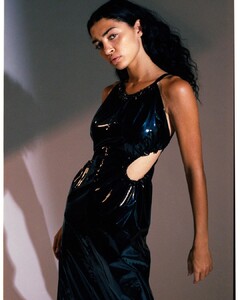
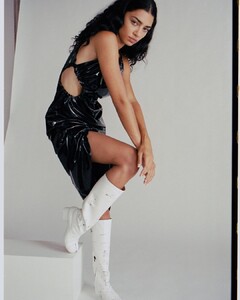
.thumb.jpg.dcc90c463131ed535c526d615c38d15a.jpg)
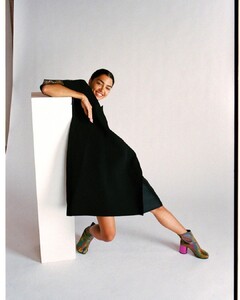
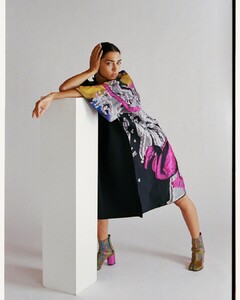
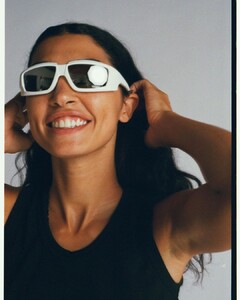
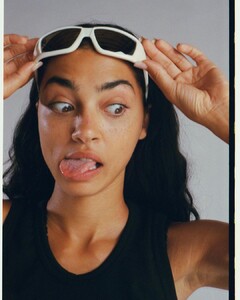



























































653.thumb.jpg.9df56fcb74b45428cd65b12c1168de4c.jpg)
6665.thumb.jpg.273339febb9aa961da95efc0b4de98cc.jpg)
654.thumb.jpg.fae551d2387a0d9e71d8ff17d27b1cc0.jpg)
1234.thumb.jpg.279ebd3fef14c9b0fab10b9a6598b59f.jpg)
121.thumb.jpg.7fcf52c89c2ca725e8968748325670b3.jpg)
99.thumb.jpg.0fce742be82f6e210b688f8143ba4cee.jpg)
77.thumb.jpg.62c6a08e75b28361c640f53bf1808e09.jpg)
66.thumb.jpg.9ec34ad8aaf85bbc906666787cc3e684.jpg)
mag2.thumb.jpg.65dc25c66b933c6b1ce554b222808df0.jpg)
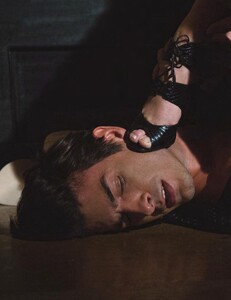

.thumb.jpg.b344badbaa208c7d14e134510aca0cf3.jpg)






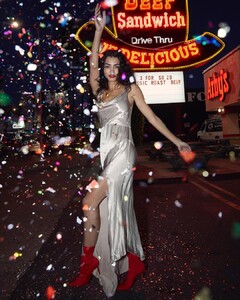









.thumb.jpg.75d4e75be3aa27499eaebfb025af4f4e.jpg)