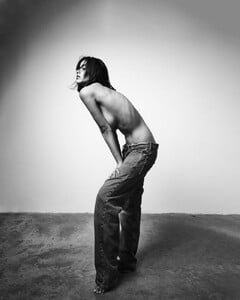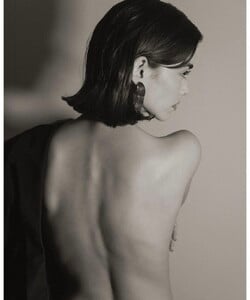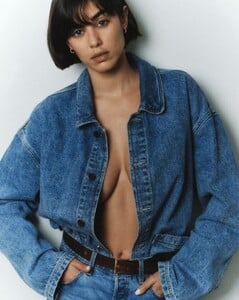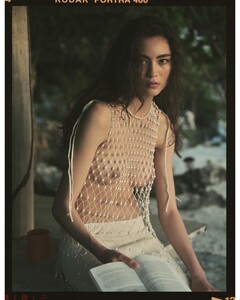Everything posted by mrbeanmrbeanmrbean
-
Hila Meir
oh nice. damn, when I did searches for her name nothing showed up except the question I asked about her ID, but now in search her stuff shows up. Anyway, cool.
-
Hila Meir
Spoiler Video by chichicastelnangoparis [DObb3c2iNc5].mp4Video by chichicastelnangoparis [DOiMLZoj_jS].mp4Video by chichicastelnangoparis [DOjKhzRiK5j].mp4Video by chichicastelnangoparis [DOfkmujj34T].mp4
-
Hila Meir
Hila Meir Hair Dark Brown Eyes Hazel Height 5'9" / 175 cm Bust 32.5" / 83 cm Waist 25" / 64 cm Hips 36" / 92 cm Shoes 40.0 EU/9.0 US/6.5 UK
-
chichi castelnango model name
Thanks!!!
-
chichi castelnango model name
ID please https://www.instagram.com/p/DOK7M1HDzvq/
-
Abigail Canelle
vuukjr.mp4
-
Abigail Canelle
ewbr32.mp4
-
Abigail Canelle
icv30r.mp4
-
Abigail Canelle
dm9hup.mp4
-
Abigail Canelle
uugyio.mp4
-
Abigail Canelle
an95c3.mp4
-
Abigail Canelle
wq8w16mv.mp4
-
Abigail Canelle
ooc3mf.mp4
-
Raven Lyn
https://www.intimissimi.com/ 7541063344401288470_original.mp4
-
Raven Lyn
-
Raven Lyn
-
Dana Taylor
Video by danataylor [DMBM0IDvnRk].mp4
-
Morgan Hayes
Video by jalen.rocks.it [DLnWW7UuBhL].mp4
-
Sophie Deming
Sophie Deming attends the Blush x Daily Front Row "Sounds of Summer" red carpet [VE7eNT9PB4Q].mp4
-
Sophie Deming
SauvageSauvage Swimwear | Designer Swimwear made in San Diego, CASauvage Swimwear designers of Men's and Women's Swimwear, + Glamorous beachwear, bikinis Made in San Diego, California, United States Desert Heat Chain Bottom – Sauvage.mp4 Glossy Leopard Minimal Bottom – Sauvage.mp4 Metallic Leopard Bikini – Sauvage.mp4 Tiger Ring Halter Top – Sauvage.mp4
-
Raven Lyn
raven1.mp4 raven2.mp4 raven3.mp4 raven4.mp4 raven5.mp4
-
Meika Woollard
fkofficial.it Video by fkofficialcrazy [DHWMCmzOIQv].mp4 Video by fkofficialcrazy [DIBUJCks4Cs].mp4 Video by fkofficialcrazy [DIQf3m5P1gN].mp4
-
Raven Lyn
rl1.mp4 rl2.mp4 rl3.mp4 rl4.mp4
- Daniela Szpejna