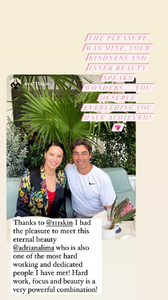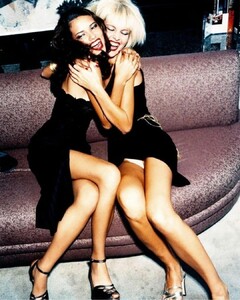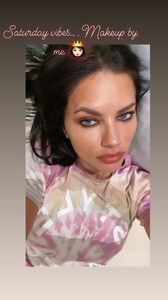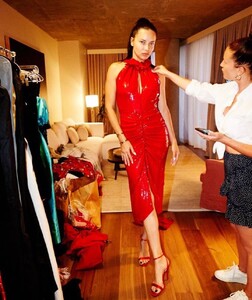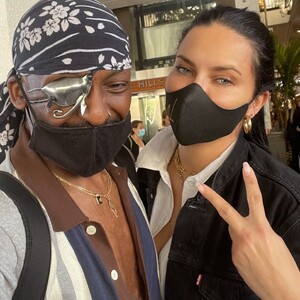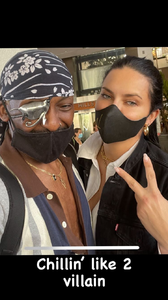Everything posted by laeteita
-
General Discussion
Is it possible for someone to get any information about Adriana’s Maybelline contract? Maybelline removed her name from some of their websites , she is no longer listed as maybelline girl on some countries official maybelline websites. And she recently unfollowed Maybelline on insta.
-
Candids
-
Candids
-
Motion
- Candids
- Candids
- Motion
- Candids
- Motion
Her stories adrianalima_73662389_2299983810145917_6730603255175449490_n.mp4 adrianalima_105849348_1521109191432248_1027995568689737755_n.mp4 adrianalima_73343427_135588555052689_6221074625274249596_n.mp4 adrianalima_73989481_151195216727546_1492837523208445261_n.mp4- Motion
- Candids
Account
Navigation
Search
Configure browser push notifications
Chrome (Android)
- Tap the lock icon next to the address bar.
- Tap Permissions → Notifications.
- Adjust your preference.
Chrome (Desktop)
- Click the padlock icon in the address bar.
- Select Site settings.
- Find Notifications and adjust your preference.
Safari (iOS 16.4+)
- Ensure the site is installed via Add to Home Screen.
- Open Settings App → Notifications.
- Find your app name and adjust your preference.
Safari (macOS)
- Go to Safari → Preferences.
- Click the Websites tab.
- Select Notifications in the sidebar.
- Find this website and adjust your preference.
Edge (Android)
- Tap the lock icon next to the address bar.
- Tap Permissions.
- Find Notifications and adjust your preference.
Edge (Desktop)
- Click the padlock icon in the address bar.
- Click Permissions for this site.
- Find Notifications and adjust your preference.
Firefox (Android)
- Go to Settings → Site permissions.
- Tap Notifications.
- Find this site in the list and adjust your preference.
Firefox (Desktop)
- Open Firefox Settings.
- Search for Notifications.
- Find this site in the list and adjust your preference.
- Candids