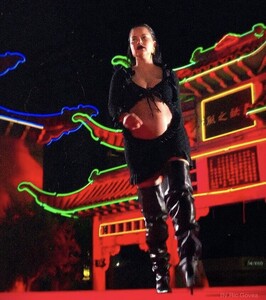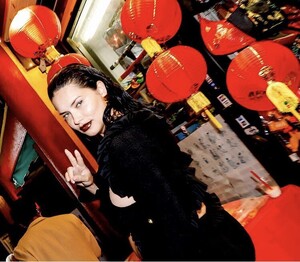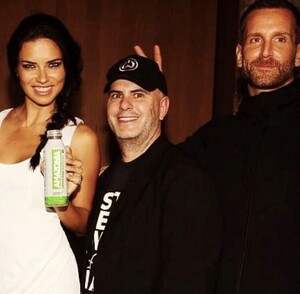Everything posted by laeteita
-
Motion
her stories 554F957FC120BAC09030BD1CA8884CA9_video_dashinit.mp4 C749F6F1BCCF62E53CBF9476A738EF8C_video_dashinit.mp4 EE466C58A0097F8FA8C29CA55FB757A5_video_dashinit.mp4 5E45977E4871B0F9889343A638046F9A_video_dashinit.mp4
-
Motion
https://www.instagram.com/p/CcwF8wrvBra/?utm_source=ig_web_copy_link 279204740_119066513936966_2811469351830924891_n.mp4
-
Candids
-
Candids
-
Advertisements
-
Advertisements
-
Candids
-
Motion
kirkmyersfitness insta story B440130557DB046C94A7ECAF68306A8D_video_dashinit.mp4
-
Candids
-
Advertisements
-
Candids
-
Candids
-
General Discussion
They don't even wait for a rational explanation or for an apology, they wait to attack. And also this is too risky, they probably won't believe her and situation will only get worse. She is still following AW on insta btw.
-
Motion
kristinhilton insta 9E4371A2B7FA3171CC7910B2EAFA0DB2_video_dashinit.mp4
-
Candids
-
General Discussion
She ( or Laurent) edited the post. Now it says ‘2 loves”.
-
General Discussion
AGREEE 100% AGREE. I saw the notification that she made a post. I tap on it with my hands shievering. Adriana please… don’t.
-
Candids
-
Candids
-
Advertisements
-
Candids
-
Motion
Urbanvillain insta stories IMG_1577.MP4 IMG_1578.MP4
-
Candids
full set posted on runway thread
- Runway
- Motion