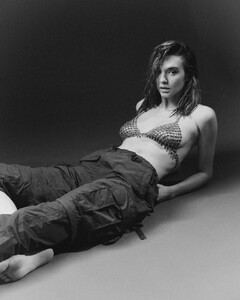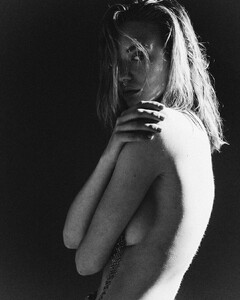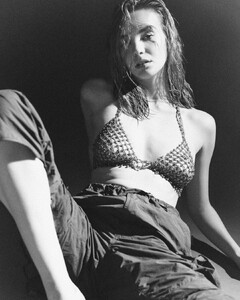Everything posted by Tddlw1
-
Romee Strijd
- Megan Williams
- Sara Sampaio
Wow that last Bikini Lovers is so 🔥- Megan Williams
Need more Megan she’s such a stunner!- Megan Williams
- Kate Bock
Yeah if you’re so into trashing Kate why are you in her thread?- Jessica Gomes
- Jung Ho Yeon
- Mary Vitinaros
- Sui He
- Josephine Skriver
When did she change to Kate Love? I feel like in the last few days?- Sara Sampaio
Every day when I wake up and @Bettina Saw-Morganhasn’t added more Bikini Lovers of Sara I cry thinking we’re at the end- Anthi Fakidari
- Sara Sampaio
I cannot wait for more of Sara in this set. Thanks!!!- Megan Williams
- Megan Williams
- Jessica Gomes
- Megan Williams
- Megan Williams
- Taylor Bryant
- Megan Williams
Account
Navigation
Search
Configure browser push notifications
Chrome (Android)
- Tap the lock icon next to the address bar.
- Tap Permissions → Notifications.
- Adjust your preference.
Chrome (Desktop)
- Click the padlock icon in the address bar.
- Select Site settings.
- Find Notifications and adjust your preference.
Safari (iOS 16.4+)
- Ensure the site is installed via Add to Home Screen.
- Open Settings App → Notifications.
- Find your app name and adjust your preference.
Safari (macOS)
- Go to Safari → Preferences.
- Click the Websites tab.
- Select Notifications in the sidebar.
- Find this website and adjust your preference.
Edge (Android)
- Tap the lock icon next to the address bar.
- Tap Permissions.
- Find Notifications and adjust your preference.
Edge (Desktop)
- Click the padlock icon in the address bar.
- Click Permissions for this site.
- Find Notifications and adjust your preference.
Firefox (Android)
- Go to Settings → Site permissions.
- Tap Notifications.
- Find this site in the list and adjust your preference.
Firefox (Desktop)
- Open Firefox Settings.
- Search for Notifications.
- Find this site in the list and adjust your preference.