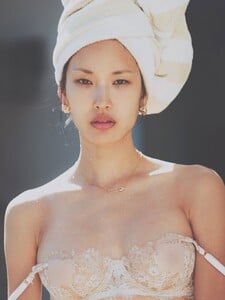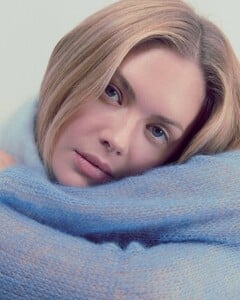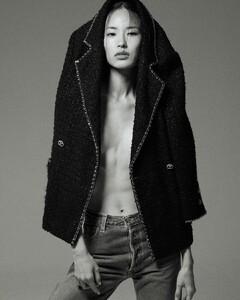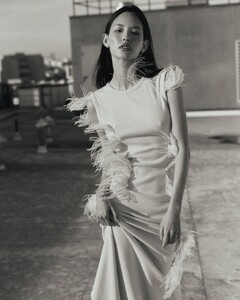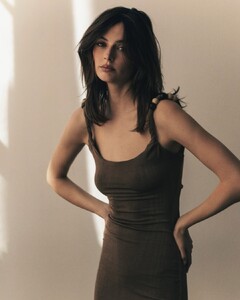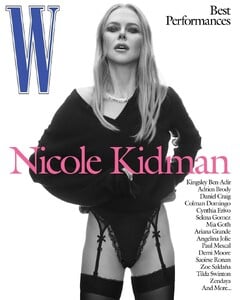Everything posted by Tddlw1
- Hwang Hyun Joo
-
Megan Williams
- Megan Williams
- Sara Sampaio
- Megan Williams
- Kelsey Merritt
- Hwang Hyun Joo
- Hwang Hyun Joo
- Megan Williams
- Hwang Hyun Joo
- Jessica Gomes
- Shannon Thaler
- Sadie Newman
- Jessica Gomes
- Megan Williams
- Megan Williams
- Megan Williams
- Megan Williams
- Megan Williams
- Nicole Kidman
- Megan Williams
- Megan Williams
- Megan Williams
ClipDown.App_AQM15u6sMXOWJWl1hAXAHZFTaY8InUqQQ7ODAMURyEC-E4Pw_-PlFMaqGGwD4UkjyLtRQ8XiOvuI6e5vzQe_hvJTjwtTHF-o0KMbXUY.mp4- Gemma Chan
Account
Navigation
Search
Configure browser push notifications
Chrome (Android)
- Tap the lock icon next to the address bar.
- Tap Permissions → Notifications.
- Adjust your preference.
Chrome (Desktop)
- Click the padlock icon in the address bar.
- Select Site settings.
- Find Notifications and adjust your preference.
Safari (iOS 16.4+)
- Ensure the site is installed via Add to Home Screen.
- Open Settings App → Notifications.
- Find your app name and adjust your preference.
Safari (macOS)
- Go to Safari → Preferences.
- Click the Websites tab.
- Select Notifications in the sidebar.
- Find this website and adjust your preference.
Edge (Android)
- Tap the lock icon next to the address bar.
- Tap Permissions.
- Find Notifications and adjust your preference.
Edge (Desktop)
- Click the padlock icon in the address bar.
- Click Permissions for this site.
- Find Notifications and adjust your preference.
Firefox (Android)
- Go to Settings → Site permissions.
- Tap Notifications.
- Find this site in the list and adjust your preference.
Firefox (Desktop)
- Open Firefox Settings.
- Search for Notifications.
- Find this site in the list and adjust your preference.
- Megan Williams