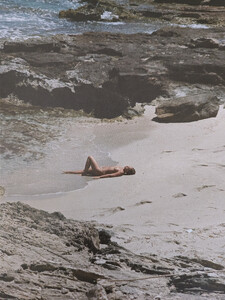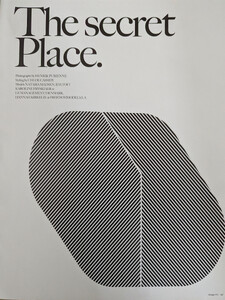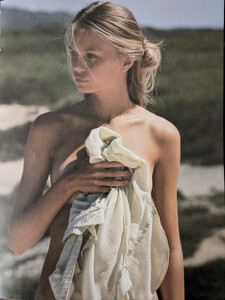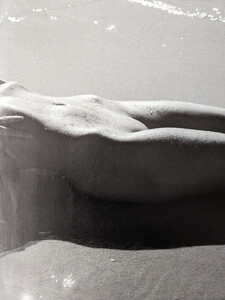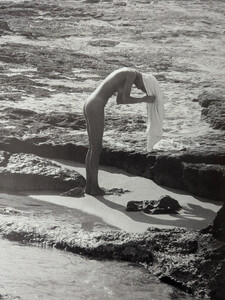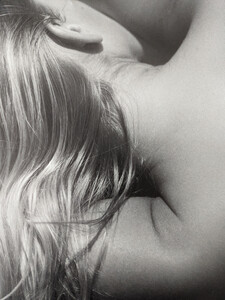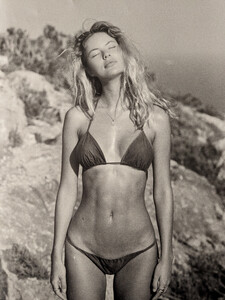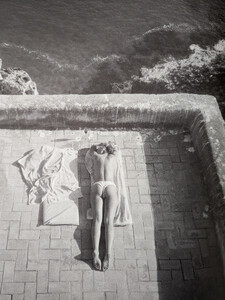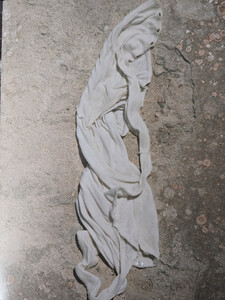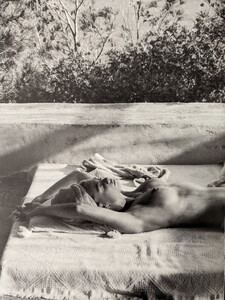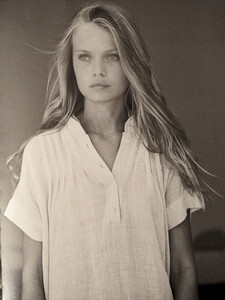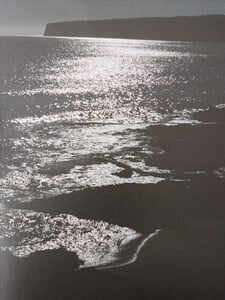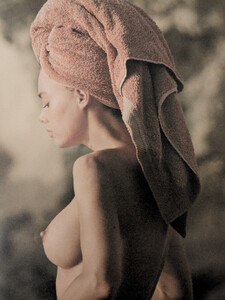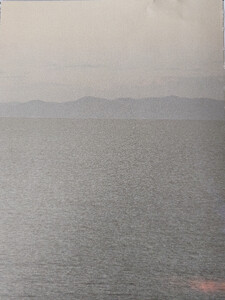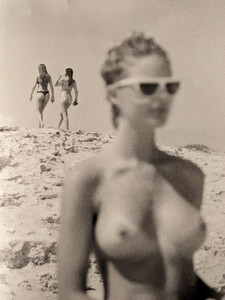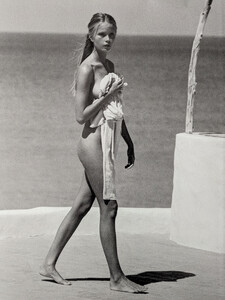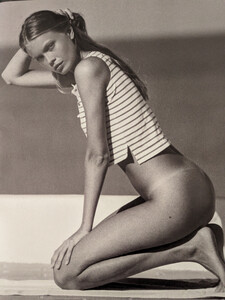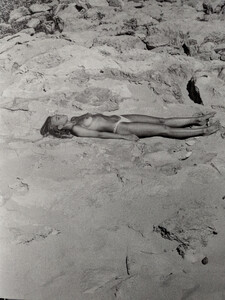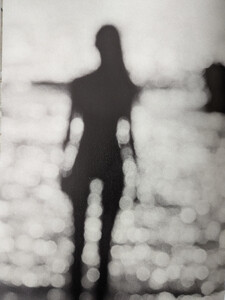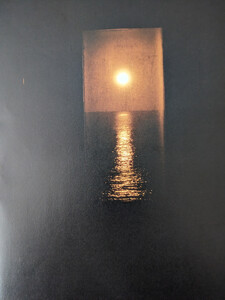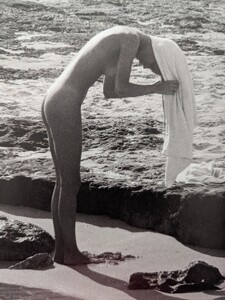Everything posted by bluesky00
-
Women's Secret Models
- Lefties model
- Bordelle
- Bordelle
- Bordelle
- Bordelle
- australia/new zealand model
@FFZ Wow good find! Thank you.- Lefties model
https://www.instagram.com/ksenia_dikareva i believe- Etam Model
https://www.instagram.com/skylerwitschge- who is she ? Redoute model
https://www.instagram.com/sunny.fyy/- Promise Underwear Model - Johanne Landbo
Pretty sure that is https://www.instagram.com/johannelandbo/- The Iconic models
#1 is https://www.instagram.com/shannon_lawson/- le petit trou
- ASOS Model ID
https://www.instagram.com/yanaromanno/- le petit trou
- Blush Lingerie Model
- Ida Toft
- Ida Toft
Since it is no longer in print I will post two snaps from Mirage Magazine No.5 via Henrik Purienne. A few shots from the book have already been posted but these two were never release outside of the book. The photo shoot features Ida and two other models and while it is hard to tell, I believe these two are of Ida.- Tezenis Models
- Tezenis Models
- australia/new zealand model
- Isabel Scholten
That's Karoline Emmertsen.- womens secret
Always reliable Thanks- womens secret
Account
Navigation
Search
Configure browser push notifications
Chrome (Android)
- Tap the lock icon next to the address bar.
- Tap Permissions → Notifications.
- Adjust your preference.
Chrome (Desktop)
- Click the padlock icon in the address bar.
- Select Site settings.
- Find Notifications and adjust your preference.
Safari (iOS 16.4+)
- Ensure the site is installed via Add to Home Screen.
- Open Settings App → Notifications.
- Find your app name and adjust your preference.
Safari (macOS)
- Go to Safari → Preferences.
- Click the Websites tab.
- Select Notifications in the sidebar.
- Find this website and adjust your preference.
Edge (Android)
- Tap the lock icon next to the address bar.
- Tap Permissions.
- Find Notifications and adjust your preference.
Edge (Desktop)
- Click the padlock icon in the address bar.
- Click Permissions for this site.
- Find Notifications and adjust your preference.
Firefox (Android)
- Go to Settings → Site permissions.
- Tap Notifications.
- Find this site in the list and adjust your preference.
Firefox (Desktop)
- Open Firefox Settings.
- Search for Notifications.
- Find this site in the list and adjust your preference.