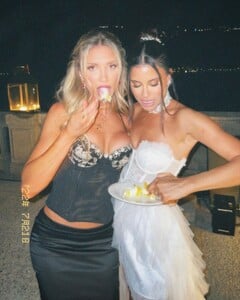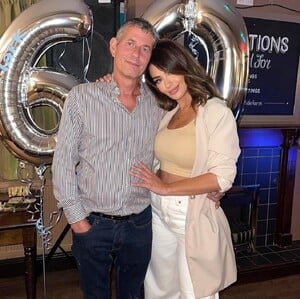Everything posted by LucyLover
- Pauline Tantot
- Mathilde Tantot
- Pauline Tantot
- Holly Peers
-
Sabine Jemeljanova
IG IMG_2770.MOV IMG_2771.MOV
-
Holly Peers
- Kara Del Toro
- Sabine Jemeljanova
IG IMG_2637.MOV- Holly Peers
- Women in Leather!
- Sabine Jemeljanova
IG IMG_2195.MOV- Sierra Skye
- Kara Del Toro
Loungeunderwear IMG_2194.MOV- Kara Del Toro
- Gabby Epstein
- Sabine Jemeljanova
IG IMG_2098.MOV- Women in Leather!
- Kara Del Toro
- Kara Del Toro
TikTok IMG_1956.MOV- Emily Ratajkowski
TikTok IMG_1854.MOV- Holly Peers
- Holly Peers
Account
Navigation
Search
Configure browser push notifications
Chrome (Android)
- Tap the lock icon next to the address bar.
- Tap Permissions → Notifications.
- Adjust your preference.
Chrome (Desktop)
- Click the padlock icon in the address bar.
- Select Site settings.
- Find Notifications and adjust your preference.
Safari (iOS 16.4+)
- Ensure the site is installed via Add to Home Screen.
- Open Settings App → Notifications.
- Find your app name and adjust your preference.
Safari (macOS)
- Go to Safari → Preferences.
- Click the Websites tab.
- Select Notifications in the sidebar.
- Find this website and adjust your preference.
Edge (Android)
- Tap the lock icon next to the address bar.
- Tap Permissions.
- Find Notifications and adjust your preference.
Edge (Desktop)
- Click the padlock icon in the address bar.
- Click Permissions for this site.
- Find Notifications and adjust your preference.
Firefox (Android)
- Go to Settings → Site permissions.
- Tap Notifications.
- Find this site in the list and adjust your preference.
Firefox (Desktop)
- Open Firefox Settings.
- Search for Notifications.
- Find this site in the list and adjust your preference.