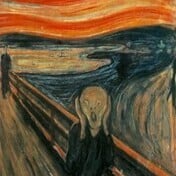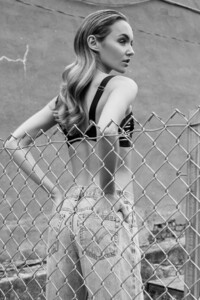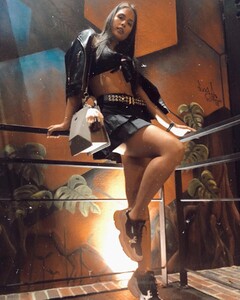Everything posted by alf.walf
- Darya Yanchik
-
Darya Yanchik
BTS 89359278_578038799467704_1664956067723122069_n.mp4
-
Darya Yanchik
-
Darya Yanchik
- Audrey Feys
- Chandler Bailey
-
Hanna Edwinson
- Millie Hannah
-
Kateri Dion
-
Vika Radchenko
- Millie Hannah
- Millie Hannah
- Audrey Feys
- Millie Hannah
- Millie Hannah
-
Kateri Dion
-
Kateri Dion
- Audrey Feys
-
Chandler Bailey
- Kateri Dion
- Kateri Dion
- Tana Boshoff
- Valentina Ospina Ramirez
- Tana Boshoff
- Nicola Cavanis
IG story 75992347_518447458854401_6264900628495085363_n.mp4 76141425_665907337497880_3229398831643984824_n.mp4 86992784_645314136284671_1129318701012131240_n.mp4 - Kateri Dion