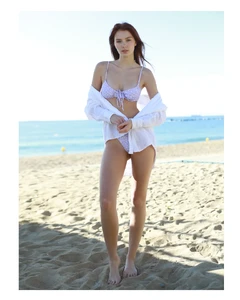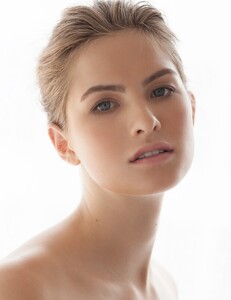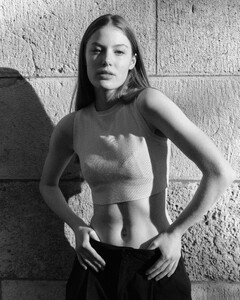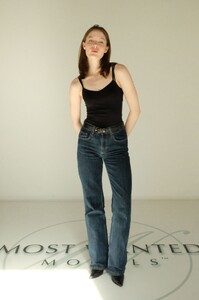Everything posted by gnajd
- Marlena Pelczar
- Marlena Pelczar
- Jenna Peij
-
Jana W.
- Piper Brandt
- Aleksandra Pachocka
- Piper Brandt
HEIGHT 5' 8" BUST 31" BRA 34C WAIST 24½" HIP 35½" SHOE 7 HAIR BROWN EYES BLUE Caryn Models The Rock Agency- Dominique Perko
- Morgan Hayes
- Dominique Perko
Height 5' 7.5" Bust 75 Waist 60 Hips 90 Shoes 5 1/2 Hair Dark Blonde Eyes Blue FAZE models Most Wanted Models- Anastasia Jovanovic
- Marlena Pelczar
- Aleksandra Pachocka
- Aleksandra Pachocka
- Lily Peck
- Dana Breeman
- Marlena Pelczar
AQMvAjvLEY_Itt-F2B3ESZz8RhnVPYE9aMQeFr9hT9FqV-5E166GsyZc_uaodICYLJJTiQ2NyPQZmfJrvTcLTeCQNVd-6Wyxdbnp5Rs.mp4- Liza Sivaeva
She's behind vk7.mp4.2dacb7a1690949414c3f3beb6161c514.mp4- Lily Peck
Intro and walk 20250116_161919515.mp4 20250116_161907862.mp4 v02465176_f35a363a0.mp4- Organic Basics models
- Lily Peck
- Lily Peck
- Sabrina Schaffer
- Jana W.
- Jordan Taylor Stone
v02068577_930cbb482.mp4 v02068577_82e9065ef (1).mp4
Account
Navigation
Search
Configure browser push notifications
Chrome (Android)
- Tap the lock icon next to the address bar.
- Tap Permissions → Notifications.
- Adjust your preference.
Chrome (Desktop)
- Click the padlock icon in the address bar.
- Select Site settings.
- Find Notifications and adjust your preference.
Safari (iOS 16.4+)
- Ensure the site is installed via Add to Home Screen.
- Open Settings App → Notifications.
- Find your app name and adjust your preference.
Safari (macOS)
- Go to Safari → Preferences.
- Click the Websites tab.
- Select Notifications in the sidebar.
- Find this website and adjust your preference.
Edge (Android)
- Tap the lock icon next to the address bar.
- Tap Permissions.
- Find Notifications and adjust your preference.
Edge (Desktop)
- Click the padlock icon in the address bar.
- Click Permissions for this site.
- Find Notifications and adjust your preference.
Firefox (Android)
- Go to Settings → Site permissions.
- Tap Notifications.
- Find this site in the list and adjust your preference.
Firefox (Desktop)
- Open Firefox Settings.
- Search for Notifications.
- Find this site in the list and adjust your preference.