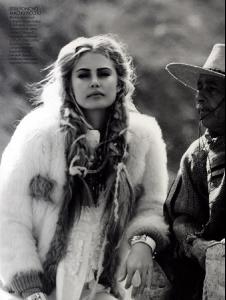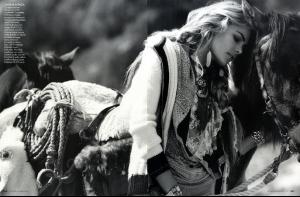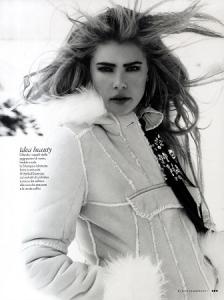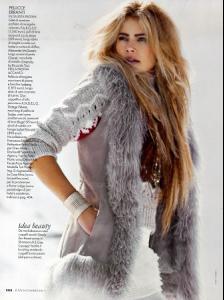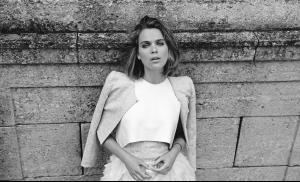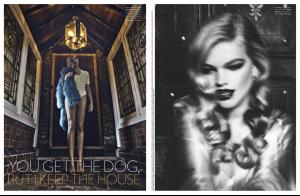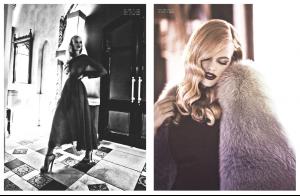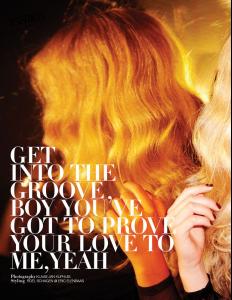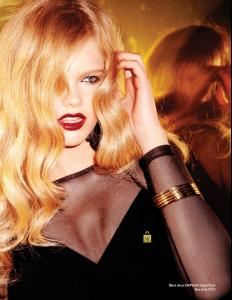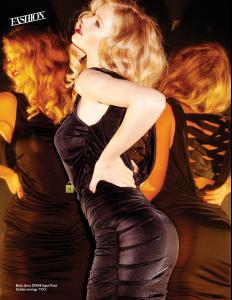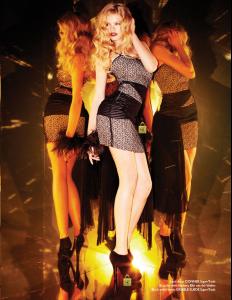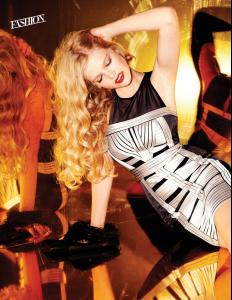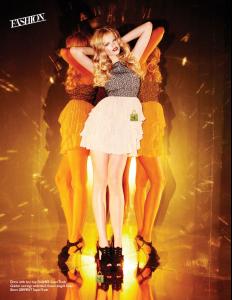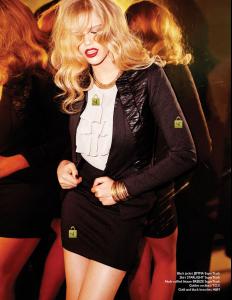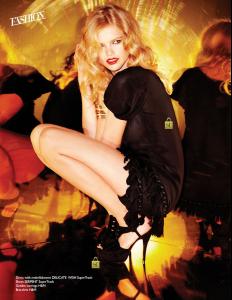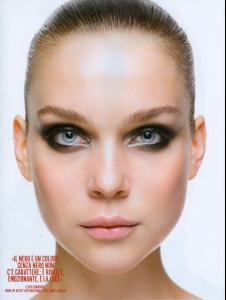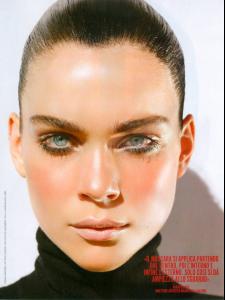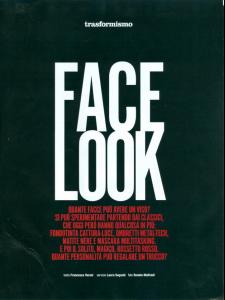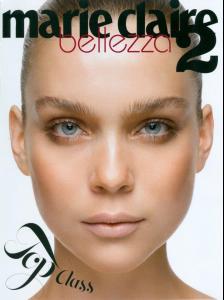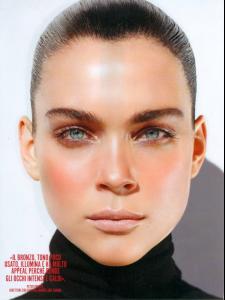Everything posted by minus1
-
Cintia Dicker
Shoulder Verao 2012 shoulder.com.br
-
Tori Praver
-
Dioni Tabbers
7th Man Magazine full editorial ph: Grant Thomas jedroot.com
-
Simone Villas Boas
-
Simone Villas Boas
- Ana Claudia Michels
-
Kim Noorda
Full campaign Photographer: Darren McDonald Model: Kim Noorda Creative Director: Kym Ellery Executive Producer: Emma Milner Producer: Arthur de Kersauson Hair: Romina Manenti Make-up: Tiina Roivainen Tan by St. Tropez and hair thanks to Redken A special thank you to Emmanuel de Noailles photos from Oystermag.com
-
Kim Noorda
-
Cintia Dicker
facebook.com/pages/Warwick-Saint
-
Simone Villas Boas
-
Simone Villas Boas
- Jeisa Chiminazzo
-
Simone Villas Boas
Simone on the Sun website http://www.thesun.co.uk/sol/homepage/sport...Boas-Roman.html
- Kim Noorda
-
Valerie Van Der Graaf
- Ana Claudia Michels
-
Dioni Tabbers
Vogue Spain December 2011 ph: Koray Birand vogue.es
-
Cintia Dicker
... same source
-
Cintia Dicker
-
Valerie Van Der Graaf
-
Kim Noorda
Vogue Mexico (reprint of Vogue Tawian) ph: Naomi Yang http://fashiongonerogue.com/kim-noorda-nao...g-vogue-mexico/
-
Kim Noorda
So great she did a beauty editorial, she's perfect for this. V Magazine - DNA Powerhouse HQ ph: Alex Caley
-
Kim Noorda
-
Kim Noorda
Kim for Net à Porter HD
-
Simone Villas Boas
Allure Bridal Video