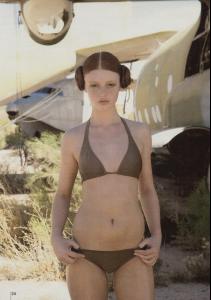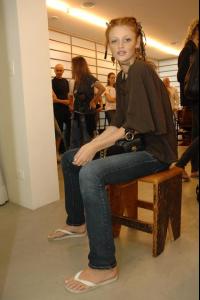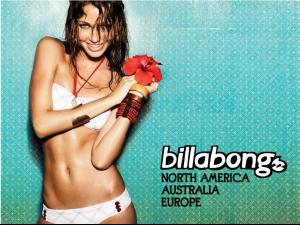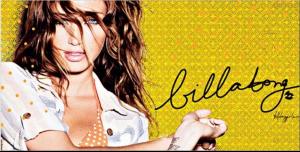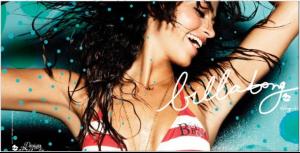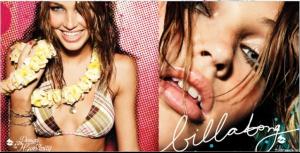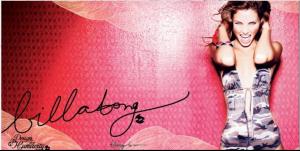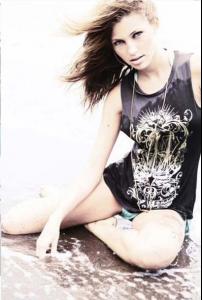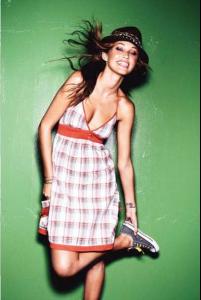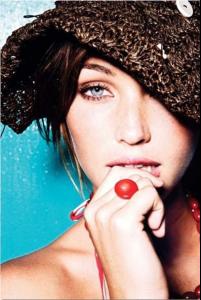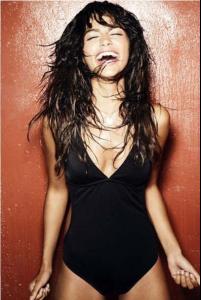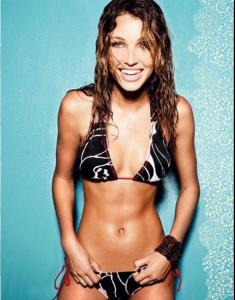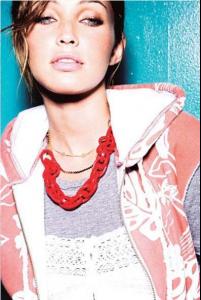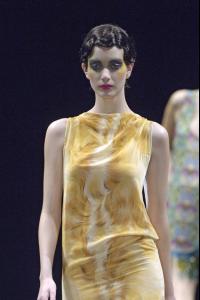Everything posted by minus1
-
Aline Weber
Some HQ Agua de Coco Poko Pano Cia. Maritima CREDITS TO PALPATINE2002
-
Cintia Dicker
-
Fabiana Semprebom
Cia. Maritima HQ CREDITS TO PALPATINE2002
-
Simone Villas Boas
Thank you very much Fialka
-
Anna Arendshorst
- Cintia Dicker
- Cintia Dicker
Now i have one, but it's not cintia. My avatar goes for Simone my fav model. http://www.bellazon.com/main/index.php?showtopic=10146- Cintia Dicker
Isabella Capeto Sao paulo F/W07 Firstview Part2- Cintia Dicker
- Aline Weber
- Aline Weber
- Aline Weber
- Aline Weber
- Aline Weber
- Cintia Dicker
- Anna Arendshorst
Anna on the catwalk Christian Dior resort 2007 Blueblood FW07 - Amsterdam Turnover FW07 - Amsterdam Firstview- Simone Villas Boas
Hi Fialka, This one is new to me, where did you find it?- Simone Villas Boas
She's at the top of my list for a long time.- Simone Villas Boas
- Mariana Marki
- Mariana Marki
- Michelle Alves
- Michelle Alves
More Michelle at Salinas part 1 Firstview- Rhaisa Batista
More from Fashion Rio Cavendish Redley /monthly_06_2007/post-1364-0-1446059773-53632_thumb.jpg" data-fileid="3173115" alt="post-1364-0-1446059773-53632_thumb.jpg" data-ratio="150.59"> Firstview- Caroline Francischini
- Cintia Dicker