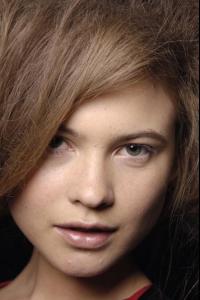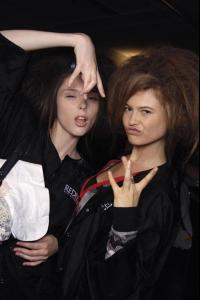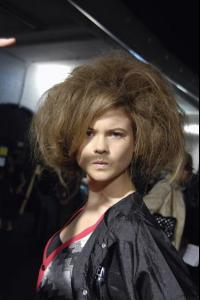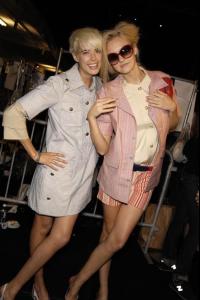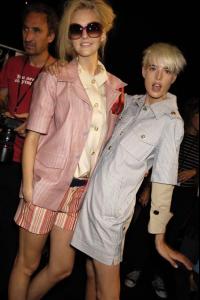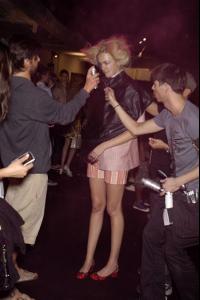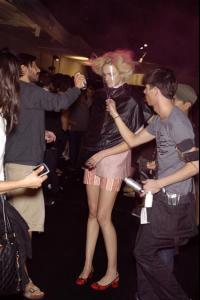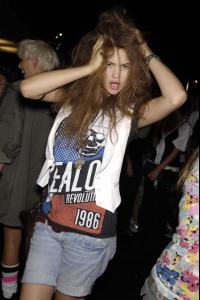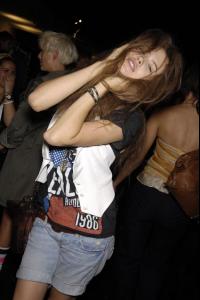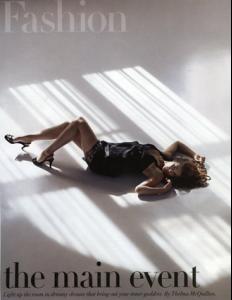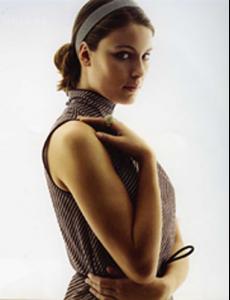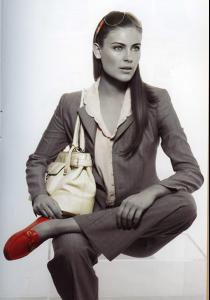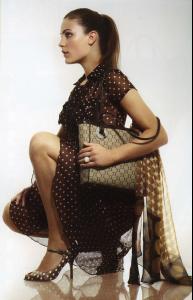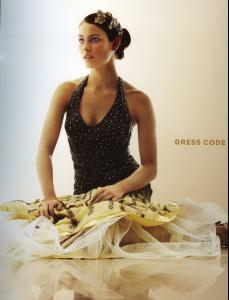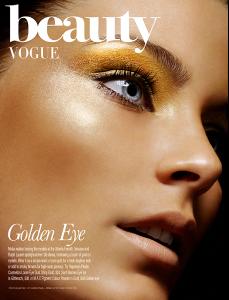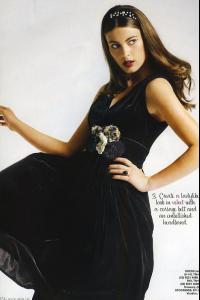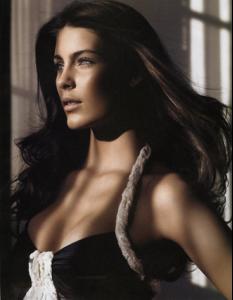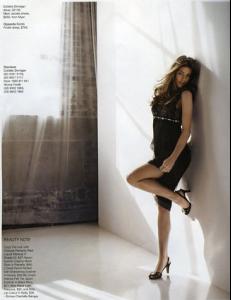minus1
Members
-
Joined
-
Last visited
-
Currently
Viewing Forum: Female Fashion Models
Everything posted by minus1
-
Behati Prinsloo
-
Caroline Trentini
-
Behati Prinsloo
-
Kim Noorda
Marc by M. Jacobs backstage firstview
-
Rianne Ten Haken
I'm falling in love with the last pic
-
Julie Ordon
- Rianne Ten Haken
Perry Ellis Backstage- Julie Ordon
It is just for the beauty of Julie, nothing else.- Judith Bedard
Another beautiful video with Judith- Rianne Ten Haken
Perry Ellis S/S 2005- Simone or Caroline?
- Simone or Caroline?
- The BEST of Bellazon
more of Vanessa- Ellie Ross
- Ellie Ross
- Ellie Ross
- Elianne Smit
- The BEST of Bellazon
Vanessa x3- Julie Ordon
- The best editorial competition #2. Vote!!!
Anja Anja Julia- Behati Prinsloo
- Cintia Dicker
Cintia's looks at fall winter 2004 shows Badgley Mischka Benjamin Cho Generra J. Mendel James Coviello Libertine Milly by Michelle Smith Perry Ellis Rachel Comey Reem Acra Tracy Reese- Judith Bedard
But freckles can be great too- Behati Prinsloo
- Zoe Duchesne
- Rianne Ten Haken
Account
Navigation
Search
Configure browser push notifications
Chrome (Android)
- Tap the lock icon next to the address bar.
- Tap Permissions → Notifications.
- Adjust your preference.
Chrome (Desktop)
- Click the padlock icon in the address bar.
- Select Site settings.
- Find Notifications and adjust your preference.
Safari (iOS 16.4+)
- Ensure the site is installed via Add to Home Screen.
- Open Settings App → Notifications.
- Find your app name and adjust your preference.
Safari (macOS)
- Go to Safari → Preferences.
- Click the Websites tab.
- Select Notifications in the sidebar.
- Find this website and adjust your preference.
Edge (Android)
- Tap the lock icon next to the address bar.
- Tap Permissions.
- Find Notifications and adjust your preference.
Edge (Desktop)
- Click the padlock icon in the address bar.
- Click Permissions for this site.
- Find Notifications and adjust your preference.
Firefox (Android)
- Go to Settings → Site permissions.
- Tap Notifications.
- Find this site in the list and adjust your preference.
Firefox (Desktop)
- Open Firefox Settings.
- Search for Notifications.
- Find this site in the list and adjust your preference.