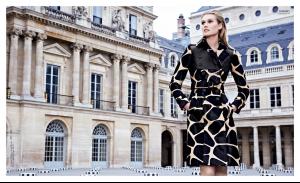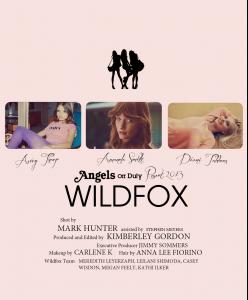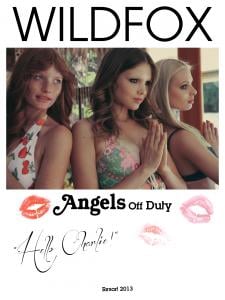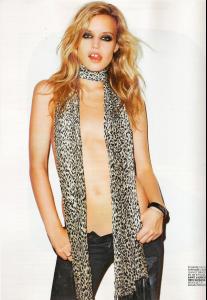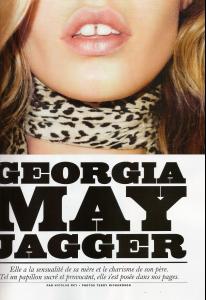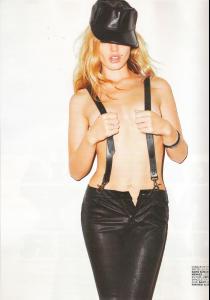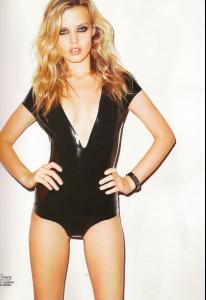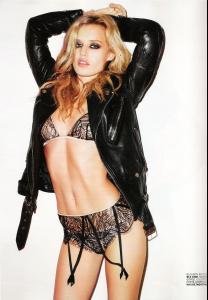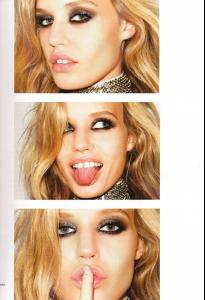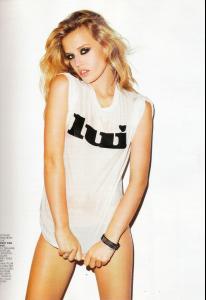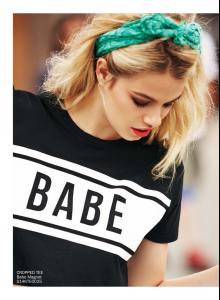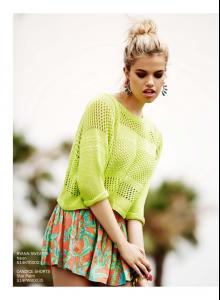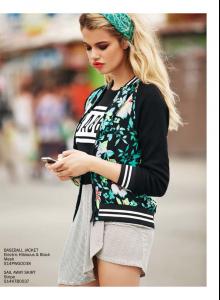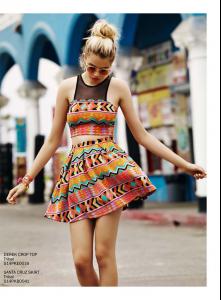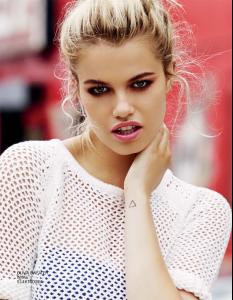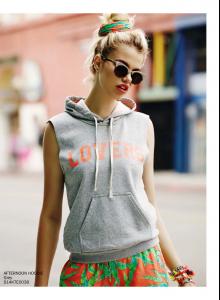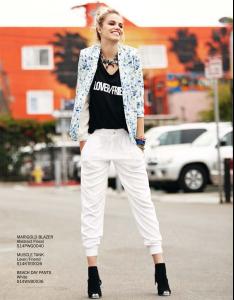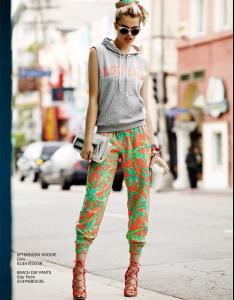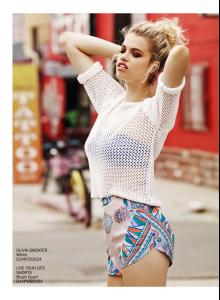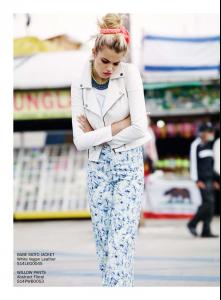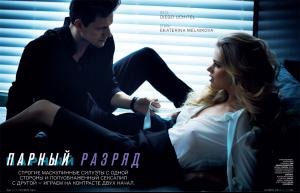Everything posted by minus1
-
Toni Garrn
- Toni Garrn
-
Toni Garrn
-
Dioni Tabbers
-
Dioni Tabbers
-
Kim Noorda
-
Georgia May Jagger
-
Valerie Van Der Graaf
- Eniko Mihalik
Lui Magazine November 2013 Ph: Mark Segal Nudity scanned by me- Edita Vilkeviciute
Lui Magazine November 2013 Ph: Cédric Buchet Nudity scanned by me- Simone Villas Boas
- Simone Villas Boas
- Hailey Clauson
- Nastassia Lindes
L’Officiel Hommes ph: Andre Saravai Nudity- Hailey Clauson
- Hailey Clauson
- Stella Maxwell
- Isabel Scholten
- Simone Villas Boas
L space swimwear 2014 collection- Simone Villas Boas
- Simone Villas Boas
- Simone Villas Boas
- Dioni Tabbers
- Valerie Van Der Graaf
GQ Russia’s October’13 Photographer: Diego Uchitel Style: Ekaterina Melnikova yellowlabrep.tumblr.com- Ali Michael
- Eniko Mihalik
Account
Navigation
Search
Configure browser push notifications
Chrome (Android)
- Tap the lock icon next to the address bar.
- Tap Permissions → Notifications.
- Adjust your preference.
Chrome (Desktop)
- Click the padlock icon in the address bar.
- Select Site settings.
- Find Notifications and adjust your preference.
Safari (iOS 16.4+)
- Ensure the site is installed via Add to Home Screen.
- Open Settings App → Notifications.
- Find your app name and adjust your preference.
Safari (macOS)
- Go to Safari → Preferences.
- Click the Websites tab.
- Select Notifications in the sidebar.
- Find this website and adjust your preference.
Edge (Android)
- Tap the lock icon next to the address bar.
- Tap Permissions.
- Find Notifications and adjust your preference.
Edge (Desktop)
- Click the padlock icon in the address bar.
- Click Permissions for this site.
- Find Notifications and adjust your preference.
Firefox (Android)
- Go to Settings → Site permissions.
- Tap Notifications.
- Find this site in the list and adjust your preference.
Firefox (Desktop)
- Open Firefox Settings.
- Search for Notifications.
- Find this site in the list and adjust your preference.