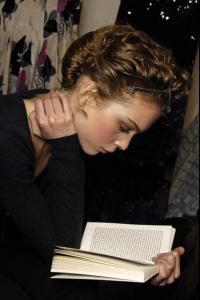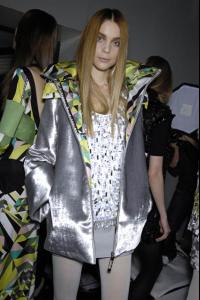Everything posted by minus1
-
Cintia Dicker
-
Kim Noorda
Great scan tinkerbelle
-
Elianne Smit
more repossi.com
-
Elianne Smit
Ere by Repossi repossi.com
-
Elianne Smit
Thank you Tinkerbelle
-
Age model competition
Thanks everyone for kim's vote
- MODELS LEAGUE
-
Anne Vyalitsyna
Thanks flo
-
Heloise Guerin
First Heloise video made by me
-
Aurelia Gliwski
- MODELS LEAGUE
-
The best high fashion model
Anja x3
-
Sports Illustrated Swimsuit Competition
Anne V yamila elle
-
Kim Noorda
Thank you Francy
-
Age model competition
:heart: :heart: KIM :heart: :heart:
- MODELS LEAGUE
-
Judith Bedard
-
Heloise Guerin
-
Kim Noorda
- Cintia Dicker