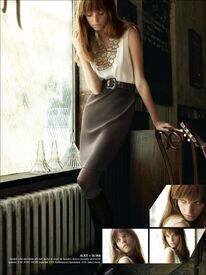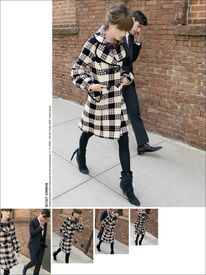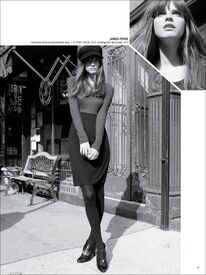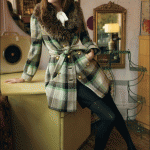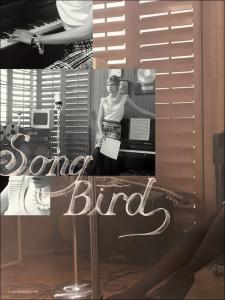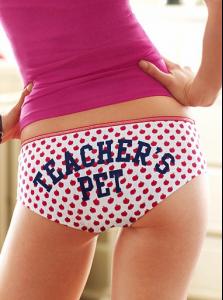Everything posted by minus1
-
Simone Villas Boas
sorry, bad post No it's not new, but it's fine
-
Simone Villas Boas
It's new but thanks for trying Francy
-
Isabeli Fontana
You're welcome guys
-
Jeisa Chiminazzo
Thank u Francy
-
Isabeli Fontana
-
Isabeli Fontana
-
Jeisa Chiminazzo
Bloomingdales Fall 2008 catalog /monthly_09_2008/post-1364-0-1593842119-93901_thumb.jpg" class="ipsImage ipsImage_thumbnailed" alt="755003_z.jpg"> /monthly_09_2008/post-1364-0-1593842120-02794_thumb.jpg" class="ipsImage ipsImage_thumbnailed" alt="755005_z.jpg"> bloomingdales
-
Maryna Linchuk
- Aurelia Gliwski
-
Aline Weber
-
Kim Noorda
Bottega Veneta early Fall 2008 bottegaveneta.com
-
Motion
Ana at Cia Maritima Spring Summer 2004 http://rapidshare.com/files/142155989/ABB_...ritima_SS04.wmv
- Julie Ordon
-
Rianne Ten Haken
Your're welcome Miss and Lisa
-
Hana Jirickova
Happy people make me happy
-
Rianne Ten Haken
That's the end for now
-
Rianne Ten Haken
It's pics from Berenice brand catalog fall winter 08/09
-
Rianne Ten Haken
- Rianne Ten Haken
- Rianne Ten Haken
- Rianne Ten Haken
more (but small ) Lisa, you shoud try to get a catalog in one of their Paris Stores!!!!!!!!!!!!- Rianne Ten Haken
- Age model competition
- The BEST of Bellazon
Anja x1 Isabeli x2- Vanessa Paradis
You're welcome lisa - Rianne Ten Haken
Account
Navigation
Search
Configure browser push notifications
Chrome (Android)
- Tap the lock icon next to the address bar.
- Tap Permissions → Notifications.
- Adjust your preference.
Chrome (Desktop)
- Click the padlock icon in the address bar.
- Select Site settings.
- Find Notifications and adjust your preference.
Safari (iOS 16.4+)
- Ensure the site is installed via Add to Home Screen.
- Open Settings App → Notifications.
- Find your app name and adjust your preference.
Safari (macOS)
- Go to Safari → Preferences.
- Click the Websites tab.
- Select Notifications in the sidebar.
- Find this website and adjust your preference.
Edge (Android)
- Tap the lock icon next to the address bar.
- Tap Permissions.
- Find Notifications and adjust your preference.
Edge (Desktop)
- Click the padlock icon in the address bar.
- Click Permissions for this site.
- Find Notifications and adjust your preference.
Firefox (Android)
- Go to Settings → Site permissions.
- Tap Notifications.
- Find this site in the list and adjust your preference.
Firefox (Desktop)
- Open Firefox Settings.
- Search for Notifications.
- Find this site in the list and adjust your preference.