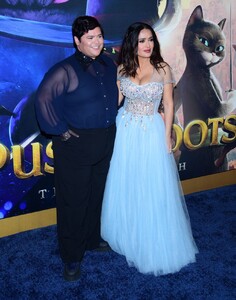Everything posted by pacinko
- Elisa Meliani
- Kristina Cocoli
-
Marianne Bittencourt
thanks
-
Nicolla Nikolova
thanks
-
Sara Sampaio
She just wrote on her Facebook page, commenting this photo:
-
Ksenia Alekseevskaya
good start, thanks
- Alba Baptista
-
Nikola Stajszczak
thanks for the pics
-
Syvonne Ardal
gorgeous
-
Rossana Latallada
thanks for the update
-
Leni Klum
- Xenia Tchoumitcheva
- Anna Tokarska
thanks for the updates- Lauren Summer
- Brittney Brockhurst
thanks for the update- Leni Klum
- Sierra Skye
- Salma Hayek
- Rebecca Jackson
@Ant thanks for the update- Devin Brugman
- Devin Brugman
- Devin Brugman
- Devin Brugman
- Gala Martinez
- Bregje Heinen
@TrésChicthanks for reminding us that Bregje has multiple sides to her modeling, each better than the other - Xenia Tchoumitcheva
Account
Navigation
Search
Configure browser push notifications
Chrome (Android)
- Tap the lock icon next to the address bar.
- Tap Permissions → Notifications.
- Adjust your preference.
Chrome (Desktop)
- Click the padlock icon in the address bar.
- Select Site settings.
- Find Notifications and adjust your preference.
Safari (iOS 16.4+)
- Ensure the site is installed via Add to Home Screen.
- Open Settings App → Notifications.
- Find your app name and adjust your preference.
Safari (macOS)
- Go to Safari → Preferences.
- Click the Websites tab.
- Select Notifications in the sidebar.
- Find this website and adjust your preference.
Edge (Android)
- Tap the lock icon next to the address bar.
- Tap Permissions.
- Find Notifications and adjust your preference.
Edge (Desktop)
- Click the padlock icon in the address bar.
- Click Permissions for this site.
- Find Notifications and adjust your preference.
Firefox (Android)
- Go to Settings → Site permissions.
- Tap Notifications.
- Find this site in the list and adjust your preference.
Firefox (Desktop)
- Open Firefox Settings.
- Search for Notifications.
- Find this site in the list and adjust your preference.