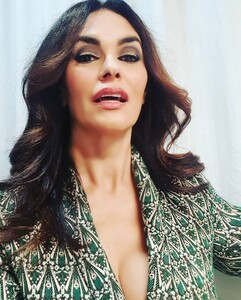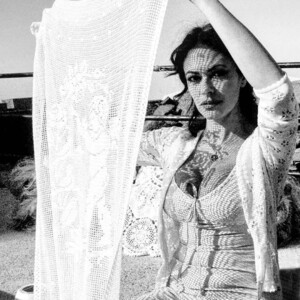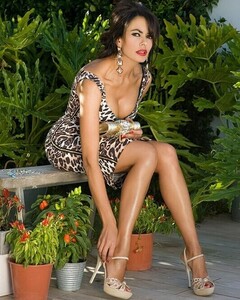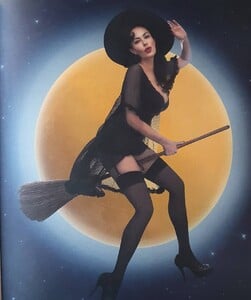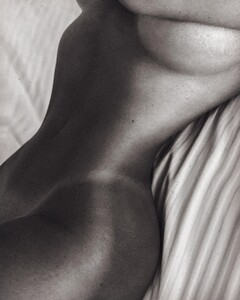Everything posted by pacinko
- Talia Richman
-
Staci Lyon
beautiful! thanks for sharing. Are there more pics?
-
Doutzen Kroes
Starting from more at risk subjects, everybody will receive an invitation to get the shot. But making the appointment after getting the invitation is voluntary. Have a guess then...
-
Georgina Howard
thanks for the updates
-
Lilly Sanders
thanks for the updates, wonderful girl
- Maria Grazia Cucinotta
- Maria Grazia Cucinotta
-
Sabrina Salerno
- Best Butt; Season II.
Model 1: 8 Model 2: 5 Model 3: 9 Model 4: 7 Model 5: 8 Model 6: 6- Priscila Kardel
- Samara Faust
- Candice Swanepoel
There was one year when VS was selling Intimissimi on their website. If we didn't see it back then, I guess we have lost the train.- Kylene Oprinsen
nice images, thanks for posting- Helena Christensen
she is still awesome looking- Sabrina Salerno
- Olga Obumova
how old is she?- Andrea Bartlow
- Celine Peschek
- Lucia Javorčeková
- Lucia Javorčeková
- Lucia Javorčeková
- Lucia Javorčeková
- Lucia Javorčeková
- Lucia Javorčeková
- Lucia Javorčeková
- Best Butt; Season II.