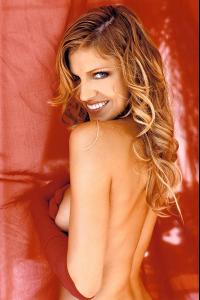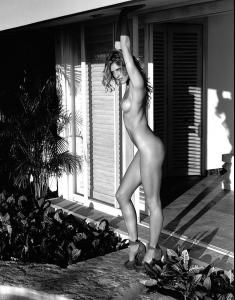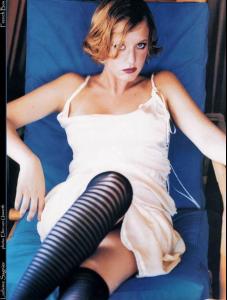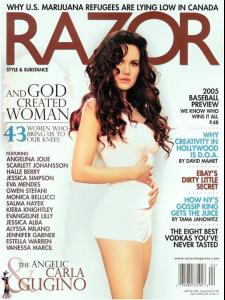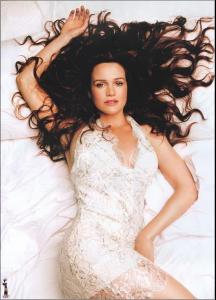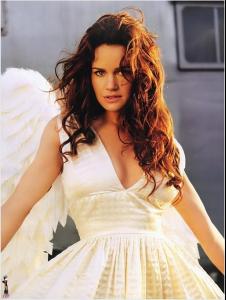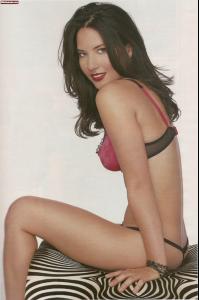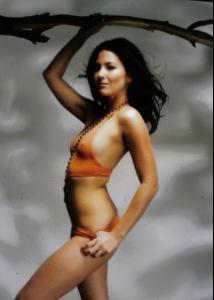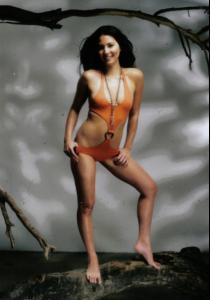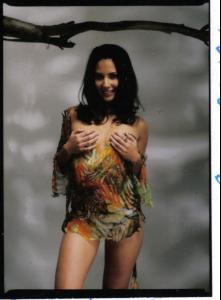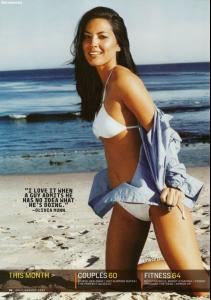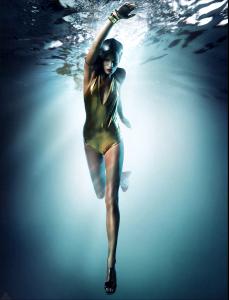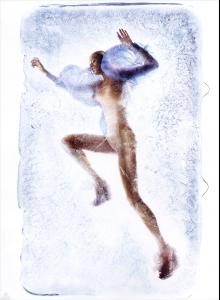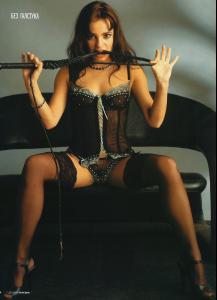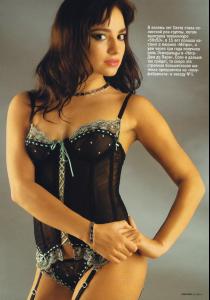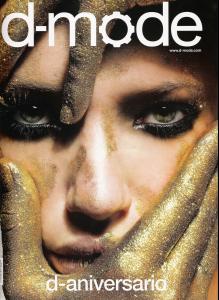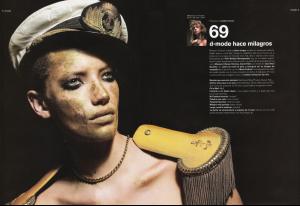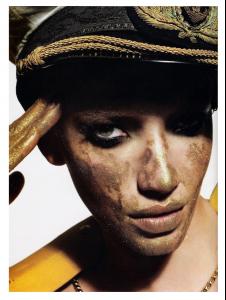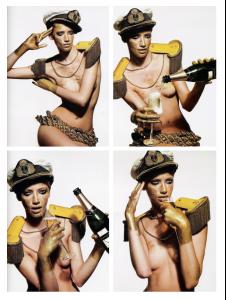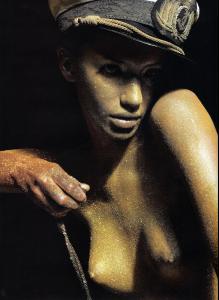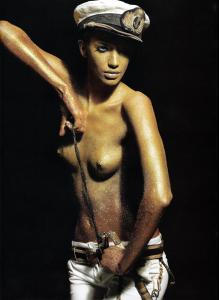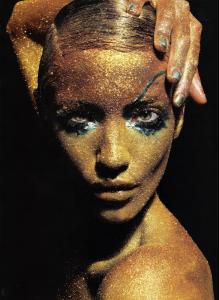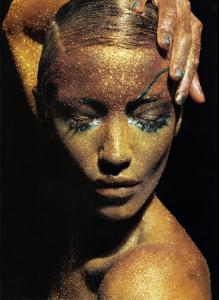Everything posted by dna
- Megan Gale
- Tricia Helfer
-
Tricia Helfer
- Ludivine Sagnier
- Alice Greczyn
- Carla Gugino
-
Olivia Munn
-
Olivia Munn
-
Liz Solari
-
Holly Valance
didn't she already have a thread around here somepleace?
- Alexis Bledel
- Yunjin Kim
- Daryl Hannah
- Naomi Watts
- Jeanette Biedermann
- Sophie Monk
- Brittany Daniel
- Vedrana Djorgevic
-
Vicki Andren
Pictures with nudity must be textlinked with a warning. See the rules of Bellazon HERE. ~ Post Edited by Joe > Average Tush February 2007 WARNING : SLIGHT NUDITY
- Autumn Reeser
- Estella Warren
-
Katharine McPhee
excellent post
- Svetlana Svetikova
- Lucy Liu