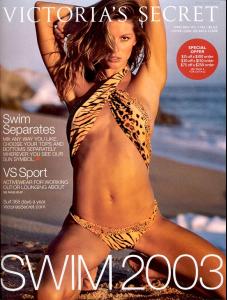-
Motion
-
Advertisements
👍 ... Great! ... 😃
-
benitezdk started following Limerlight
- Candids
-
benitezdk started following michelabella
-
Miscellaneous
Take a look! ... https://www.youtube.com/watch?v=KYfl6XhjNNs
-
Miscellaneous
-
Limerlight started following benitezdk
-
benitezdk changed their profile photo
-
Miscellaneous
-
Editorials
-
Miscellaneous
The Goddess of our time...
-
Miscellaneous
That's the best i can do ---
-
Miscellaneous
Go .... watch this girl team! Gisele and the Green Team - AOL Kids best
-
Wallpapers & Fan Art
- Miscellaneous
Indeed! .... and She herself is stunning and magic too :magic:- Editorials
Even when pulling- funny faces, She is a real Queen! Great Picture! Thanx- Editorials
By benitezdk at 2009-07-09 .... at least the bikini seems to be identical ... and I think the Girl too! best- Miscellaneous
- Miscellaneous
Account
Search
Configure browser push notifications
Chrome (Android)
- Tap the lock icon next to the address bar.
- Tap Permissions → Notifications.
- Adjust your preference.
Chrome (Desktop)
- Click the padlock icon in the address bar.
- Select Site settings.
- Find Notifications and adjust your preference.
Safari (iOS 16.4+)
- Ensure the site is installed via Add to Home Screen.
- Open Settings App → Notifications.
- Find your app name and adjust your preference.
Safari (macOS)
- Go to Safari → Preferences.
- Click the Websites tab.
- Select Notifications in the sidebar.
- Find this website and adjust your preference.
Edge (Android)
- Tap the lock icon next to the address bar.
- Tap Permissions.
- Find Notifications and adjust your preference.
Edge (Desktop)
- Click the padlock icon in the address bar.
- Click Permissions for this site.
- Find Notifications and adjust your preference.
Firefox (Android)
- Go to Settings → Site permissions.
- Tap Notifications.
- Find this site in the list and adjust your preference.
Firefox (Desktop)
- Open Firefox Settings.
- Search for Notifications.
- Find this site in the list and adjust your preference.