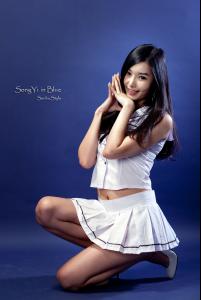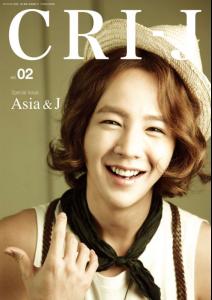Everything posted by Ophelia_Immortal
-
Han Song I
- Han Song I
- Han Song I
- Han Song I
- Han Song I
- Han Song I
- Han Song I
- Han Song I
- Han Song I
- Han Song I
- Han Song I
Korean Race Queen I looked and didn't find a thread for her Figured that she was Baron's type Downloading an HQ pack, so I'll have bigger and better pics soon- Ryu Ji Hye
- Ryu Ji Hye
- Ryu Ji Hye
- Misc. Images
I'm actually really liking Candice's second outfit(gold wings)- Victoria's Secret Fashion Show 2011 (GENERAL DISCUSSION)
Crossing my fingers for Cintia and Aurelia- Misc. Images
That second outfit needs to be burned- Aurelia Gliwski
According to tfs she was at the VSFS castings- Victoria's Secret Fashion Show 2011 (GENERAL DISCUSSION)
Heard from someone at tfs that Aurelia Gliwski went to castings. I'm excited! I hope she walks!- Victoria's Secret Fashion Show 2011 (GENERAL DISCUSSION)
^ I like the shoes xD- Victoria's Secret Fashion Show 2011 (GENERAL DISCUSSION)
Please don't use the word heavy, it generally means fat or overweight. I don't want this thread to turn into a war zone...so soon. lol- Park Shin Hye
- Victoria's Secret Fashion Show 2011 (GENERAL DISCUSSION)
Please define what you mean by 'heavy'- Jung Yong Hwa
Account
Navigation
Search
Configure browser push notifications
Chrome (Android)
- Tap the lock icon next to the address bar.
- Tap Permissions → Notifications.
- Adjust your preference.
Chrome (Desktop)
- Click the padlock icon in the address bar.
- Select Site settings.
- Find Notifications and adjust your preference.
Safari (iOS 16.4+)
- Ensure the site is installed via Add to Home Screen.
- Open Settings App → Notifications.
- Find your app name and adjust your preference.
Safari (macOS)
- Go to Safari → Preferences.
- Click the Websites tab.
- Select Notifications in the sidebar.
- Find this website and adjust your preference.
Edge (Android)
- Tap the lock icon next to the address bar.
- Tap Permissions.
- Find Notifications and adjust your preference.
Edge (Desktop)
- Click the padlock icon in the address bar.
- Click Permissions for this site.
- Find Notifications and adjust your preference.
Firefox (Android)
- Go to Settings → Site permissions.
- Tap Notifications.
- Find this site in the list and adjust your preference.
Firefox (Desktop)
- Open Firefox Settings.
- Search for Notifications.
- Find this site in the list and adjust your preference.
- Han Song I