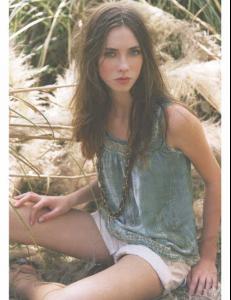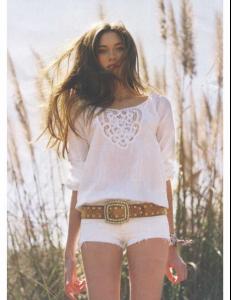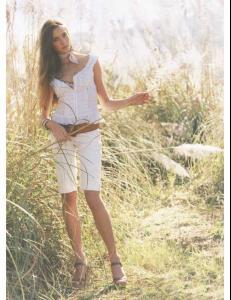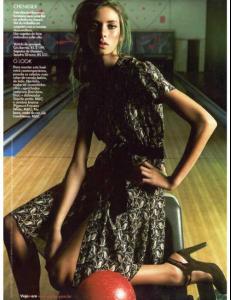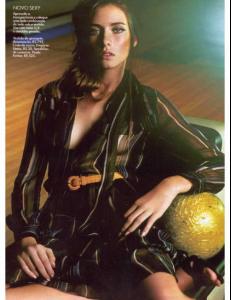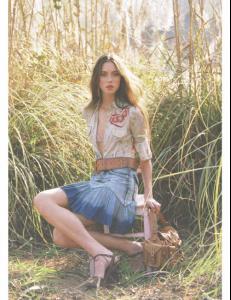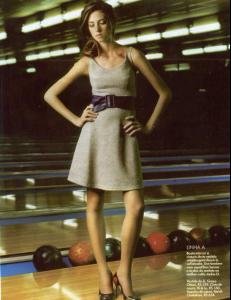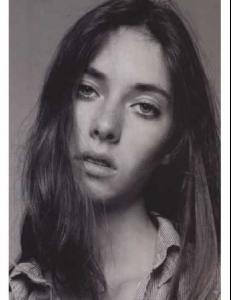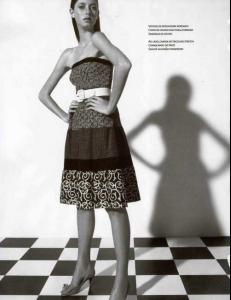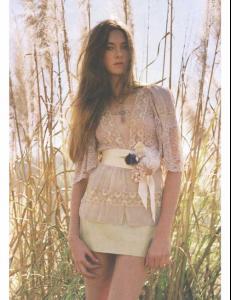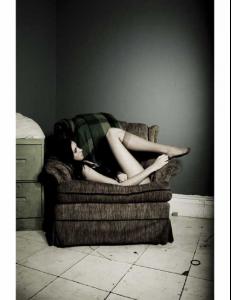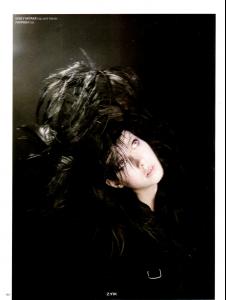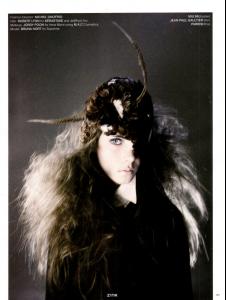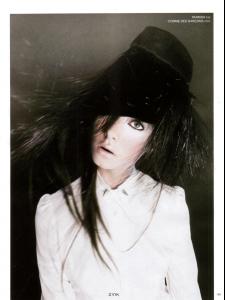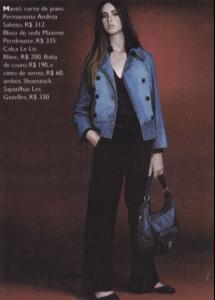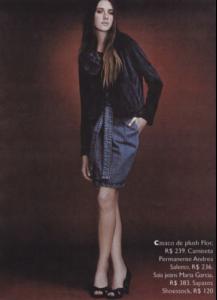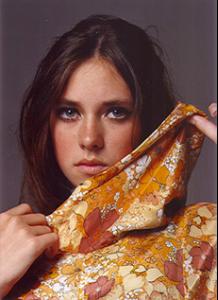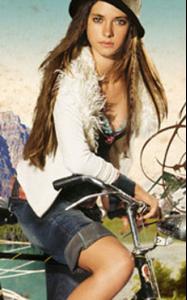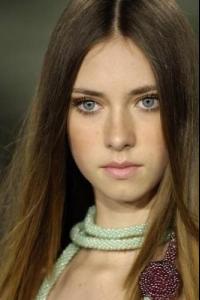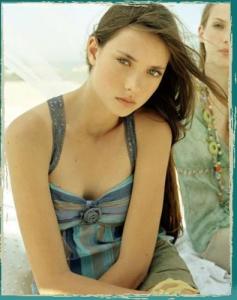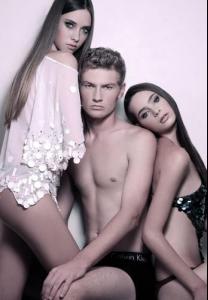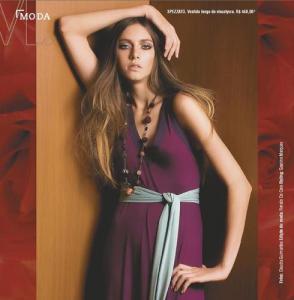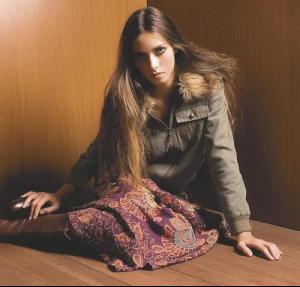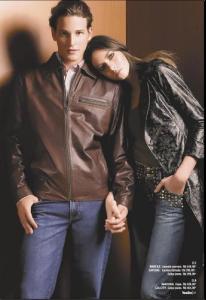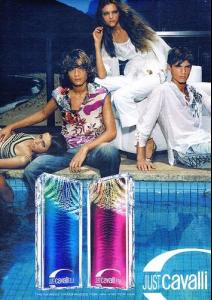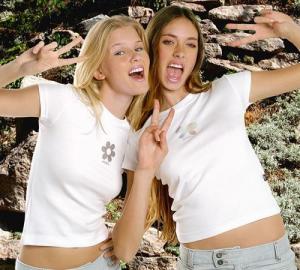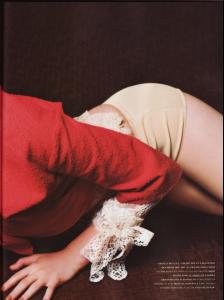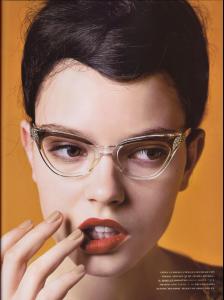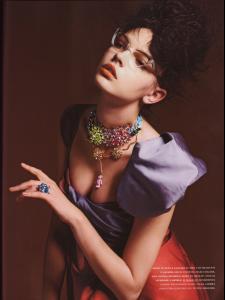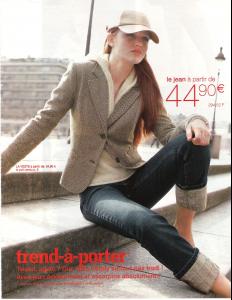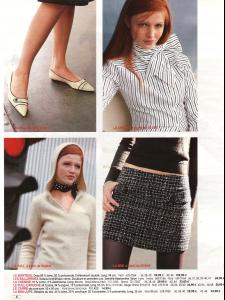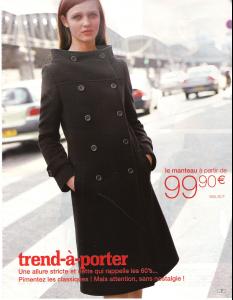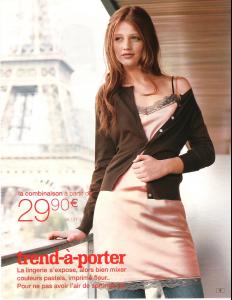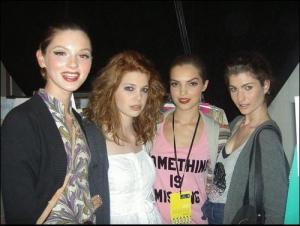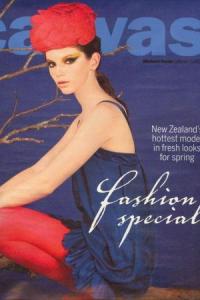Everything posted by Ophelia_Immortal
- Alison Lohman
-
Bruna Hort
-
The best editorial competition #2. Vote!!!
Gemma Gemma Gisele
-
Bruna Hort
-
Bruna Hort
-
Bruna Hort
-
Bruna Hort
-
Bruna Hort
-
Vlada Roslyakova
WOW she looks amazing!
-
Meagan Ewing vs. Doutzen Kroes
LMFAO guys I love you Matt and mbinebri
-
The best high fashion model
Natasha
-
Mina Cvetkovic
From Flair Limited Edition, Lady Photo: Gregory Derkenne Style: Vittoria Cerciello. scanned by Blackangel at Tfs
-
Cintia Dicker
- SURREALISIMO!!
I agree with you dear Baron! I hope everyone else can speak up and say so as well- Pre-Made Avatars and Signatures
- Katie Braatvedt
.. Anyway. I think shes lovely. And looks nothing like a whore- Katie Braatvedt
Isne't she just amazing?- Avatar and Signature Request Thread
- The Ultimate SI Swimsuit Model
Laetitia Casta- The best high fashion model
Naomi already lost- Avatar and Signature Request Thread
- Avatar and Signature Request Thread
I love your Lars set Supermodel Diva...it's so hott!- Katie Braatvedt
- Katie Braatvedt
- Katie Braatvedt
- SURREALISIMO!!
Account
Navigation
Search
Configure browser push notifications
Chrome (Android)
- Tap the lock icon next to the address bar.
- Tap Permissions → Notifications.
- Adjust your preference.
Chrome (Desktop)
- Click the padlock icon in the address bar.
- Select Site settings.
- Find Notifications and adjust your preference.
Safari (iOS 16.4+)
- Ensure the site is installed via Add to Home Screen.
- Open Settings App → Notifications.
- Find your app name and adjust your preference.
Safari (macOS)
- Go to Safari → Preferences.
- Click the Websites tab.
- Select Notifications in the sidebar.
- Find this website and adjust your preference.
Edge (Android)
- Tap the lock icon next to the address bar.
- Tap Permissions.
- Find Notifications and adjust your preference.
Edge (Desktop)
- Click the padlock icon in the address bar.
- Click Permissions for this site.
- Find Notifications and adjust your preference.
Firefox (Android)
- Go to Settings → Site permissions.
- Tap Notifications.
- Find this site in the list and adjust your preference.
Firefox (Desktop)
- Open Firefox Settings.
- Search for Notifications.
- Find this site in the list and adjust your preference.