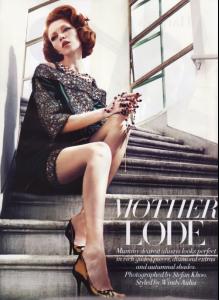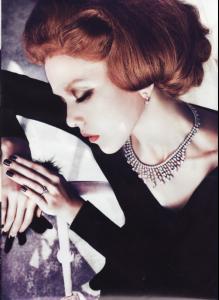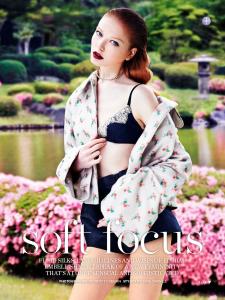Account
Search
Configure browser push notifications
Chrome (Android)
- Tap the lock icon next to the address bar.
- Tap Permissions → Notifications.
- Adjust your preference.
Chrome (Desktop)
- Click the padlock icon in the address bar.
- Select Site settings.
- Find Notifications and adjust your preference.
Safari (iOS 16.4+)
- Ensure the site is installed via Add to Home Screen.
- Open Settings App → Notifications.
- Find your app name and adjust your preference.
Safari (macOS)
- Go to Safari → Preferences.
- Click the Websites tab.
- Select Notifications in the sidebar.
- Find this website and adjust your preference.
Edge (Android)
- Tap the lock icon next to the address bar.
- Tap Permissions.
- Find Notifications and adjust your preference.
Edge (Desktop)
- Click the padlock icon in the address bar.
- Click Permissions for this site.
- Find Notifications and adjust your preference.
Firefox (Android)
- Go to Settings → Site permissions.
- Tap Notifications.
- Find this site in the list and adjust your preference.
Firefox (Desktop)
- Open Firefox Settings.
- Search for Notifications.
- Find this site in the list and adjust your preference.

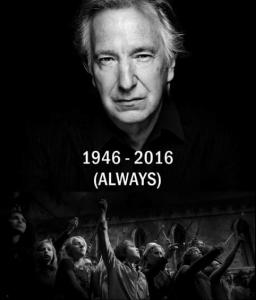







.thumb.jpg.9d6cb2b513fdc8b4244bf21acca91fc8.jpg)
.thumb.jpg.b79d28cce3e7afd8125fdb4823f83136.jpg)
.thumb.jpg.f48dbeadd18b2e53b6919e266f7cafa0.jpg)
.thumb.jpg.897d8a40dd72fd98446b39098530e0c9.jpg)
.thumb.jpg.a2f1052c1e76cb677e68401d0b994b8e.jpg)
.thumb.jpg.86256997991b1e208b19b103aa7b15cd.jpg)
.thumb.jpg.31b17725c7298e5b0ce022abd7a8b075.jpg)