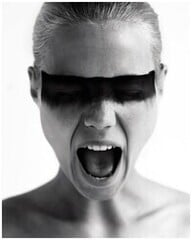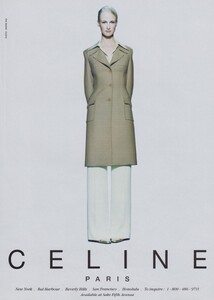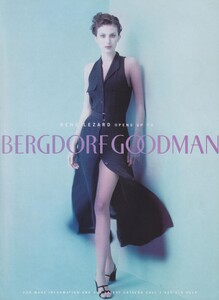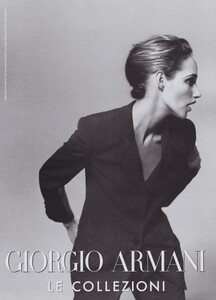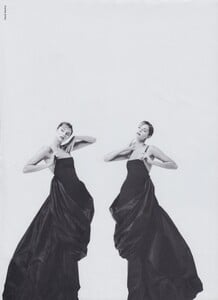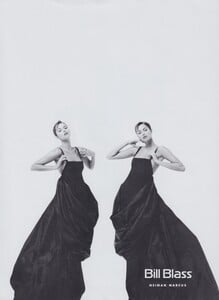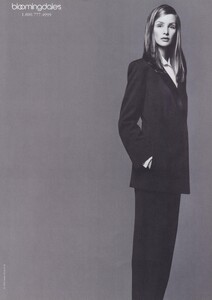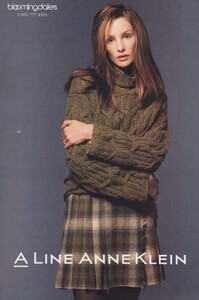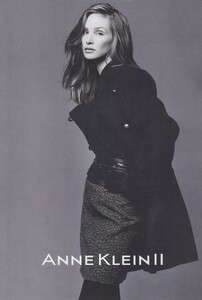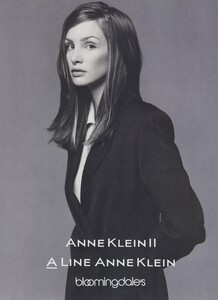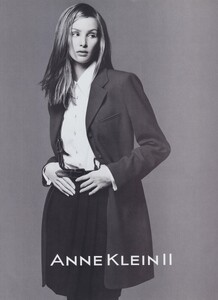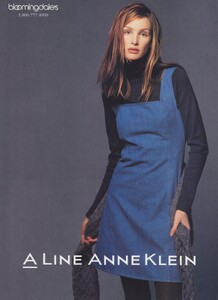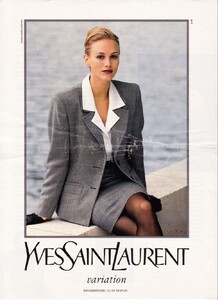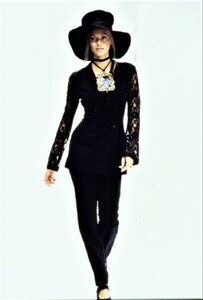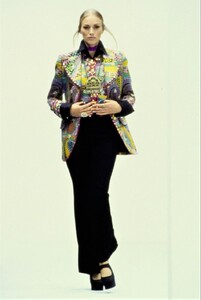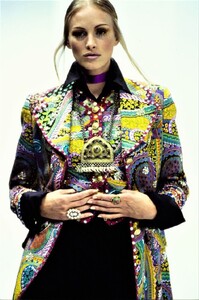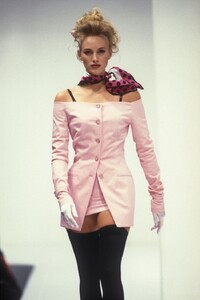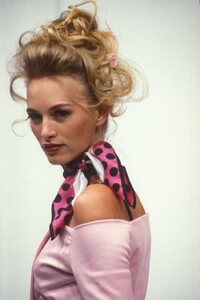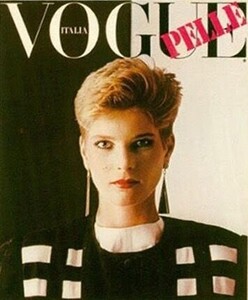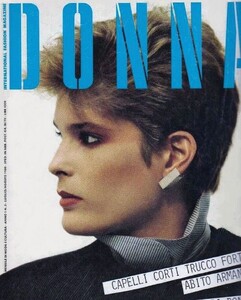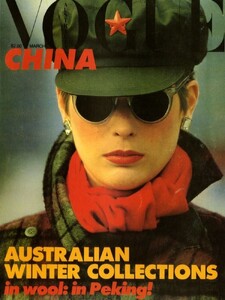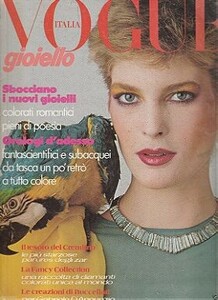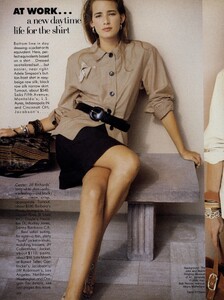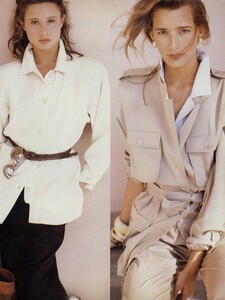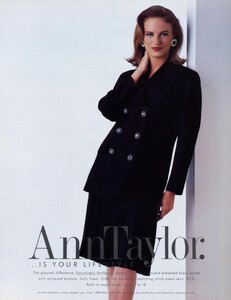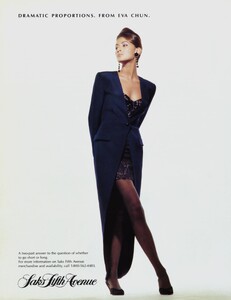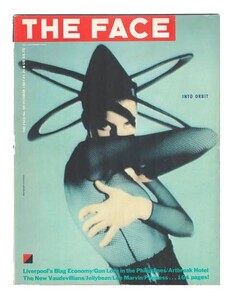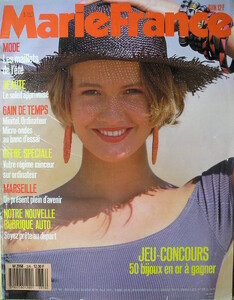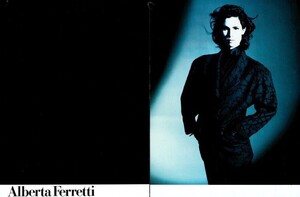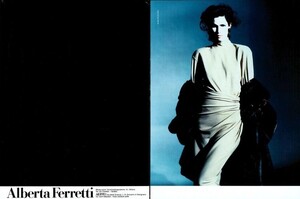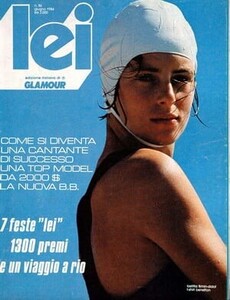Everything posted by Slimanw
-
Esther De Jong
-
Rhea Durham
- Rosemary Ferguson
-
Chandra North
-
Heather Stewart Whyte
-
Debbie Deitering
- Debbie Deitering
-
Debbie Deitering
-
Xandra van Rooijen
-
Xandra van Rooijen
-
Xandra van Rooijen
-
Xandra van Rooijen
-
Xandra van Rooijen
-
Leslie Winer
-
Leslie Winer
-
Leslie Winer
-
Leslie Winer
-
Suzanne Lanza
At Work .... a New Daytime Life for the Shirt Vogue Us March 1987 Photographer: Sante D'Orazio Models: Suzanne Lanza, Nathalie Grabielli Hair: Bob Recine Make Up: Moyra Mulholland
-
Steevie Van Der Veen
-
Cynthia Anthonio
-
Vanessa Duve
-
Claudia Huidobro
-
Karen Mulder
-
Kim Williams
-
Josie Borain