Everything posted by Werdenkv
Account
Navigation
Search
Configure browser push notifications
Chrome (Android)
- Tap the lock icon next to the address bar.
- Tap Permissions → Notifications.
- Adjust your preference.
Chrome (Desktop)
- Click the padlock icon in the address bar.
- Select Site settings.
- Find Notifications and adjust your preference.
Safari (iOS 16.4+)
- Ensure the site is installed via Add to Home Screen.
- Open Settings App → Notifications.
- Find your app name and adjust your preference.
Safari (macOS)
- Go to Safari → Preferences.
- Click the Websites tab.
- Select Notifications in the sidebar.
- Find this website and adjust your preference.
Edge (Android)
- Tap the lock icon next to the address bar.
- Tap Permissions.
- Find Notifications and adjust your preference.
Edge (Desktop)
- Click the padlock icon in the address bar.
- Click Permissions for this site.
- Find Notifications and adjust your preference.
Firefox (Android)
- Go to Settings → Site permissions.
- Tap Notifications.
- Find this site in the list and adjust your preference.
Firefox (Desktop)
- Open Firefox Settings.
- Search for Notifications.
- Find this site in the list and adjust your preference.
.thumb.jpg.0d79779a185b014237caae69464f896a.jpg)
.thumb.jpg.7f32d03279f1f50cdb291714317d0d9e.jpg)

.thumb.jpg.cf0fcfac5543d66f23da01c6a6b3c085.jpg)
.thumb.jpg.37d0739d9589dad41d37af9eb35c836f.jpg)
.thumb.jpg.4780efeda8f5b1738922dba5f02fb4c8.jpg)
.thumb.jpg.3345e81a72239f1b834eeed443ef5b7c.jpg)
.thumb.jpg.1954d7346eff842b789118e813ec3a66.jpg)
.thumb.jpg.a586254cf77b5a98e528f26e82ff51a3.jpg)
.thumb.jpg.fba82059e9a2c2a3372cf39f54677b83.jpg)
.thumb.jpg.f806ea300595baca770b2e972e5dd408.jpg)
.thumb.jpg.16aa250a360ff7b1a0ba76c715408e70.jpg)
.thumb.jpg.ccf90514daa8d34dd2f7718c081a4d39.jpg)
.thumb.jpg.1e555c61a4b42008c9ce3c4f1d9b68e5.jpg)
.thumb.jpg.23422f2ceee5d22d3cc852bcbce83968.jpg)
.thumb.jpg.2168d6eaaf32e2f3f21ad93216b2d494.jpg)
.thumb.jpg.45354c76e2d4dc9494bdde43b1c8789f.jpg)
.thumb.jpg.402598a00c4412f15879b2dd24905703.jpg)
.thumb.jpg.15f0a0ac50969f6ff8e075b8d68025e5.jpg)
.thumb.jpg.617118343c2141076eabba65836d716b.jpg)
.thumb.jpg.abd533eb0947f31deea6b3ed50b1183a.jpg)
.thumb.jpg.ebc5f1a7ab8dbb0d87481e3c29b95b83.jpg)
.thumb.jpg.55862884994bdfcebf2971773a7a38bd.jpg)
.thumb.jpg.b32d134c0cfbcf45a62dfcc6e0364ea7.jpg)
.thumb.jpg.76f4bb2b9cebb86d679a5d66db515ffa.jpg)
.thumb.jpg.5d422cf8ec0e67536103f8487219810a.jpg)
.thumb.jpg.326dbcf0dbdbeb6aa8500e5d8cfce96d.jpg)
.thumb.jpg.0a6f174a7cdb4519338b1ba244b9d0f4.jpg)
.thumb.jpg.b452e32a57306ffdb31d72ba3eb107cc.jpg)
.thumb.jpg.5678f600f8fa4ab05f5e82a1f1b7d8f6.jpg)
.thumb.jpg.d4be6cd3236428db83451036d802c72a.jpg)
.thumb.jpg.85b550bdc633d48ee09b9f03ad340447.jpg)
.thumb.jpg.8e34ddcc4438fab07dd65656f360bb42.jpg)
.thumb.jpg.5fd7db3f519df5c771486727d1e10978.jpg)
.thumb.jpg.7849c285b1ef91cf53ebb96930d238a6.jpg)
.thumb.jpg.f43df8a9b13e1caf885f2f4a2fd6ca69.jpg)
.thumb.jpg.e355666c266d11918e0f148865928b99.jpg)
.thumb.jpg.a6ca4204a9bf807540a7224821551638.jpg)
.thumb.jpg.6708fc99986589a23e93a68e8e1f86d6.jpg)
.thumb.jpg.67e5638f956d54f33fddf3a6b5718d6d.jpg)
.thumb.jpg.8319cca88eb97dbe52dda04cc8f4fd79.jpg)
.thumb.jpg.d83da64da265d5eeb0a7b98ce4f7f0ec.jpg)
.thumb.jpg.a3cfa9e1d909ab5d3dd710a1e6023484.jpg)
.thumb.jpg.c88772808dfcd2b152511549393d4438.jpg)
.thumb.jpg.c45201870cac2734884742864c05c11b.jpg)
.thumb.jpg.e3016449f880d5eddfea726c50e6d2c2.jpg)
.thumb.jpg.78ed4cb7bb4a33f88de5578323c034a7.jpg)
.thumb.jpg.d1f5356f81b336c91fccb4cd396dbfba.jpg)
.thumb.jpg.b29d7ac797e34df3a1ff4dee86f05a95.jpg)
.thumb.jpg.9bed0e955cbde6ccac7fce7b2b22f2a2.jpg)
.thumb.jpg.0db9e9d4051f7209406dc33bd167bc6c.jpg)
.thumb.jpg.7aa929fb7e946dd2039d59bd6d99ed0a.jpg)
.thumb.jpg.e11d9ef688d7c1c72ac69b411f457aa0.jpg)
.thumb.jpg.b93e89f1347d17cbe40a2d751e6c7934.jpg)
.thumb.jpg.af790ba3ef71c242f0b3547d31c876ca.jpg)
.thumb.jpg.669ba26233b65ff0f0bc007cca9e8e1b.jpg)
.thumb.jpg.b58c630062a2d57e9b10e95784e07cb2.jpg)
.thumb.jpg.19aecb8622f7f65705e61d6612d0012a.jpg)
.thumb.jpg.8faab41adb43b1f9dbb78f2ca02c6a6c.jpg)
.thumb.jpg.3bcf28d033feac3050f3f84b7ff0db5e.jpg)
.thumb.jpg.955dd3613c51dd5484f2bc010f74556d.jpg)
.thumb.jpg.de21e700ea812804de6a8d634a270723.jpg)
.thumb.jpg.889246da855e8609867fd4b07d1c85ff.jpg)
.thumb.jpg.0b3ba1f8f20206eac4454b57e95b7095.jpg)
.thumb.jpg.abe1824eda4f8b8ffd96774ecf63c8d6.jpg)
.thumb.jpg.8da00888cc64b019a66eba678a144d19.jpg)
.thumb.jpg.628ff491c6ae6445ea3c642bba26d6ed.jpg)
.thumb.jpg.312a295f9dac7ad211d7c42d8012e56d.jpg)
.thumb.jpg.b60a66282fc3aec1a58c52eb4fab9e79.jpg)
.thumb.jpg.07bc4d26869b1c5d6f70d2c988d7befa.jpg)
.thumb.jpg.9e9e1024db46f05174a8c0f9502c562b.jpg)
.thumb.jpg.6b5db095666313b13240f97d2bc2396e.jpg)
.thumb.jpg.62131a07a7c8dd2ba86c792a66e91e26.jpg)
.thumb.jpg.0986df1a4368bd63fe7aebc1b89a0b03.jpg)
.thumb.jpg.731d7b31600be1996a74dbc0a8fae9bd.jpg)
.thumb.jpg.ee994c2c2b194f0b95ac0884e02e61f1.jpg)
.thumb.jpg.d17c28d8e55effa8568fe4fc1f24fe3d.jpg)
.thumb.jpg.54a9c7d7f17f2c17cd35dd0b2642c048.jpg)
.thumb.jpg.be21be7d1a4072bce9a4648c75e883e8.jpg)
.thumb.jpg.e5c371a0b35c4d754381981e6907398b.jpg)
.thumb.jpg.d330424d5d453f18984286782fbaa1ba.jpg)
.thumb.jpg.cc95ffe88a3760aea0e206513c93b9e9.jpg)
.thumb.jpg.86caf6a8581313d2e476b8e17ca0b99d.jpg)
.thumb.jpg.aa25399a53d22c971acbc9edae724ccc.jpg)
.thumb.jpg.cb683e9d53fd802b3e76611d44d7cb44.jpg)
.thumb.jpg.91cea108eb39ea9308c2b3217d14a7e7.jpg)
.thumb.jpg.3743f9912de804defc6f6c9d8b744a80.jpg)
.thumb.jpg.c15e472f817db8eb52c554521d819b45.jpg)
.thumb.jpg.62c108af96ad071bbe79c7d0e2a50008.jpg)
.thumb.jpg.be73e341b83c07455d6da6c645331e40.jpg)
.thumb.jpg.afea474e22c7505051a221278e87d263.jpg)
.thumb.jpg.2c568eddebc769250e4f974122d0224d.jpg)
.thumb.jpg.d8ba4e246438cace5cea47213d53acd0.jpg)
.thumb.jpg.bbd3b0ff63ad769a4b41d3b205fbba82.jpg)
.thumb.jpg.62ecbc8c2e442b34972bc2f2aa572e3f.jpg)
.thumb.jpg.cc18fc5a6417e6ffe05a9e938fc2e710.jpg)
.thumb.jpg.f2e9075b4f0eeda4f433f601001f38fe.jpg)
.thumb.jpg.ccd150b996de9e6f30719f3f4304e934.jpg)
.thumb.jpg.f48e98ee3ac4a36f66c26f51999cedbf.jpg)
.thumb.jpg.2fa46ff332baea274683832ccc4337e2.jpg)
.thumb.jpg.22aa4a388abee9c7598280ab2c683b85.jpg)
.thumb.jpg.ae3b96258cef76311a4ae624bff9b742.jpg)
.thumb.jpg.8ae30a44b50a5ffafa33ac37ea3729a9.jpg)
.thumb.jpg.3948e45989f5ed9facb695aee777ace9.jpg)
.thumb.jpg.18e7c580cdf503a0633c8983fe920b75.jpg)
.thumb.jpg.0286082dcbb71307359d9f25df83a9ce.jpg)
.thumb.jpg.44771acc50a054f2e79f98540c8be7fa.jpg)
.thumb.jpg.2ba3ebe1880e73154be617e6b384a2e3.jpg)
.thumb.jpg.66341d6344dc0e766f3f080df0175e6b.jpg)
.thumb.jpg.ac1f99118fc878d276d699c918539ae8.jpg)
.thumb.jpg.00a156b772c16786d9e93504ed63ce3f.jpg)
.thumb.jpg.0f4cae8e1d0dd854ab382ca73d05092c.jpg)
.thumb.jpg.faa96d9bc6e47aee9c79991810b112bb.jpg)
.thumb.jpg.8a744e63876ef13cce0ba08dfefd4532.jpg)
.thumb.jpg.c45d2621e4d64d2cccdbdbe21cf5398a.jpg)
.thumb.jpg.9edd5b8de9f043429151aa67b9d1fff3.jpg)
.thumb.jpg.bdedc7e175b8c06b55160a0662cc2895.jpg)
.thumb.jpg.f64643f3b7928236cc251ac524ce0a31.jpg)
.thumb.jpg.97ef63ddc02471b93359f921e92896e3.jpg)
.thumb.jpg.4141bc9564f789e5f568236c193ec418.jpg)
.thumb.jpg.85570df0c326547f6a41378542271a05.jpg)
.thumb.jpg.c73deb2ff73a94363715a8973cfb46a8.jpg)
.thumb.jpg.4d19bba991e44b80c7bed4534fcb9fd9.jpg)
.thumb.jpg.0daab70503ad39b47d2dd5d45e23d37b.jpg)
.thumb.jpg.902ef5db679cfba7e834bb41cdb71339.jpg)
.thumb.jpg.0305443902354b85b8e850e375be3741.jpg)
.thumb.jpg.050a1f61a56ecade456a72b02bded68a.jpg)
.thumb.jpg.797aead2394175d6335ecab06bbfc4e6.jpg)
.thumb.jpg.da017d5f05ac303e9592c91c8ceaa7e3.jpg)
.thumb.jpg.3f5571082dee46f77a11a23214803f46.jpg)
.thumb.jpg.148008df8b78510151ed5024215ca8ba.jpg)
.thumb.jpg.cb97897562870b5e1686b1d0af484c5a.jpg)
.thumb.jpg.c2d454fafacb8e1f7f3e6dd146546613.jpg)
.thumb.jpg.84b0178a4f49eb789ed441a196ea2edc.jpg)
.thumb.jpg.6be33672eedf5a60289024053eb1282e.jpg)
.thumb.jpg.7a7165eb5400d67729e2f430c99a170a.jpg)
.thumb.jpg.821ac41b906cde25177add0bc6e78799.jpg)
.thumb.jpg.7653aeca2fe52c7c516686c3565ac50b.jpg)
.thumb.jpg.9a67d07f90938828429161828435bfd9.jpg)
.thumb.jpg.357cec2ce9f56b54719dabe17430e992.jpg)
.thumb.jpg.425959c3f7382cadb7713d05a00870a7.jpg)
.thumb.jpg.a6d10d00f075c1ad54a9db0e2090009f.jpg)
.thumb.jpg.fe61285e81b5ea9ec640988e966fda66.jpg)
.thumb.jpg.c2482e3bb8369735a7ae147b4f169288.jpg)
.thumb.jpg.1db40c4342a265296e30f5b18fab3ffa.jpg)
.thumb.jpg.8cd4554fc9d875edc1fe880da960a29f.jpg)
.thumb.jpg.53d8591a2673c7bc183cce73c7a17a0e.jpg)
.thumb.jpg.8be58aeaf635a7ea67dec0302680c0f5.jpg)
.thumb.jpg.d4e286a60ba78870a954326737db14ce.jpg)
.thumb.jpg.58ad205e35c676ca989de343b10135c4.jpg)
.thumb.jpg.40808b3a6c7ebc34b283191ca0637a2d.jpg)
.thumb.jpg.9902df11303cd8227ad060616961817a.jpg)
.thumb.jpg.cad2543679b98c02db1b1678aec22f0e.jpg)
.thumb.jpg.98121727005b70a5679d3a661086f6c0.jpg)
.thumb.jpg.284ea6d175370428c11ea84e4a2875be.jpg)
.thumb.jpg.68043da3c2958f1a931187be2f011df0.jpg)
.thumb.jpg.ef58755b83b080a49cdf56cd8e11d171.jpg)
.thumb.jpg.76711935a942b57aecd94f2f62d7930f.jpg)
.thumb.jpg.c76603d407237cb9b34e3032bae608b3.jpg)
.thumb.jpg.a9278954a7690ab4791e8ea8b14da50d.jpg)
.thumb.jpg.4cb2bfdc5adaa300a8b826ab62a871e2.jpg)
.thumb.jpg.3dc26b33d46944c7c46e1d2fa0dc13ed.jpg)
.thumb.jpg.9e9992d9640f7b4d21682576b047eabe.jpg)
.thumb.jpg.700412cc3c4d9e9e6270e4585b6ee06f.jpg)
.thumb.jpg.04eeaa680dc9b4bde19547ebd7b64ebd.jpg)
.thumb.jpg.5b081cd693407402161c593ec96d3e32.jpg)
.thumb.jpg.754f08c39d4d13ae706a351baf47817b.jpg)
.thumb.jpg.bb30de77b2f05d27c4e7716c46130a37.jpg)
.thumb.jpg.3edc93ae284a62d330e3bee3df1b860f.jpg)
.thumb.jpg.011493935902a53e3bc22cedfca4141e.jpg)
.thumb.jpg.260e049c05883b82170681811bb3b876.jpg)
.thumb.jpg.fd8e06a07fcc34cf949986f69cedb554.jpg)

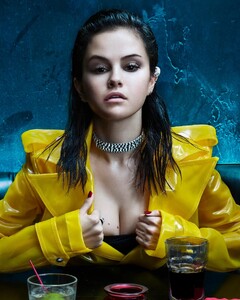

.thumb.jpg.f72f8134d1382af44ac9f57997f4ea44.jpg)
.thumb.jpg.77dbcab81a46ed2349283fc055a2b81c.jpg)
.thumb.jpg.497f549cec81d6aa43cd7d66625a12a8.jpg)
.thumb.jpg.e49dd2100a446a8bf30fab5bb111cc4d.jpg)
.thumb.jpg.261dcd7e80cb9f6156fdb1f26654405a.jpg)
.thumb.jpg.b551d55aeeb3c95a127d8da3624a7b85.jpg)
.thumb.jpg.683b13cda8dff56ebb3c5d35078826a1.jpg)
.thumb.jpg.414f6063997654f74ad0552064542cb6.jpg)
.thumb.jpg.866c3aea215b22e1120a2a2eacae2ca2.jpg)
.thumb.jpg.0d3f46002391b1876783ea473f60b002.jpg)
.thumb.jpg.f0ddf612ff86bddbabb6751a51c94347.jpg)
.thumb.jpg.2833d6afdaf3c083f87ec5ca2ffd0849.jpg)
.thumb.jpg.e65fe0577fdc230cc55446e6b9743050.jpg)
.thumb.jpg.4563c6fdb4f0eecfa608383a3a5a54f0.jpg)
.thumb.jpg.d7c1c5bfbb7650dd3223f96b88fa2bc3.jpg)
.thumb.jpg.db6736b1911cbd23c03121c8902b0a6c.jpg)
.thumb.jpg.fa27b086d599541a0e7dec9166b3b2c3.jpg)
.thumb.jpg.f84e81299baecbe53014113e3bbb6bd2.jpg)
.thumb.jpg.91dd04b18ad6498ac4191b3137dc4d32.jpg)
.thumb.jpg.43ccd0bc4db5291ec2bc0905a016e21c.jpg)
.thumb.jpg.3bab9b2fb2bc51e2e24391f03d3df6ad.jpg)
.thumb.jpg.b27ec7e5454af65d51a9fcf1c7f1f2ea.jpg)
.thumb.jpg.81c2b6b48b70c397916ed0497ad23da0.jpg)
.thumb.jpg.359156b6b88909ac5f312e4b64ed4e0a.jpg)
.thumb.jpg.800ec6d5c52bfd81c56a0bbfe2ab8db8.jpg)
.thumb.jpg.b06b53814e09e6b4da6c7e5e599de94f.jpg)
.thumb.jpg.bba4928ace4d69ce6fd34440bcf34172.jpg)
.thumb.jpg.ee6c015870f35baf9bd96b9325d0dd09.jpg)
.thumb.jpg.7b567e0db5316ea15883978f6e82b21e.jpg)
.thumb.jpg.68229d260911cb7171c801ab1e0ee231.jpg)
.thumb.jpg.a4cf90d4c3ff908405f38dc293622f00.jpg)
.thumb.jpg.4451ce28d5dcb7de1b58fdaea0b81e7a.jpg)
.thumb.jpg.e6232e87feb698de16fc44119c2de757.jpg)
.thumb.jpg.5df9169c2cc52ef161c0a429b7a3b5ad.jpg)
.thumb.jpg.2e6fd1e6c2bddf61cf37399e1f136526.jpg)
.thumb.jpg.9df08d7614b07980384ac750e53fdf76.jpg)
.thumb.jpg.6f486ed862ac0716b5841617b8c5c89d.jpg)
.thumb.jpg.dfb2898ba1272f8d80cb118b7c22ae5c.jpg)
.thumb.jpg.a045e9ef1243bdff307f69738dd2a213.jpg)
.thumb.jpg.2509a9172e3a26696ed55ee1966d3471.jpg)
.thumb.jpg.e9677d1b3f801265dbe1a908ff915584.jpg)
.thumb.jpg.ee149a507b8730df81a2cfdcfff3722f.jpg)
.thumb.jpg.681031c6f54da33097c75c8d80930aec.jpg)
.thumb.jpg.01ce13febed3f1c4993f065c71521ed2.jpg)
.thumb.jpg.1f14c9e6e51348eb3d73b3f1d5a01f06.jpg)
.thumb.jpg.6a4d12f5e6279d7af02b3c8af89c2f35.jpg)
.thumb.jpg.8d5fb0c01ce8f4cb485456256b749b21.jpg)
.thumb.jpg.b2de3a472ebaf787076f329ab279c9c0.jpg)
.thumb.jpg.9d175706586e4ae814c95618f8eaf5ff.jpg)
.thumb.jpg.a4b157b7f99e4d60572502cc1049c26c.jpg)
.thumb.jpg.53630bab13965f701e3fc1bcbe19ec39.jpg)
.thumb.jpg.f9ed1dfe21b05092b120e435f0742b66.jpg)
.thumb.jpg.2c4c80bc5ddf6e4d03a2a31ee293021d.jpg)