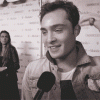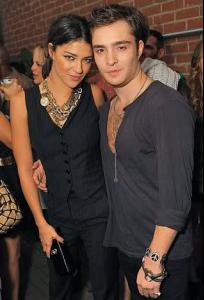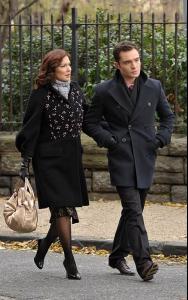Everything posted by Lye2003
-
Ed Westwick
- Ed Westwick
- Will Smith
I like him! Thanks Nefertiti&mickiala!- Jensen Ackles
- Viggo Mortensen
- Brittany Murphy
Rest In Peace, Brittany Murphy- Ed Westwick
Source: anys on thefashionspot.com- Ed Westwick
- Ed Westwick
- Ed Westwick
- Ed Westwick
- Ed Westwick
- Ed Westwick
- Ed Westwick
- Jensen Ackles
- Ed Westwick
- Ed Westwick
- Colin Farrell
Colin Farrell and Girlfriend Welcome a Son It's a boy for Colin Farrell and girlfriend Alicja Bachleda. The couple, who costar in the upcoming film Ondine, welcomed son Henry Tadeusz Farrell on Oct. 7 in Los Angeles, a rep for the actor tells PEOPLE. http://www.people.com/people/article/0,,20315476,00.html Congratulations to both of them!- Jason Statham
:drool: :drool: thanks for all pics!- Frankie Rayder
Thanks a lot Nefertiti and Minerva13,for all pics! Frankie is a great model,always loved her- Leonardo DiCaprio - (Please Read First Post Prior to Posting)
- Anne Vyalitsyna
Damn, She's Gorgeous!!- Filippa Hamilton
she's very beautiful!- Leonardo DiCaprio - (Please Read First Post Prior to Posting)
Thanks jenniferinacio!- Rosie Huntington-Whiteley
She's absolutely gorgeous!Account
Navigation
Search
Configure browser push notifications
Chrome (Android)
- Tap the lock icon next to the address bar.
- Tap Permissions → Notifications.
- Adjust your preference.
Chrome (Desktop)
- Click the padlock icon in the address bar.
- Select Site settings.
- Find Notifications and adjust your preference.
Safari (iOS 16.4+)
- Ensure the site is installed via Add to Home Screen.
- Open Settings App → Notifications.
- Find your app name and adjust your preference.
Safari (macOS)
- Go to Safari → Preferences.
- Click the Websites tab.
- Select Notifications in the sidebar.
- Find this website and adjust your preference.
Edge (Android)
- Tap the lock icon next to the address bar.
- Tap Permissions.
- Find Notifications and adjust your preference.
Edge (Desktop)
- Click the padlock icon in the address bar.
- Click Permissions for this site.
- Find Notifications and adjust your preference.
Firefox (Android)
- Go to Settings → Site permissions.
- Tap Notifications.
- Find this site in the list and adjust your preference.
Firefox (Desktop)
- Open Firefox Settings.
- Search for Notifications.
- Find this site in the list and adjust your preference.
- Ed Westwick