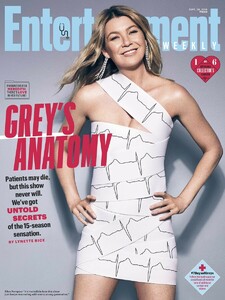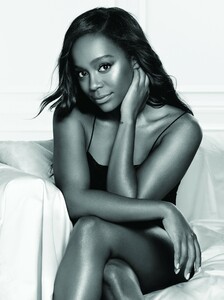Everything posted by Vestalka
-
Willem Dafoe
- Willem Dafoe
-
Isabelle Huppert
-
Gina Lollobrigida
- Katie Holmes
-
Katie Holmes
- Zhang Ziyi
- Zhang Ziyi
- Tilda Swinton
- Emily Blunt
- Jessica Lange
- Sigourney Weaver
Sigourney Weaver takes part in a discussion following a 40th Anniversary screening of "Alien" at Symphony Space on November 29, 2018 in New York City.- Sigourney Weaver
Sigourney Weaver attends the 5th Annual Voice Arts Awards at Warner Bros. Studios on November 18, 2018- Sigourney Weaver
- Sharon Stone
Account
Navigation
Search
Configure browser push notifications
Chrome (Android)
- Tap the lock icon next to the address bar.
- Tap Permissions → Notifications.
- Adjust your preference.
Chrome (Desktop)
- Click the padlock icon in the address bar.
- Select Site settings.
- Find Notifications and adjust your preference.
Safari (iOS 16.4+)
- Ensure the site is installed via Add to Home Screen.
- Open Settings App → Notifications.
- Find your app name and adjust your preference.
Safari (macOS)
- Go to Safari → Preferences.
- Click the Websites tab.
- Select Notifications in the sidebar.
- Find this website and adjust your preference.
Edge (Android)
- Tap the lock icon next to the address bar.
- Tap Permissions.
- Find Notifications and adjust your preference.
Edge (Desktop)
- Click the padlock icon in the address bar.
- Click Permissions for this site.
- Find Notifications and adjust your preference.
Firefox (Android)
- Go to Settings → Site permissions.
- Tap Notifications.
- Find this site in the list and adjust your preference.
Firefox (Desktop)
- Open Firefox Settings.
- Search for Notifications.
- Find this site in the list and adjust your preference.
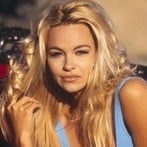


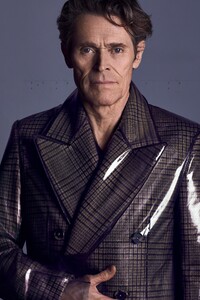


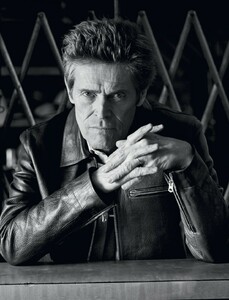

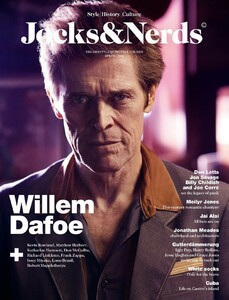
















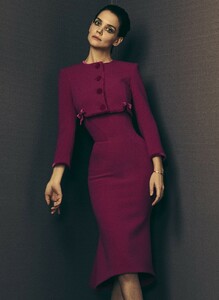
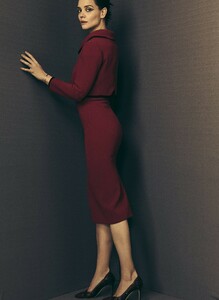

















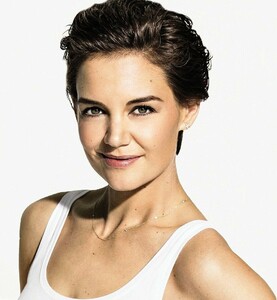

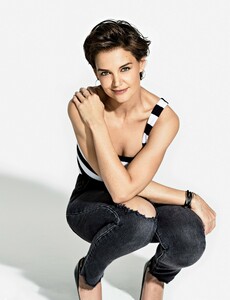


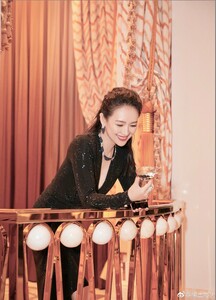










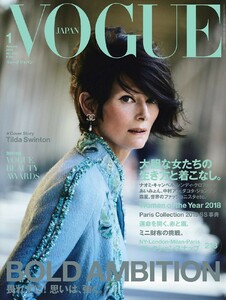




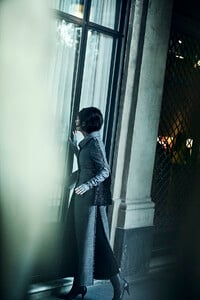







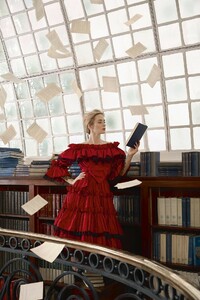




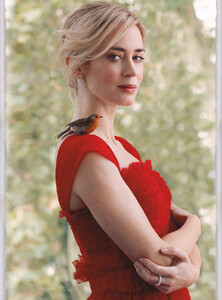



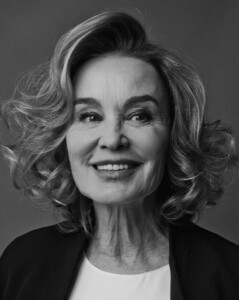











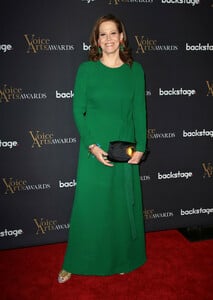
















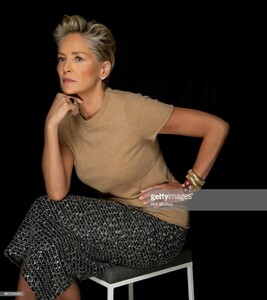
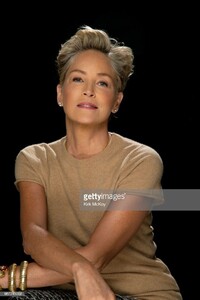
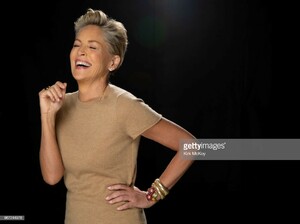
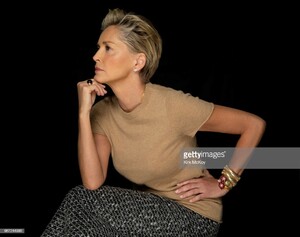











.thumb.jpg.e7b90bca40a06119a4a300bac1b4acf2.jpg)


.thumb.jpg.4d8d9ddd4826b361125618900f9eeae2.jpg)

.thumb.jpg.376e668f751e2a727b07135d1e824525.jpg)