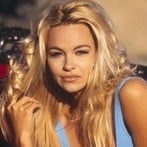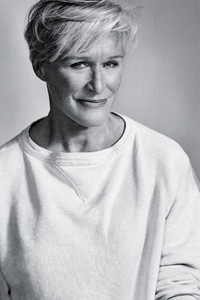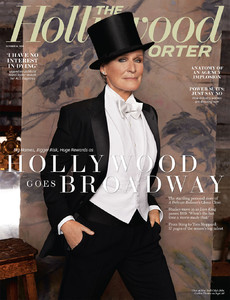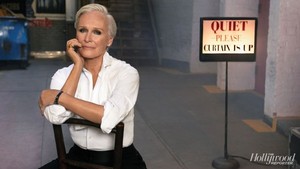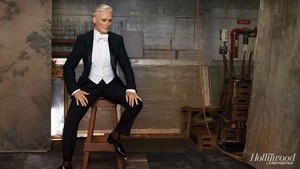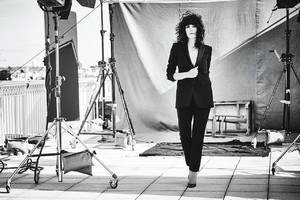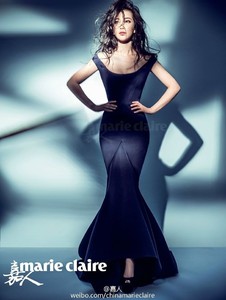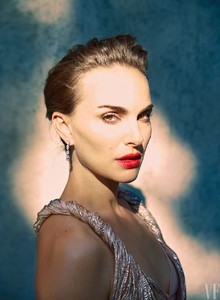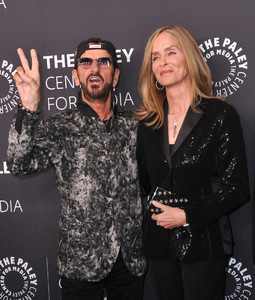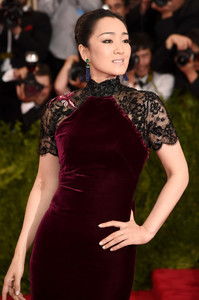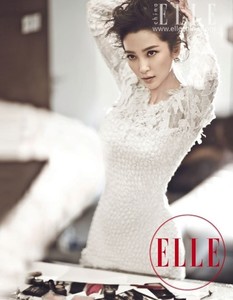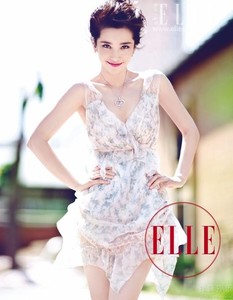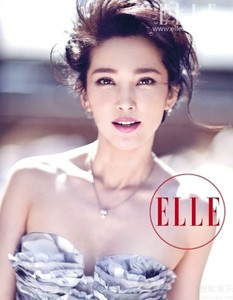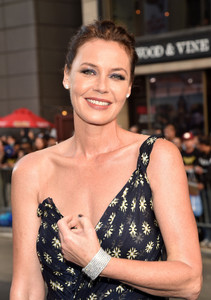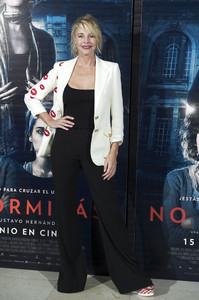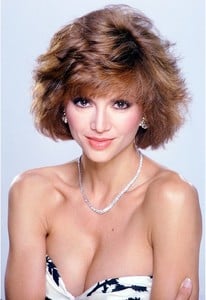Everything posted by Vestalka
- Glenn Close
- Glenn Close
-
Glenn Close
- Glenn Close
-
Isabelle Adjani
-
Isabelle Huppert
- Isabelle Huppert
- Isabelle Huppert
-
Li Bingbing
-
Li Bingbing
-
Aishwarya Rai
-
Natalie Portman
-
Natalie Portman
- Aishwarya Rai
-
Barbara Bach
- Gong Li
- Li Bingbing
- Connie Nielsen
-
Connie Nielsen
Конни Нильсен на премьере фильма «Удивительная женщина» Уорнер Бразерс в театре Pantages 25 мая 2017 года в Голливуде, штат Калифорния.
- Connie Nielsen
- Linda Evans
-
Belen Rueda
Режиссер Густаво Эрнандес и актрисы Мария Забай, Белен Руэда и Наталия де Молина посетили фотокубок Нет Dormiras в кинотеатре Renoir 11 июня 2018 года в Мадриде, Испания.
-
Victoria Principal
- Susan Anton
- Goldie Hawn
Голди Хоун принимает участие в Ежегодном Дне благотворительности, организованном Кантом Фицджеральдом, BGC и GFI в Канторе Фицджеральд 11 сентября 2018 года в Нью-Йорке.