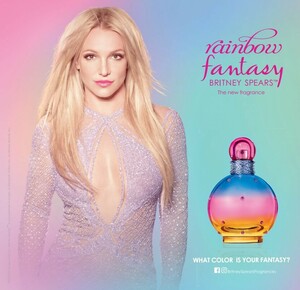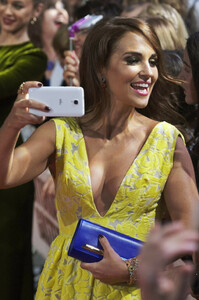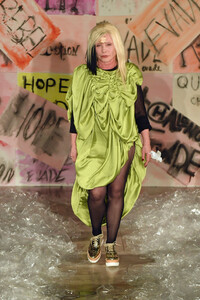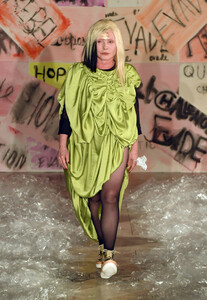Everything posted by Vestalka
-
Sabrina Salerno
- Madonna
- Madonna
- Aishwarya Rai
- Angelina Jolie
- Britney Spears
- Paula Echevarría
Paula Echevarria attends the 21th Malaga Film Festival closing ceremony at the Cervantes Teather on April 21, 2018 in Malaga, Spain.- Paula Echevarría
Actress Paula Echevarria attends the 'Etam new collection' photocall at Ephimera space on April 10, 2018 in Madrid, Spain.- Paula Echevarría
- Paula Echevarría
- Paula Echevarría
- Paula Echevarría
Paula Echevarria attends 'Velvet Colecction' premiere at the Principal Teather during the FesTVal 2017 on September 5, 2017 in Vitoria-Gasteiz, Spain.- Paula Echevarría
Spanish actress Paula Echevarria attends 'Velvet Colecction' photocall at the Escoriaza Esquivel Palace during the FesTVal 2017 on September 5, 2017 in Vitoria-Gasteiz, Spain.- Paula Echevarría
Paula Echevarria attends "Velvet" premiere at Principal Teather during FesTVal 2016 - Day 5 on September 9, 2016 in Vitoria-Gasteiz, Spain.- Isabelle Huppert
- Susan Sarandon
- Catherine Deneuve
- Catherine Deneuve
- Catherine Deneuve
Catherine Deneuve attends An Evening Honoring Louis Vuitton and Nicolas Ghesquiere at Alice Tully Hall at Lincoln Center on November 30, 2017 in New York City- Catherine Deneuve
- Catherine Deneuve
- Debbie Harry
Musician Debbie Harry and Catherine Deneuve attend the Saint Laurent Presents "Belle De Jour" 50th Anniversary Screening at Museum of Modern Art on December 19, 2018 in New York City- Debbie Harry
Debbie Harry attends The Academy Presents "Hairspray" (1988) 30th Anniversary at Samuel Goldwyn Theater on July 23, 2018 in Beverly Hills- Debbie Harry
- Debbie Harry
Debbie Harry walks the runway at the Vin + Omi Spring/ Summer 2018 collection ahead of London Fashion Week September 2017 at Andaz London on September 11, 2017 in London - Madonna
Account
Navigation
Search
Configure browser push notifications
Chrome (Android)
- Tap the lock icon next to the address bar.
- Tap Permissions → Notifications.
- Adjust your preference.
Chrome (Desktop)
- Click the padlock icon in the address bar.
- Select Site settings.
- Find Notifications and adjust your preference.
Safari (iOS 16.4+)
- Ensure the site is installed via Add to Home Screen.
- Open Settings App → Notifications.
- Find your app name and adjust your preference.
Safari (macOS)
- Go to Safari → Preferences.
- Click the Websites tab.
- Select Notifications in the sidebar.
- Find this website and adjust your preference.
Edge (Android)
- Tap the lock icon next to the address bar.
- Tap Permissions.
- Find Notifications and adjust your preference.
Edge (Desktop)
- Click the padlock icon in the address bar.
- Click Permissions for this site.
- Find Notifications and adjust your preference.
Firefox (Android)
- Go to Settings → Site permissions.
- Tap Notifications.
- Find this site in the list and adjust your preference.
Firefox (Desktop)
- Open Firefox Settings.
- Search for Notifications.
- Find this site in the list and adjust your preference.
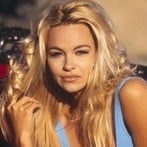

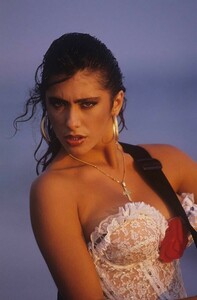
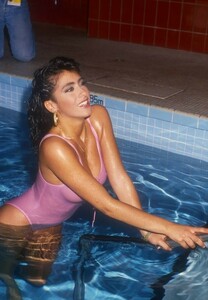



.thumb.jpg.868909f61f57cadda397101920eac510.jpg)