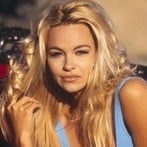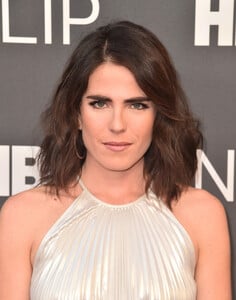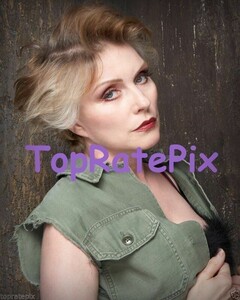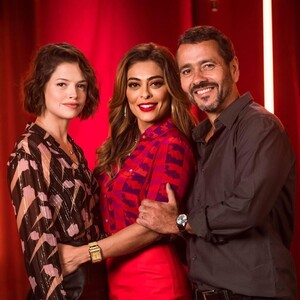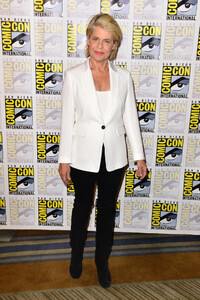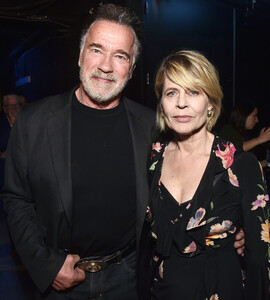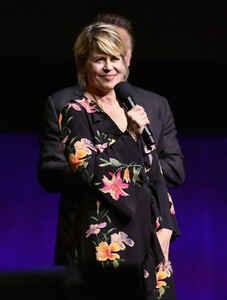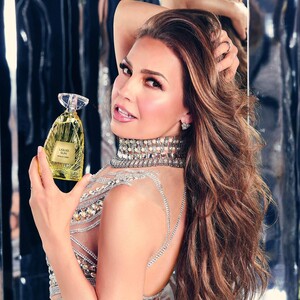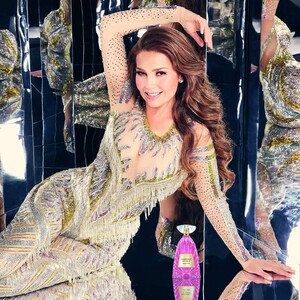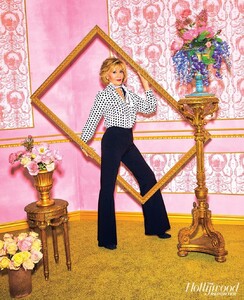Everything posted by Vestalka
- Jane Fonda
-
Bo Derek
Hallmark Channel And Hallmark Movies And Mysteries Summer 2019 TCA Press Tour Event July 26, 2019 in Beverly Hills, California
-
Karla Souza
-
Karla Souza
-
Karla Souza
-
Karla Souza
-
Angelina Jolie
-
Debbie Harry
- Deepika Padukone
- Zhang Ziyi
- Sonam Kapoor
- Juliana Paes
- Linda Hamilton
Linda Hamilton attends the "Terminator: Dark Fate" Red Carpet at San Diego Comic-Con 2019 on July 18, 2019 in San Diego, California.- Linda Hamilton
- Bo Derek
- Bo Derek
- Thalia
- Sarah Paulson
- Jane Seymour
Women's Brain Health Initiative 100th Anniversary Of Women's Suffrage Gala July 17, 2019 in Los Angeles- Andie MacDowell
Women's Brain Health Initiative 100th Anniversary Of Women's Suffrage Gala July 17, 2019 in Los Angeles- Sharon Stone
Women's Brain Health Initiative 100th Anniversary Of Women's Suffrage Gala July 17, 2019 in Los Angeles- Kristin Kreuk
- Jane Fonda
- Deepika Padukone
Account
Navigation
Search
Configure browser push notifications
Chrome (Android)
- Tap the lock icon next to the address bar.
- Tap Permissions → Notifications.
- Adjust your preference.
Chrome (Desktop)
- Click the padlock icon in the address bar.
- Select Site settings.
- Find Notifications and adjust your preference.
Safari (iOS 16.4+)
- Ensure the site is installed via Add to Home Screen.
- Open Settings App → Notifications.
- Find your app name and adjust your preference.
Safari (macOS)
- Go to Safari → Preferences.
- Click the Websites tab.
- Select Notifications in the sidebar.
- Find this website and adjust your preference.
Edge (Android)
- Tap the lock icon next to the address bar.
- Tap Permissions.
- Find Notifications and adjust your preference.
Edge (Desktop)
- Click the padlock icon in the address bar.
- Click Permissions for this site.
- Find Notifications and adjust your preference.
Firefox (Android)
- Go to Settings → Site permissions.
- Tap Notifications.
- Find this site in the list and adjust your preference.
Firefox (Desktop)
- Open Firefox Settings.
- Search for Notifications.
- Find this site in the list and adjust your preference.