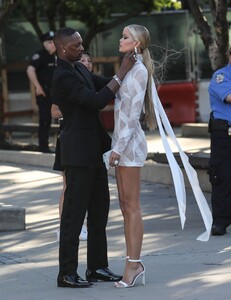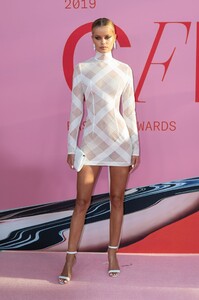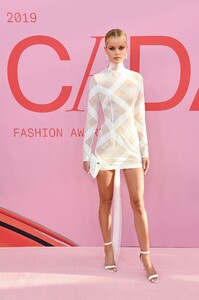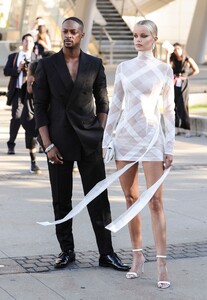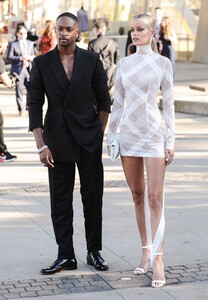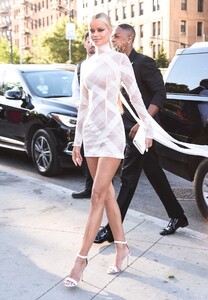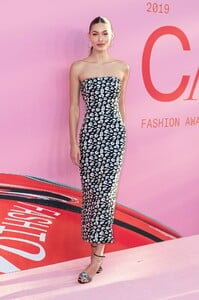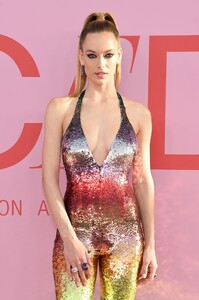Everything posted by Kane
-
Nadine Leopold
- Karolina Kurkova
- Nadine Leopold
- Hannah Ferguson
- Taylor Hill
- Grace Elizabeth
- Noel Berry
- Frida Aasen
- Grace Elizabeth
- Taylor Hill
Taylor Hill attends the CFDA Fashion Awards at the Brooklyn Museum of Art on June 03, 2019 in New York City (MQ) (UHQ)- Nadine Leopold
Nadine Leopold attends the CFDA Fashion Awards at the Brooklyn Museum of Art on June 03, 2019 in New York City (MQ)- Hannah Ferguson
Hannah Ferguson attends the CFDA Fashion Awards at the Brooklyn Museum of Art on June 03, 2019 in New York City (MQ) (UHQ)- Grace Elizabeth
Grace Elizabeth attends the CFDA Fashion Awards at the Brooklyn Museum of Art on June 03, 2019 in New York City (MQ)- Frida Aasen
Frida Aasen attends the CFDA Fashion Awards at the Brooklyn Museum of Art on June 03, 2019 in New York City (MQ)- Frida Aasen
- Alena Blohm
- Nadine Leopold
- Lorena Rae
- Frida Aasen
Frida Aasen attends the CFDA Fashion Awards at the Brooklyn Museum of Art on June 03, 2019 in New York City (HQ)- Camila Morrone
Camila Morrone attends the CFDA Fashion Awards at the Brooklyn Museum of Art on June 03, 2019 in New York City (HQ)- Taylor Hill
Taylor Hill attends the CFDA Fashion Awards at the Brooklyn Museum of Art on June 03, 2019 in New York City (HQ) adds- Grace Elizabeth
Grace Elizabeth attends the CFDA Fashion Awards at the Brooklyn Museum of Art on June 03, 2019 in New York City (HQ) adds- Models Championship; Season Two.
^^ No Problem. Charlie Austin Josephine Skriver- Hannah Ferguson
Hannah Ferguson attends the CFDA Fashion Awards at the Brooklyn Museum of Art on June 03, 2019 in New York City (HQ)- Nadine Leopold
Nadine Leopold attends the CFDA Fashion Awards at the Brooklyn Museum of Art on June 03, 2019 in New York City (HQ) - Karolina Kurkova










































































































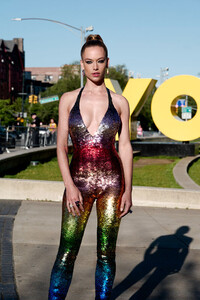































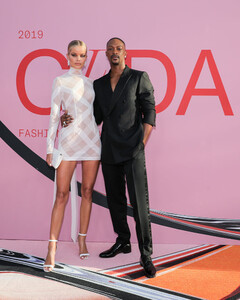




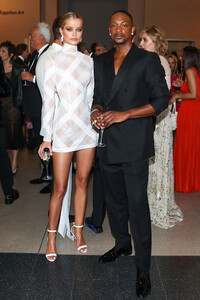
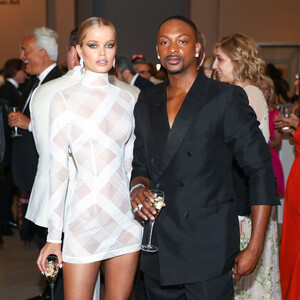








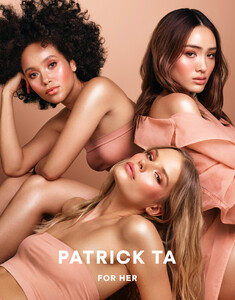





.thumb.jpg.87d4c007c49f8dbd5a3f78864373a441.jpg)