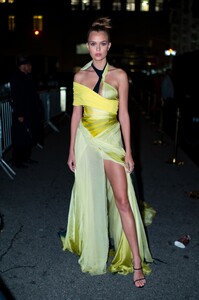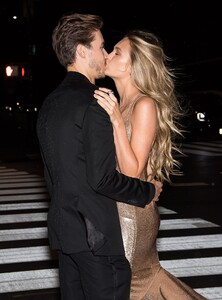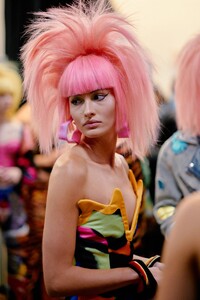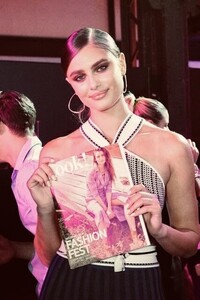Everything posted by Kane
-
Sofie Rovenstine
Sofie Rovenstine attends the Victoria's Secret Fragrance Launch Party at The Times Square EDITION on September 05, 2019 in New York City (HQ)
-
Josephine Skriver
Josephine Skriver is seen arriving to Harper's BAZAAR Celebrates "ICONS By Carine Roitfeld" At The Plaza Hotel Presented By Cartier on September 06, 2019 in New York City (HQ)
-
Sofie Rovenstine
-
Sara Sampaio
Sara Sampaio is seen arriving to Harper's BAZAAR Celebrates "ICONS By Carine Roitfeld" At The Plaza Hotel Presented By Cartier on September 06, 2019 in New York City (HQ)
-
Hailey Clauson
Hailey Clauson is seen arriving to Harper's BAZAAR Celebrates "ICONS By Carine Roitfeld" At The Plaza Hotel Presented By Cartier on September 06, 2019 in New York City (HQ)
-
Romee Strijd
Romee Strijd is seen arriving to Harper's BAZAAR Celebrates "ICONS By Carine Roitfeld" At The Plaza Hotel Presented By Cartier on September 06, 2019 in New York City (HQ)
-
Josie Canseco
-
Stella Maxwell
Model Stella Maxwell is seen arriving to Harper's BAZAAR Celebrates "ICONS By Carine Roitfeld" At The Plaza Hotel Presented By Cartier on September 06, 2019 in New York City (HQ)
-
Stella Maxwell
-
Grace Elizabeth
-
Stella Maxwell
-
Candice Swanepoel
-
Taylor Hill
-
Grace Elizabeth
-
Birgit Kos
-
Kate Bock
-
Grace Elizabeth
-
Birgit Kos
-
Grace Elizabeth
-
Madison Hope Headrick
-
Birgit Kos
Model Birgit Kos is seen outside Rag & Bone during New York Fashion Week on September 06, 2019 in New York City (HQ)
-
Grace Elizabeth
Model Grace Elizabeth is seen outside Rag & Bone during New York Fashion Week on September 06, 2019 in New York City (HQ)
-
Victoria Germyn
Victoria Germyn walks the runway for Bronx & Banco during New York Fashion Week: The Shows at Gallery II at Spring Studios on September 06, 2019 in New York City (HQ)
-
Scarlett Leithold
Scarlett Leithold walks the runway during the Sherri Hill NYFW Spring 2020 runway show at Cipriani 42nd Street on September 06, 2019 in New York City (HQ) Backstage
- The Angels